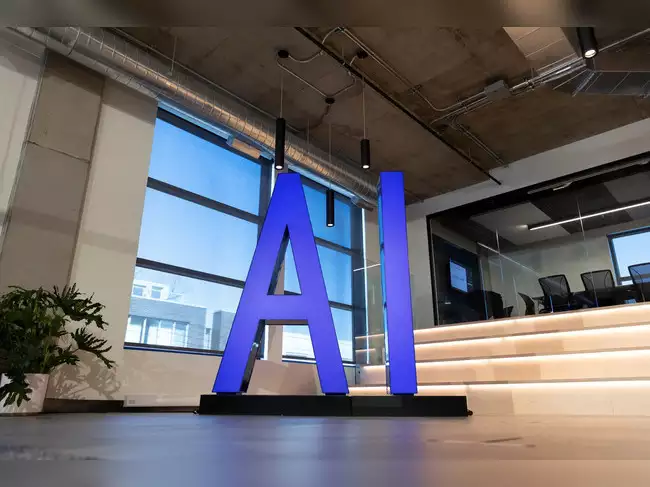Microsoft Copilot Unveils 9 Exciting AI Features You Need to Know

During its 50th-anniversary event, Microsoft announced a major update for Copilot. The update is designed for its AI-powered chatbot. It is introducing nine groundbreaking features. These features rival competitors like ChatGPT and Gemini. These enhancements aim to make Copilot more intuitive, personalized, and capable of handling complex tasks seamlessly. Here’s a detailed look at what’s new:
1. Copilot Actions: Let the AI Work for You
Copilot can now take actions on your behalf. It can book event tickets. It can make dinner reservations. It can even send gifts to friends. This feature integrates with popular websites like Booking.com, Kayak, Expedia, and OpenTable, streamlining tasks that would otherwise require manual effort.
2. Copilot Vision: Analyze Your Surroundings
Using your phone’s camera, Copilot Vision can gather information about your environment. For example, point your camera at a plant to get care tips. You can also upload photos from your gallery to ask the AI questions. This feature is available on both Android and iOS.
3. Seamless Cross-Application Integration
The native Copilot app on Windows now works across multiple applications, tabs, and files. Users can search, adjust settings, collaborate on projects, and organize files without switching windows. Simply press Alt+Space for quick access or hold the keys for two seconds to activate voice commands.
4. Memory and Personalization
Copilot now remembers your preferences, such as favorite foods or movie genres, to offer tailored suggestions and reminders. Users retain control over the information shared, ensuring privacy while enjoying a more personalized experience.
5. Customizable Appearance
For a nostalgic touch, Microsoft allows users to customize Copilot’s appearance. There is an option to make it resemble Clippy, the iconic Office assistant from the past.
6. Pages: Organize Your Thoughts
The new Pages feature helps users structure their notes, research, and content into a cohesive canvas. Whether drafting a document or finalizing edits, Copilot ensures your ideas flow smoothly from chaos to clarity.
7. Podcasts: Turn Research into Audio
Inspired by Google’s NotebookLM, Copilot can now convert research papers or vacation plans into personalized podcasts. This feature is perfect for multitaskers who prefer audio content over reading.
8. Smart Shopping Assistant
Copilot can research products, compare prices, and provide shopping advice. It even alerts users about price drops. It can also complete purchases directly within the app. This makes it a handy tool for savvy shoppers.
9. Deep Research and Bing Integration
Soon, Copilot will perform in-depth research by analyzing large documents, images, and web searches to generate detailed reports. Additionally, Bing’s search results will feature Copilot-powered answers with citations, similar to Google’s AI overviews.
Final Thoughts
Microsoft’s latest Copilot update transforms it from a simple chatbot into a versatile AI assistant. It is capable of handling tasks, personalizing interactions, and simplifying workflows. With these features rolling out gradually, users can look forward to a more efficient and engaging AI experience.
Stay tuned for more updates as these innovations become widely available!
For more tech news and AI advancements, follow our blog and subscribe to our newsletter.