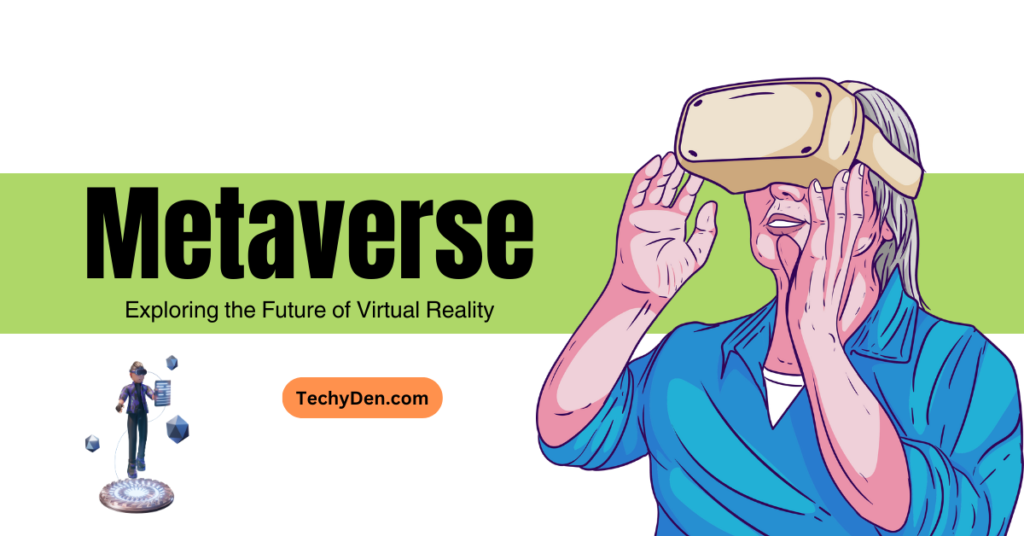Are you looking for the best WiFi Routers for home? Your home is more than just four walls; it’s a hub of activity, entertainment, and productivity. And at the heart of it all? Your trusty Wi-Fi router. Whether you’re binge-watching your favorite series, video conferencing with colleagues, or battling virtual foes in an intense gaming session, a reliable router is your silent ally.
In this comprehensive guide, we’ll explore the top Wi-Fi routers designed specifically for home use. From seamless streaming to robust security features, we’ve curated a list that caters to every household’s needs. Join us as we unravel the world of Wi-Fi technology and empower your digital lifestyle.
Stay tuned for the full article, where we’ll delve into the nitty-gritty details of each router, demystify technical jargon, and help you make an informed choice. Whether you’re a tech enthusiast or a casual user, our recommendations will ensure that your home network is as strong as your morning coffee.
For connecting to the internet many follow various methods. As mobile tech is increasing day by day many prefer to mobile internet. But if we go through broadband gives you the best internet service.
This broadband can be given to your computers through WiFi routers. Choose one of the best WiFi routers for your Internet.
Before selecting the best wifi routers, you should check some of the must-have specifications. We should check the brand through which the company was developed. Check the network specifications. This device comes with a single- or dual-band wireless router.
The Best WiFi Routers for Better Internet Speed:
If you prefer the internet for all your gadgets at home, then you are in the right place. Consider using a wireless router for your internet connectivity. Here are the 5 best WiFi routers for your broadband.
1. TP-Link Archer C50 AC1200 Dual Band Wireless Router

- Price: ₹1,999.00
- Features:
- Dual-band support (867 Mbps at 5 GHz + 300 Mbps at 2.4 GHz)
- Parental control and guest Wi-Fi
- VPN support
- Four external antennas for extended coverage
- Reliable performance for home use
2. D-Link DIR-615 300Mbps Wi-Fi Router

- Price: ₹799.00
- Features:
- Affordable and reliable
- Wireless encryption using WPA™ or WPA2™
- Fast Ethernet ports (WAN/LAN)
- High-gain antennas for better signal strength
- Easy setup
3. TP-Link N300 Wi-Fi Wireless Router (TL-WR845N)

- Price: ₹1,099.00
- Features:
- 300 Mbps Wi-Fi speed
- Three 5dBi high-gain antennas
- IPv6 compatible
- AP/RE/WISP mode
- Parental control and guest network
4. Tenda AC10 AC1200 Wireless Smart Dual-Band Gigabit Wi-Fi Router

- Price: ₹2,499.00
- Features:
- Dual-band support (867 Mbps at 5 GHz + 300 Mbps at 2.4 GHz)
- MU-MIMO technology
- Four Gigabit ports
- VPN support
- Reliable performance for gaming and streaming
5. Netgear R6260 AC1600 Smart Wi-Fi Router

- Price: ₹3,499.00
- Features:
- Dual-band support (1300 Mbps at 5 GHz + 300 Mbps at 2.4 GHz)
- Four high-performance external antennas
- Gigabit Ethernet ports for fast wired connections
- Parental controls and guest network access
- Beamforming technology for better coverage
6. Asus RT-AC53 AC750 Dual-Band Wi-Fi Router

- Price: ₹1,999.00
- Features:
- Dual-band operation (433 Mbps at 5 GHz + 300 Mbps at 2.4 GHz)
- Easy setup with the Asus WRT web-based interface
- Compact design suitable for small spaces
- Quality of Service (QoS) for optimized performance
- Affordable and reliable choice for home use
Conclusion: Finding Your Perfect Wi-Fi Connection
The cornerstone of a seamless and connected home lies in a reliable and efficient Wi-Fi router. This blog post has delved into the best Wi-Fi routers for home use, catering to various needs and budgets.
Remember, the ideal router depends on your unique circumstances. Consider factors like:
- Home size and layout: Larger homes or those with multiple floors might benefit from mesh routers for wider coverage.
- Number of devices: If you have a smart home setup or numerous internet-connected devices, opt for a router that can handle heavy network traffic.
- Internet speed: Ensure your chosen router supports your internet service provider’s (ISP) plan’s maximum speeds.
- Features: Consider features like parental controls, guest networking, and security protocols based on your specific needs.
By carefully evaluating your requirements and exploring the options presented in this guide, you can find the best Wi-Fi router to create a strong, secure, and reliable wireless network for your entire home.