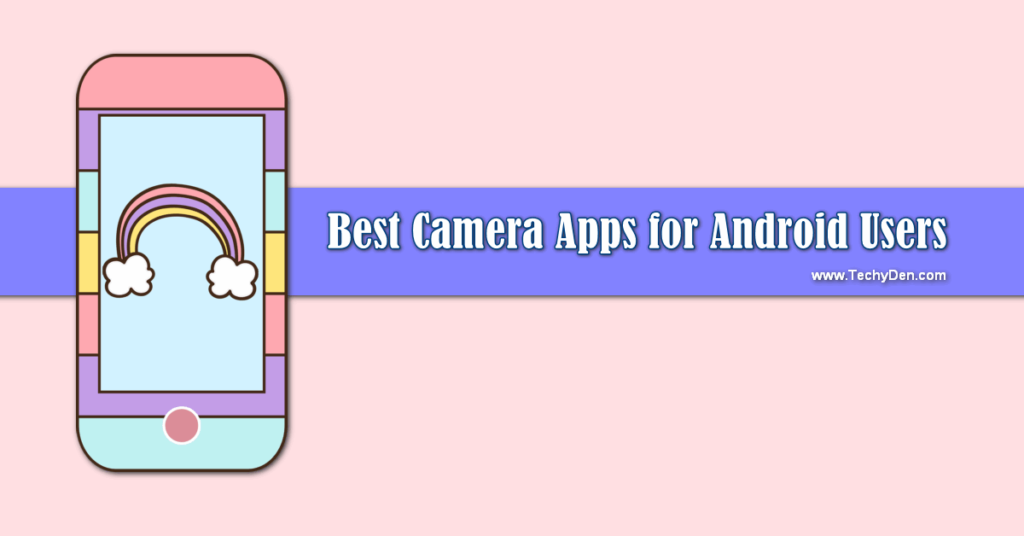In today’s digital age, smartphones have become an integral part of our lives. While they offer convenience and connectivity, excessive use can lead to negative impacts on mental health, focus, and productivity. If you’re looking for a simple way to reduce your screen time, try using Greyscale mode.
It is an effective method to make your phone less addictive. This feature changes your phone’s display to black, white, and gray tones. It becomes less visually appealing. This helps you break free from the grip of digital addiction.
What is Greyscale Mode?
Greyscale mode is a display setting that removes all colors from your phone’s screen, replacing them with shades of gray. When vibrant colors are eliminated, the phone becomes less engaging.
This reduces the urge to scroll endlessly through social media, play games, or binge-watch videos. This subtle change can have a profound impact on your screen time habits.
How to Enable Greyscale Mode
Enabling Greyscale mode is quick and easy, and the steps vary slightly depending on your device.
For Android Users:
Step 1: Open Settings and navigate to Special Features or Additional settings > Accessibility.
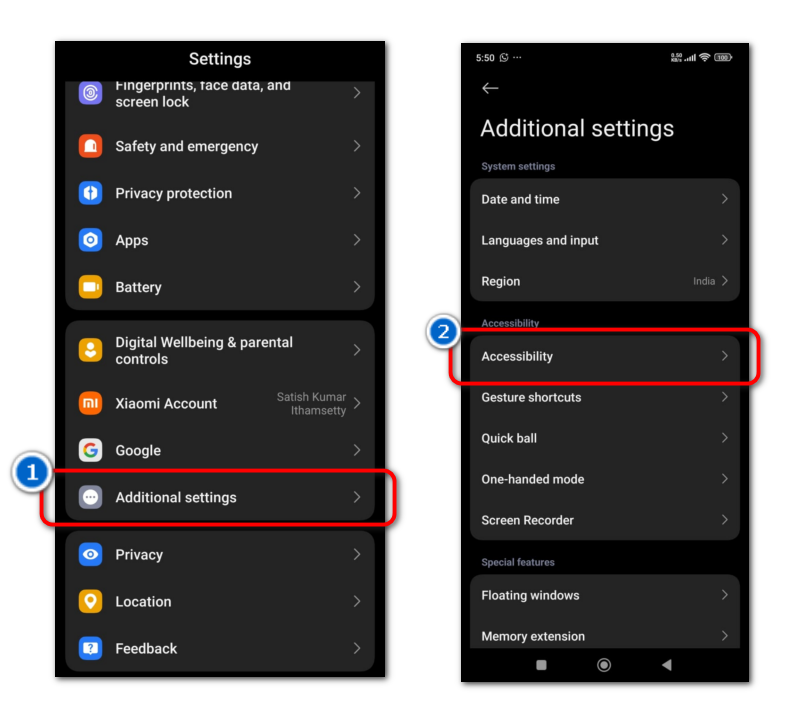
Step 2: Then go to Vision > Color Correction
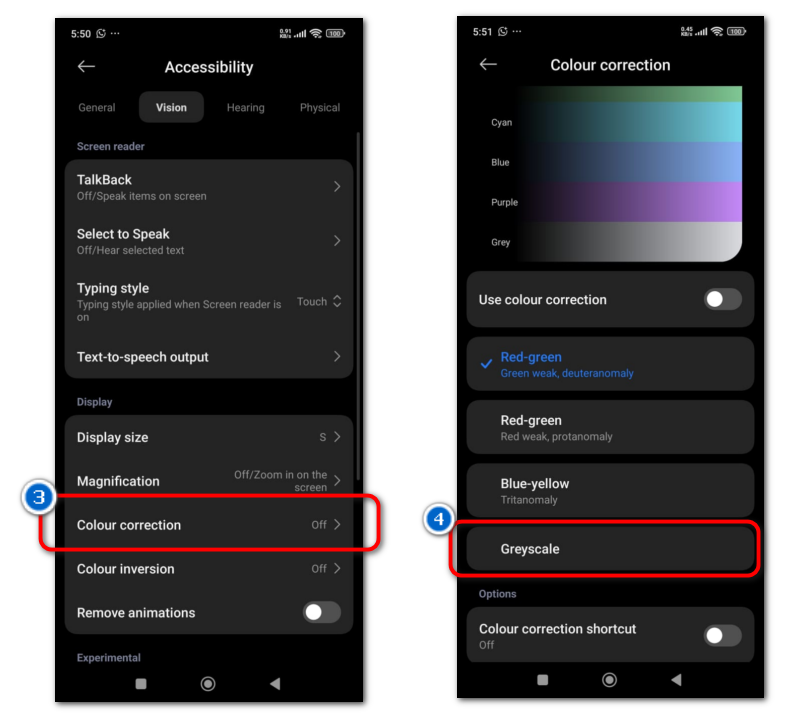
Step 3: Look for the Greyscale Mode option and toggle it on.
Some Android devices let you create a shortcut for Greyscale mode. This shortcut can be added to the quick settings panel for easy access.
For iPhone Users:
- Go to Settings and select Accessibility.
- Tap on Display & Text Size and then choose Color Filters.
- Enable Color Filters and select Greyscale from the options.
Benefits of Using Greyscale Mode
- Reduces Screen Time: Without the allure of vibrant colors, your phone becomes less enticing. This can significantly reduce the time you spend scrolling through apps or checking notifications.
- Improves Mental Health: Excessive smartphone use, especially on social media, can lead to stress, anxiety, and feelings of inadequacy. Greyscale mode helps you disconnect and focus on real-life interactions.
- Enhances Focus and Productivity: Greyscale mode minimizes distractions. It allows you to concentrate better on tasks. This could be work, studying, or spending quality time with loved ones.
- Saves Battery Life: Displaying Greyscale tones consumes less power compared to full-color displays. This can help extend your phone’s battery life.
- Encourages Mindful Usage: Greyscale mode serves as a visual reminder to use your phone intentionally. It helps you develop healthier digital habits.
Tips for Maximizing the Benefits of Greyscale Mode
- Combine with Other Digital Wellbeing Tools: Use Greyscale mode. Pair it with app timers and focus modes. Manage notifications to further reduce distractions.
- Set a Schedule: Enable Greyscale mode during specific times of the day. Examples include work hours or before bedtime. This can help create a balanced routine.
- Use It as a Detox Tool: Try using Greyscale mode for a week or two. This will help reset your relationship with your phone. Observe the positive changes in your habits.
Real-Life Impact of Greyscale Mode
Many users have reported significant improvements in their screen time habits after switching to Greyscale mode. For instance, one user shared that they reduced their daily screen time.
It decreased from 6 hours to just 2 hours within a week. Another user mentioned that Greyscale mode helped them break their social media addiction and focus more on personal goals.
Conclusion
Greyscale mode is a simple yet powerful tool. It makes your phone less addictive and helps you regain control over your digital life. By removing the visual appeal of colors, it encourages mindful usage and helps you prioritize what truly matters. You might want to reduce screen time.
You may aim to improve mental health. Perhaps you seek to boost productivity. Greyscale mode is a step in the right direction.
Give it a try today and experience the difference for yourself!