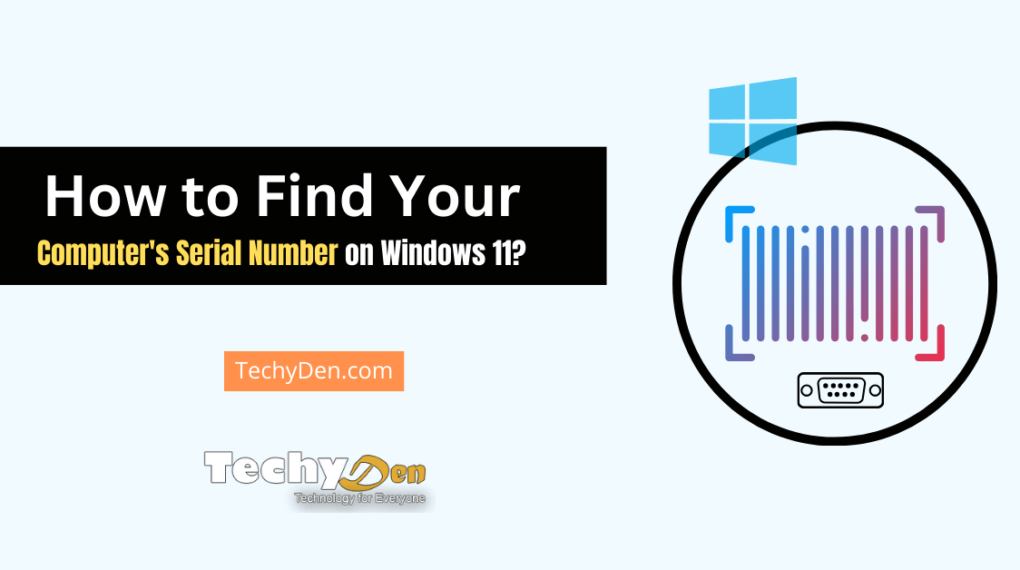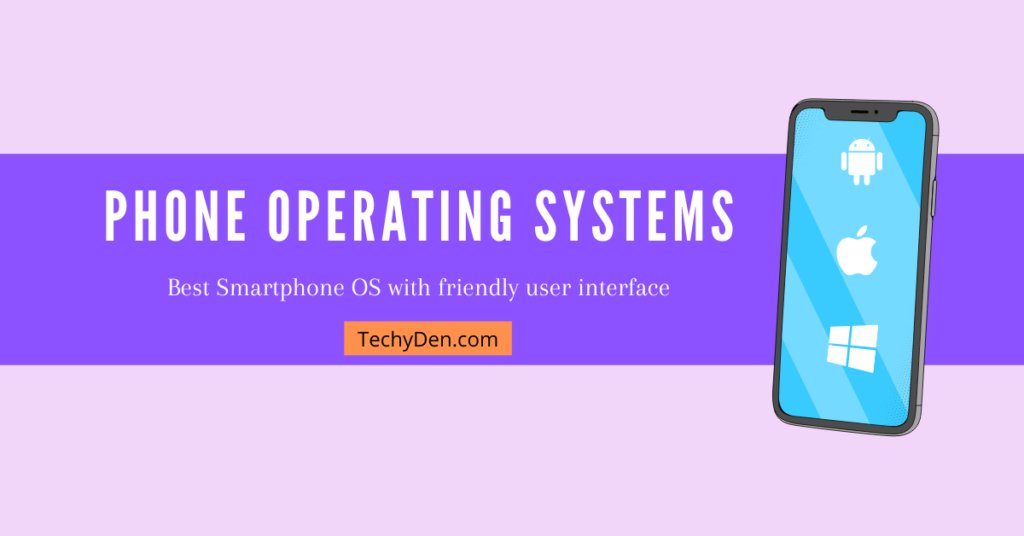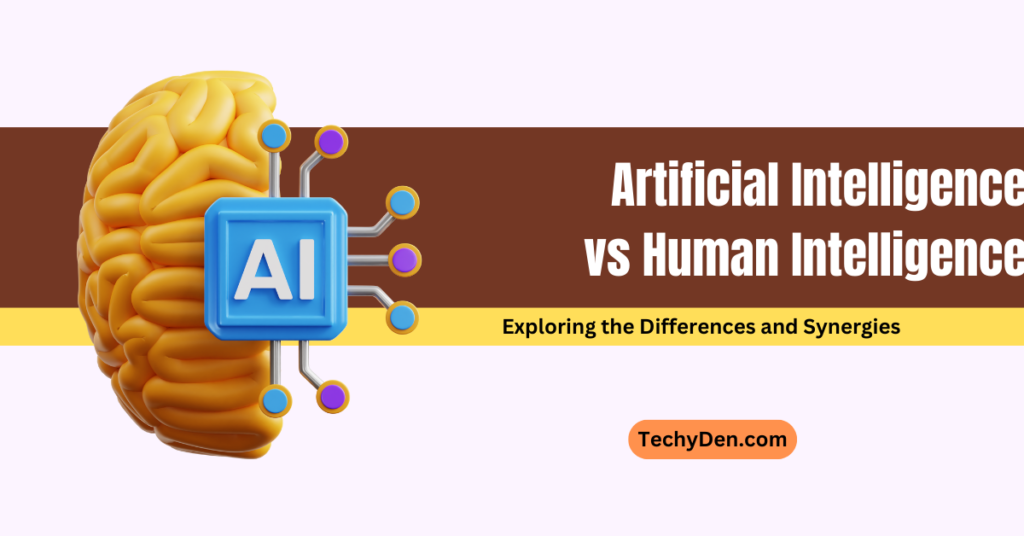Do you know these revolutionizing development from Microsoft? If you do not know this article is for you on AI powered features in Windows 11 and Windows 12. Yes this is completely GPT 5 upgrade.
Microsoft’s recently unveiled Windows 11 comes packed with a range of groundbreaking AI updates, introducing a suite of intelligent features and tools set to redefine how we interact with PCs.
From an integrated AI assistant to enhanced plugin support, Windows 11 aims to make our lives easier and more efficient.
In addition, the collaboration between Microsoft and OpenAI hints at even more impressive AI capabilities with the future release of Windows 12.
Let’s explore the top five AI features that make Windows 11 the smartest operating system to date and delve into seven potential advancements expected in Windows 12.
Ai powered features in Windows 11 and Windows 12
Artificial Intelligence (AI) has taken center stage in the world of technology, revolutionizing how we interact with our devices. Microsoft’s Windows 11 introduces a suite of AI-powered features that are set to redefine the user experience on PCs.
From an integrated AI assistant called Windows Copilot to Bing Chat Integration and AI plugin support, Windows 11 brings new intelligence and convenience to everyday tasks. But the AI advancements continue beyond there.
Looking ahead, the collaboration between Microsoft and OpenAI is poised to unleash even more impressive AI capabilities in Windows 12.
In this article, we’ll explore the top AI features in Windows 11 and delve into the exciting possibilities GPT-5 integration holds for Windows 12, transforming our PCs into intelligent companions.
Over the years, Microsoft Windows has undergone a remarkable evolution, constantly pushing the boundaries of innovation. From its early versions to the upcoming Windows 12, the evolution of Microsoft Windows OS is a testament to the ever-changing landscape of technology. To learn more about the fascinating journey of Windows, visit our article on the evolution of Microsoft Windows OS.
Top 5 AI Features in Windows 11 & 12
1. Windows Copilot
The centrepiece of Windows 11’s AI upgrade is the integrated AI assistant, Windows Copilot. Accessible through a taskbar button, the Copilot opens a consistent sidebar across all apps, programs, and windows, resembling a personal assistant at your fingertips. Its purpose is to help you take action, customize settings, and seamlessly connect across your favourite apps, effectively transforming how you interact with your PC.
2. Bing Chat Integration
Powering the Copilot is Bingchat, an AI chatbot that can answer questions and perform tasks using natural language. You can interact with the Copilot by typing or speaking into the chat box, which provides relevant information and actions based on your current screen. Microsoft’s integration of Bing chat into the Copilot makes AI more accessible and user-friendly, simplifying the process of obtaining answers and completing tasks.
3. AI Plugin Support
The Copilot also supports AI extensions, allowing easy access to features from third-party apps without leaving your current window. This groundbreaking feature enables using AI plugins for various tasks, such as booking a flight, ordering food, sending emails, or playing music, all while staying within your primary task. The plugin support feature streamlines your workflow and enhances efficiency, bringing the power of your favorite apps directly into the AI Copilot.
4. AI Tools for Developers
Microsoft empowers developers to create next-generation AI-powered applications on Windows 11 using its Azure Cloud platform and the Onyx runtime engine. Onyx, an Open Neural Network Exchange, provides a standard format for machine learning models to run across different devices and platforms. By equipping developers with the necessary tools, Microsoft fosters innovation and paves the way for a new generation of intelligent applications.
5. Artificial Intelligence in Microsoft Store
Windows 11 introduces a significant AI overhaul of the Microsoft Store, transforming it into the ultimate one-stop shop for apps, games, movies, TV shows, and more. Notable AI features within the store include a personalized recommendations engine that employs machine learning to suggest content based on your preferences and browsing/purchase history. This focus on personalization enhances your shopping experience and aligns it with your unique interests.
The Potential AI Enhancements in Windows 12
1. AI-Optimized PC Performance
AI-powered communication between Windows, the BIOS code, and the processor has immense potential for optimizing PC performance. This enhanced communication could lead to a computer that anticipates your actions and adjusts its performance accordingly, resulting in a cooler, quieter, and more efficient PC.
2. AI Assistant for Future Planning
Imagine an AI assistant that summarizes your upcoming daily schedule, integrating with Outlook Copilot. This assistant could offer insights into meetings, highlight important documents, and alert you to potential issues raised in previous interactions, empowering you to stay organized and make informed decisions.
3. AI in Cybersecurity
AI will play a pivotal role in enhancing cybersecurity defenses while posing new threats. As malicious actors harness AI capabilities, security solutions like Microsoft Defender must evolve to counteract AI-powered threats effectively. Microsoft is already taking steps in this direction with its Security Copilot, initially available for enterprise customers.
4. AI-Enhanced Photo Editing
The potential of AI in photo editing is vast, opening up possibilities such as transforming photos into oil paintings or seamlessly removing elements. Although not yet implemented, combining generative AI art and existing photos could bring these advanced editing capabilities to Windows 12.
5. AI-Composed Emails
With AI integration, Windows 12 could enable natural language commands for email composition. For example, instructing Windows to email a specific person with an apology would result in a thoughtful, AI-generated note sent on your behalf. This feature could be part of an AI-powered Outlook Copilot, revolutionizing email communication.
6. File Explorer Searches Based on Relevance
AI can significantly enhance File Explorer by organizing files based on relevance, in addition to date, name, and metadata. For instance, when working on a sales spreadsheet focused on Latin America, File Explorer could prioritize the most pertinent files, boosting work efficiency.
7. Enhanced Personalization
AI can improve personalization within Windows 12, offering tailored experiences based on individual preferences. Windows might suggest lighthearted backgrounds on days when you need a lift or display a photo of you and a friend to commemorate an upcoming birthday. Interactions with Windows Copilot, such as requesting a happier PC appearance, could trigger appropriate wallpaper downloads.
Windows 12: The Intelligent Companion
Windows 12, with the integration of GPT-5, promises to transcend being a mere operating system and become an intelligent companion in your day-to-day routine. Imagine an AI that assists with tasks takes over, and completes them for you.
From formatting documents and managing emails to system maintenance and updates, the AI-powered Windows 12 becomes an essential partner, automating mundane tasks and allowing you to focus on higher-value activities.
Furthermore, Windows 12’s AI integration could extend to managing your digital life, organizing files, reminding you of important events, and even acting as a personal tutor for learning new skills.
With GPT-5, Windows 12 may create an AI-powered avatar that represents you in interactions with humans and other digital surrogates, potentially forming an entire surrogate economy of intelligence.
While the specifics of Windows 12 remain uncertain, it is evident that our PCs are on the cusp of a significant evolution, embracing intelligent technologies that will shape the future of computing.
Frequently asked questions (FAQs)
What are the top AI features in Windows 11?
The top AI features in Windows 11 include Windows Copilot, Bing Chat Integration, AI plugin support, AI tools for developers, and artificial intelligence in the Microsoft Store.
How does Windows Copilot enhance the user experience?
Windows Copilot is an integrated AI assistant in Windows 11 that helps users with various tasks on their PC. It offers a consistent sidebar across apps, programs, and Windows, acting as a personal assistant that assists with actions, settings customization, and app connectivity.
How does Bing Chat Integration work in Windows 11?
Bing Chat Integration powers the Copilot AI assistant in Windows 11. Users can interact with the Copilot by typing or speaking into the chat box in the sidebar. It responds with relevant information and actions based on the content on the screen, making AI more accessible and user-friendly.
What is the significance of AI plugin support in Windows 11?
AI plugin support in Windows 11 allows users to access features from third-party apps without leaving their current window. It means they can use AI plugins for various tasks like booking flights, ordering food, sending emails, or playing music, all within the AI-powered Copilot, making tasks more efficient and convenient.
How does Windows 12 leverage AI capabilities for enhanced user experiences?
Windows 12, with the integration of GPT-5, aims to offer advanced AI capabilities. It includes optimized PC performance, AI assistance for future planning, AI in cybersecurity, AI-enhanced photo editing, file explorer searches based on relevance, and enhanced personalization. These features will transform Windows 12 into an intelligent companion that automates tasks, manages digital lives, and provides personalized assistance.
Final words on Ai powered features in Windows 11 and Windows 12
Microsoft’s Windows 11 brings forth a new era of AI-powered capabilities, revolutionizing how we interact with PCs. The integrated AI assistant, plugin support, and Bing chat integration enhance user experience and productivity.
Looking ahead to Windows 12, the integration of GPT-5 promises even more remarkable advancements, ranging from optimized PC performance to AI-enhanced photo editing and personalization.
As AI takes center stage in the evolution of operating systems, Windows 12 may become an indispensable intelligent companion, transforming how we navigate our digital lives.
The Ai powered features in Windows 11 and Windows 12 are poised to revolutionize the way we interact with our PCs.
From Windows Copilot, an integrated AI assistant, to Bing Chat Integration and AI plugin support, these advancements bring a new level of intelligence and convenience to everyday tasks.
With Windows 12’s integration of GPT-5, the possibilities for AI-powered features in the operating system are set to reach new heights, transforming our PCs into intelligent companions. Experience the future of computing with the Ai powered features in Windows 11 and Windows 12.