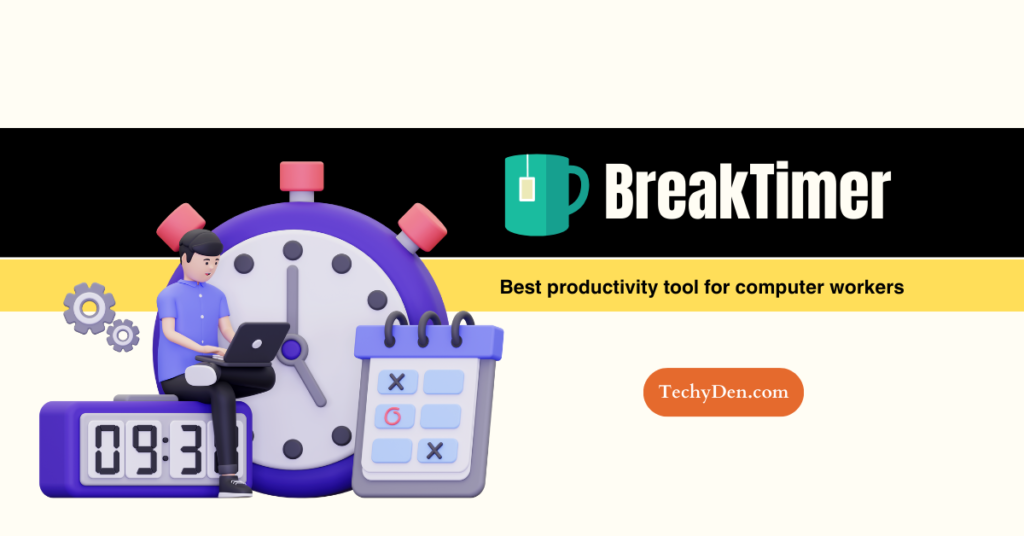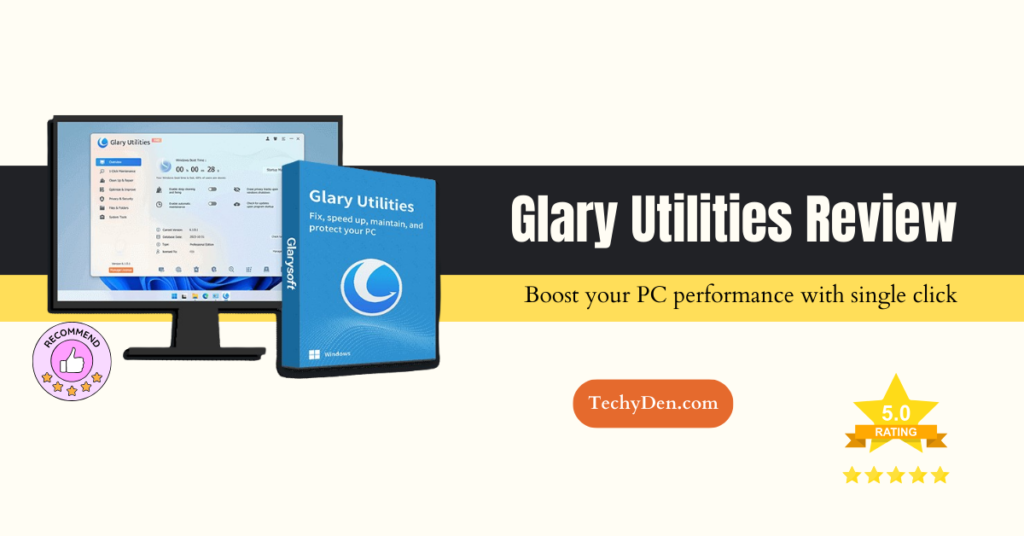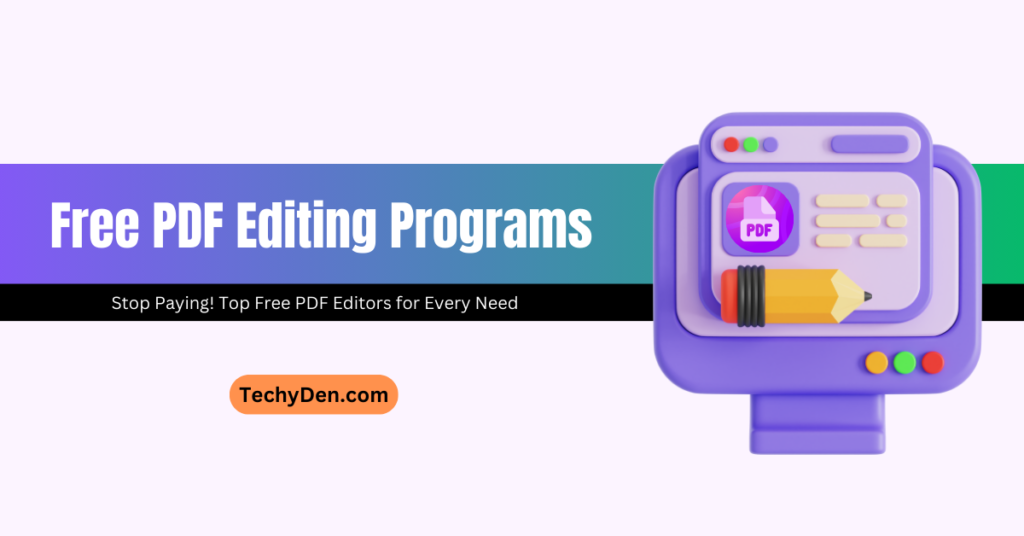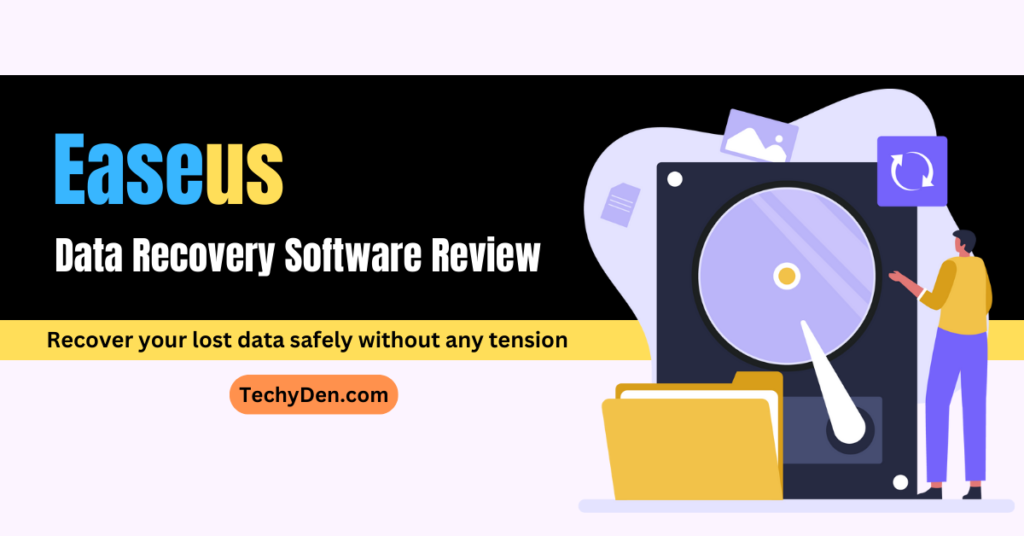Data loss can be a frustrating experience, especially when you lose important files. Fortunately, there are free data recovery software options available that can help you recover lost data. In this article, we will review the top 10 best free data recovery software options, with a focus on features, pros and cons, compatibility, and free limits.
What is data recovery?
Data recovery is the process of retrieving lost, corrupted, deleted, or inaccessible data from various storage devices, such as hard drives, USB flash drives, CDs, DVDs, and more. Data recovery can be done using software tools, specialized services, or backup copies.
Data recovery is important for businesses and individuals who want to protect their valuable data from accidental or intentional damage
Best Free Data Recovery Software for Windows
1. EaseUS Data Recovery Wizard
EaseUS Data Recovery – Free Data Recovery Software
Simple to use, but far from simple to be developed. It holds faith in providing a secure and smooth file recovery experience.
EaseUS Data Recovery Wizard Free is a free data recovery software for Windows that allows you to recover up to 2GB of data for free. It can recover deleted files from Recycle Bin, hard drives (HDD/SSD), USB drives, SD cards, and more. The software supports recovery of various file types, including documents, photos, videos, emails, and others, lost due to accidental deletion, formatting, OS crash, virus infection, etc.
Features
- Quick and deep scan modes with advanced algorithms
- free preview of all recoverable files before recovery
- File filter to locate specific files you want to recover
- Claimed successful recovery rate of 99.7%
- Supports recovery from over 2000 storage devices and 1000+ file formats
- Repair corrupted photos, videos, and documents
- Bitlocker recovery and NAS data recovery (in the paid Pro version)
Pros
- User-friendly interface and easy to use
- Comprehensive data recovery capabilities for various data loss scenarios
- Supports a wide range of storage devices and file formats
- Ability to preview recoverable files before recovery
- File filtering and search options to locate specific files
- Repair capabilities for corrupted media files and documents
Cons
- Free version limited to 2GB recovery
- Some advanced features like Bitlocker and NAS recovery require the paid Pro version
- May not always recover all data, depending on the data loss situation and extent of damage
EaseUS Data Recovery Wizard Free seems to be a capable and user-friendly free data recovery solution for Windows, offering a good range of features and recovery capabilities within its 2GB recovery limit.
2. Recuva
Recuva
Accidentally deleted an important file? Lost files after a computer crash? No problem – Recuva recovers files from your Windows computer, recycle bin, digital camera card, or MP3 player!
Recuva is a powerful file recovery tool developed by the makers of CCleaner (Piriform, now owned by Gen Digital Inc). It is designed to recover deleted files from various storage devices, including hard drives, solid-state drives (SSDs), USB drives, memory cards, and more. Whether you accidentally deleted important files or experienced a system crash, Recuva can help you retrieve your lost data.
Features
- File Recovery: Recuva can recover a wide range of file types, including documents, photos, videos, emails, and more, from various storage devices.
- Deep Scan: Recuva offers an advanced deep scan mode that thoroughly scans your drives to find traces of deleted files, increasing the chances of successful recovery.
- Secure Overwrite: If you need to permanently delete sensitive files, Recuva provides a secure overwrite feature that uses industry-standard and military-grade deletion techniques to ensure the files are irrecoverably erased.
- User-friendly Interface: Recuva has a clean and intuitive interface, making it easy for both novice and experienced users to navigate and recover their lost files.
Pros
- Powerful Recovery Capabilities: Recuva is known for its ability to recover files from various scenarios, including formatted drives, damaged disks, and even after a system crash.
- Free Version Available: While Recuva offers a paid Pro version with additional features, the free version is quite capable and suitable for most personal file recovery needs.
- Wide Compatibility: Recuva supports a wide range of file systems and storage devices, including NTFS, FAT, exFAT, and more.
- Regular Updates: Recuva receives regular updates to improve its performance, add new features, and ensure compatibility with the latest operating systems and storage devices.
Cons
- Limited Free Version: While the free version is useful, the Pro version offers additional features such as virtual hard drive support, automatic updates, and priority support.
- No Guarantee of Recovery: Like any file recovery tool, Recuva cannot guarantee successful recovery in all situations, especially if the lost data has been overwritten or the storage device is severely damaged.
- Potentially Slow Scans: Depending on the size of the storage device and the depth of the scan, Recuva’s scanning process can be time-consuming, especially when using the deep scan mode.
- RECUVA: How to Recover Your Lost Data with this Simple tool
- USB Removal Tools: Role in Data Protection and System Stability
3. TestDisk
TestDisk
TestDisk is a free data recovery tool that can recover lost partitions and restore non-bootable disks. It is particularly effective in recovering partition tables.
TestDisk is a free and open-source data recovery software designed to help recover lost partitions and undelete files from various file systems. It was primarily created to fix issues caused by faulty software, viruses, or human errors that lead to the accidental deletion of partition tables or loss of data.
Features
- Recover deleted partitions and rebuild partition tables
- Fix boot sectors for FAT12, FAT16, FAT32, and NTFS file systems
- Rebuild FAT tables and NTFS Master File Tables (MFT)
- Locate and restore ext2/ext3/ext4 backup superblocks
- Undelete files from FAT, exFAT, NTFS, and ext2 file systems
- Copy files from deleted partitions
- Supports a wide range of file systems (see website for full list)
- Works on various operating systems: DOS, Windows, Linux, FreeBSD, NetBSD, OpenBSD, SunOS, and macOS
Pros
- Free and open-source software
- Regularly updated with new features and bug fixes
- Extensive documentation and online support forums
- Portable and can be run from a live CD or USB drive
- User-friendly interface suitable for novices and experts
- Powerful data recovery capabilities for various file systems
Cons
- Limited recovery capabilities for some newer or less common file systems
- Command-line interface may be less intuitive for some users
- Limited functionality for reconstructing fragmented files
- May not be able to recover data from physically damaged or severely corrupted storage devices
TestDisk is a versatile and powerful data recovery tool that can recover lost partitions and undelete files from various file systems, making it an essential utility for data recovery scenarios caused by software issues or accidental deletions.
4. PhotoRec
PhotoRec, Digital Picture and File Recovery
PhotoRec recovers lost files from hard disks, CD-ROMs, and digital camera memory
PhotoRec is a free and open-source file recovery software designed to recover lost or deleted files, including documents, videos, archives, and digital photographs, from various storage media. It ignores the file system and directly searches for data patterns, allowing it to work even on severely damaged or reformatted file systems.
Features
- Recovers a wide range of file formats (over 480 file extensions and 300 file families)
- Supports various file systems (FAT, NTFS, exFAT, ext2/3/4, HFS+, etc.)
- Works with different storage media (hard drives, memory cards, USB drives, CD/DVDs, etc.)
- Cross-platform compatibility (Windows, Linux, macOS, FreeBSD, OpenBSD, Solaris)
- Read-only access to prevent overwriting data during recovery
- Command-line interface and batch mode for scripted runs
Pros
- Free and open-source software
- Powerful data recovery capabilities for a wide range of file formats
- File system-agnostic approach allows recovery from corrupted or reformatted drives
- Portable and can be run from a live CD or USB drive
- Extensive documentation and online support forums
- Regularly updated with new features and file format support
Cons
- No graphical user interface, which may be less intuitive for some users
- Limited recovery capabilities for fragmented or partially overwritten files
- May not be able to recover data from physically damaged or severely corrupted storage devices
- Recovered files may have incorrect file extensions or metadata
PhotoRec is a versatile and powerful data recovery tool that can recover a wide range of file formats from various storage media, making it an essential utility for recovering lost or deleted data, especially in cases where the file system is damaged or reformatted.
5. Windows File Recovery
Windows File Recovery
Windows File Recovery supports various file types for photo, video, and document recovery.
Windows File Recovery is a data recovery tool developed by Microsoft for Windows 10 (version 2004 and above). It is designed to help users recover accidentally deleted files, recover data from formatted or corrupted drives, and retrieve data from various storage devices, including hard drives, solid-state drives (SSDs), USB drives, and memory cards.
Features
- Supports recovery of various file types, including photos, documents, videos, and more
- Offers two recovery modes: Regular mode for NTFS file system recovery and Signature mode for broader file format support
- Caters to different storage devices, such as hard drives, SSDs, USB drives, and memory cards
- Simple and user-friendly interface
- Free to use for Windows 10 users
Pros
- Developed by Microsoft, ensuring reliability and compatibility with Windows
- Free and built-in with Windows 10, eliminating the need for third-party software
- Supports a wide range of file formats and storage devices
- User-friendly interface for easy navigation
- Signature mode expands recovery capabilities beyond NTFS
Cons
- Limited to Windows 10 version 2004 and above
- Recovery capabilities may be limited for severely corrupted or physically damaged storage devices
- Limited recovery options and advanced features compared to some third-party data recovery tools
- SSD recovery may be affected by the TRIM command, which can permanently delete data
- No support for recovering data from network drives or cloud storage
Windows File Recovery is a convenient and user-friendly data recovery tool that comes pre-installed with Windows 10. While it may lack some advanced features found in third-party solutions, it offers a reliable and free option for recovering various file types from local storage devices, making it a valuable tool for Windows users to have in their data recovery arsenal.
6. Stellar Data Recovery Free
Stellar Data Recovery Free
Utilizes advanced data recovery technology to restore lost or deleted files such as photos, videos, documents (PPT, PDF, DOCX) and other important data from various storage devices like recycle bin, HDDs, SSDs and external storage media.
Stellar Free Data Recovery is a powerful data recovery tool designed to help users retrieve lost or deleted files from various storage devices, including hard drives, external drives, USB drives, memory cards, and more. This free edition allows users to recover up to 1 GB of data without any cost, making it an attractive option for those with limited data recovery needs.
Features
- Supports recovery from various storage devices: The software can recover data from hard disk drives (HDDs), solid-state drives (SSDs), USB drives, SD cards, CF cards, and more.
- Recovers various file types: Stellar Free Data Recovery can retrieve different types of files, including documents, photos, videos, emails, and more.
- Supports recovery from corrupted or formatted drives: The software can recover data from corrupted or formatted drives, including those with NTFS, FAT32, and exFAT file systems.
- Recovers data from encrypted drives: The software supports recovery from BitLocker-encrypted drives by entering the recovery key.
- RAW recovery: Stellar Free Data Recovery can recover data from RAW drives, including removable media and physical disks.
- Preview recoverable files: Users can preview recoverable files before saving them, ensuring they recover the correct data.
Pros
- Free to use: The software is available for free download and allows users to recover up to 1 GB of data without any cost.
- User-friendly interface: The software has a straightforward and intuitive interface, making it easy for users to navigate and perform data recovery tasks.
- Wide range of supported file types and storage devices: The software supports recovery of various file types from a variety of storage devices, making it versatile.
- Previewing capabilities: Users can preview recoverable files before saving them, ensuring they recover the correct data.
Cons
- Limited recovery capacity: The free edition only allows users to recover up to 1 GB of data, which may not be sufficient for larger data recovery needs.
- Lack of advanced features: While the free edition provides basic data recovery capabilities, it lacks more advanced features found in the paid versions, such as partition recovery, RAID data recovery, and video/photo repair.
- Limited technical support: The free edition may not provide the same level of technical support as the paid versions.
Stellar Free Data Recovery is a reliable and user-friendly data recovery tool that offers basic data recovery capabilities for free. While it has its limitations, it can be a valuable resource for users with modest data recovery needs.
7. Disk Drill Data Recovery
Disk Drill Data Recovery
Disk Drill for Windows is free data recovery software that restores deleted files from various storage media.
Disk Drill is a powerful and versatile data recovery software designed to recover deleted or lost files from various storage devices, including hard disk drives (HDDs), solid-state drives (SSDs), external drives, memory cards, and more. It is available for both Windows and macOS platforms, offering a user-friendly interface and advanced recovery capabilities.
Features
- Comprehensive data recovery: Disk Drill can recover a wide range of file types, including documents, images, videos, audio files, archives, and more.
- Multiple scanning modes: The software offers Quick Scan and Deep Scan modes, allowing users to choose the appropriate scanning method based on their needs.
- Preview recoverable files: Users can preview recoverable files before initiating the recovery process, ensuring they recover the correct data.
- Recovery Vault: This feature automatically creates backups of deleted files, making it easier to recover them later.
- Disk imaging and cloning: Disk Drill can create byte-level backups of storage devices, including deleted files, and allows users to mount these backups as virtual drives.
- RAID data recovery: The software supports recovery from various RAID configurations, including RAID 0, 5, and 6.
- Support for various file systems: Disk Drill can recover data from various file systems, including NTFS, FAT32, exFAT, HFS+, APFS, ext2/3/4, and more.
- S.M.A.R.T. disk monitoring: The software can monitor the health of storage devices and provide alerts about potential failures.
Pros
- User-friendly interface: Disk Drill has a clean and intuitive interface, making it easy for both novice and experienced users to navigate and perform data recovery tasks.
- Wide range of supported file types and storage devices: The software supports recovery from various storage devices and can recover a vast array of file types
- Advanced scanning capabilities: Disk Drill offers multiple scanning modes and can recover data from formatted, corrupted, or RAW drives.
- Data protection features: The Recovery Vault and disk imaging/cloning features provide additional data protection and backup capabilities.
- Regular updates and improvements: Disk Drill is consistently updated with new features and improvements, ensuring it remains a reliable and capable data recovery solution.
Cons
- Limited free version: While Disk Drill offers a free version, it has limitations on the amount of data that can be recovered (500 MB).
- Pricing: The paid versions of Disk Drill can be relatively expensive compared to some other data recovery software options.
- Potentially slow scan times: Deep scans can take a significant amount of time, especially on larger or heavily fragmented drives.
- Limited support for specific file types: While Disk Drill supports a wide range of file types, it may not be able to recover certain proprietary or uncommon file formats.
Disk Drill is a powerful and versatile data recovery solution that offers a comprehensive set of features and capabilities. While it has some limitations, particularly in its free version, it remains a popular choice for users seeking reliable data recovery software for Windows and macOS platforms.
8. Recover My Files
Recover My Files
Recover My Files retrieves deleted files, including those emptied from the Recycle Bin, lost after a hard drive format or re-install, or removed by malware or system errors.
Recover My Files is a powerful data recovery tool designed to help users recover deleted or lost files from various storage devices, including hard drives, external drives, memory cards, and more. Developed by GetData, this software leverages advanced file carving techniques to locate and recover files even after they have been deleted or the drive has been formatted.
Features
- Comprehensive file recovery: Recover My Files can recover a wide range of file types, including documents, photos, videos, emails, archives, and more. It supports over 200 file types.
- Deep scanning capabilities: The software uses advanced algorithms to perform deep scans, enabling it to recover files even from unallocated or formatted partitions.
- Preview before recovery: Recover My Files allows users to preview recoverable files before initiating the recovery process, ensuring they retrieve the correct data.
- Support for multiple file systems: The software supports various file systems, including FAT12, FAT16, FAT32, NTFS, NTFS5, HFS, and HFS+ (for Mac).
- Intuitive user interface: Recover My Files boasts a user-friendly interface, making it accessible to both novice and experienced users.
- Compatible with multiple operating systems: The software is compatible with Windows 7, 8, and 10, ensuring wide compatibility.
Pros
- Powerful data recovery capabilities: Recover My Files is known for its ability to recover data in even the most challenging scenarios, such as after a hard drive crash or partitioning error.
- Easy to use: The software’s intuitive interface and straightforward recovery process make it accessible to users with varying levels of technical expertise.
- Preview feature: The ability to preview recoverable files before recovery is a valuable feature, helping users ensure they retrieve the correct data.
- Wide range of supported file types: With support for over 200 file types, Recover My Files can recover a vast array of data, making it a versatile solution.
- Affordable pricing: Compared to professional data recovery services, Recover My Files offers an affordable solution for individuals and businesses alike.
Cons
- Limited free version: While Recover My Files offers a free trial version, it does not allow users to save recovered files without purchasing a license.
- Potentially slow scan times: Depending on the size and condition of the storage device, deep scans can be time-consuming, especially on larger or heavily fragmented drives.
- No support for certain file systems: While Recover My Files supports popular file systems, it may not support some less common or proprietary file systems.
- Limited technical support: The level of technical support provided may be limited compared to enterprise-level data recovery solutions.
Recover My Files is a robust and reliable data recovery solution that offers powerful features and capabilities at an affordable price point. While it has some limitations, it remains a popular choice for individuals and businesses seeking an effective way to recover lost or deleted data.
9. Data Rescue 6
Data Rescue 6
Introducing reliable and efficient Data Recovery software for Windows systems.
Data Rescue 6 is a powerful and user-friendly data recovery solution developed by Prosoft Engineering. It is designed to help users recover lost or deleted files from various storage devices, including hard disk drives (HDDs), solid-state drives (SSDs), memory cards, and more. Data Rescue 6 is available for both Windows and macOS operating systems.
Features
- Comprehensive file recovery: Data Rescue 6 can recover a wide range of file types, including documents, images, videos, audio files, and more.
- Multiple scanning modes: The software offers Quick Scan and Deep Scan modes, allowing users to choose the appropriate scanning method based on their data loss scenario.
- Preview before recovery: Users can preview recoverable files before initiating the recovery process, ensuring they retrieve the correct data.
- Advanced recovery options: Data Rescue 6 provides advanced features such as support for virtual RAID configurations, hex viewers, secure erase tools, and drive parameter settings.
- User-friendly interface: The software boasts a clean and intuitive interface, making it easy for both novice and experienced users to navigate and perform data recovery tasks.
- Support for various file systems: Data Rescue 6 supports recovery from multiple file systems, including NTFS, FAT32, exFAT, HFS+, and more.
Pros
- Simple and straightforward recovery process: Data Rescue 6 offers a streamlined recovery process, making it accessible to users with varying levels of technical expertise.
- Pay-per-recovery model: Users can opt to pay for recovering only the specific files they need, providing a cost-effective solution for those with limited data recovery needs.
- Advanced recovery capabilities: The software’s advanced features, such as virtual RAID support and hex viewers, cater to more complex data recovery scenarios.
- Regular updates and improvements: Prosoft Engineering regularly releases updates and improvements to Data Rescue 6, ensuring it remains a reliable and capable data recovery solution.
Cons
- Limited free trial: While Data Rescue 6 offers a free trial version, it does not allow users to recover any files without purchasing a license.
- Potentially higher cost for larger recoveries: The pay-per-recovery model can become costly for users who need to recover a large number of files.
- Limited support for certain file systems: While Data Rescue 6 supports popular file systems, it may not support some less common or proprietary file systems.
- Lack of certain advanced features in the standard version: Some advanced features, such as RAID recovery, may only be available in higher-tier licenses, which can be more expensive.
Data Rescue 6 is a powerful and user-friendly data recovery solution that offers a range of features and capabilities. While it has some limitations, particularly in its free trial version and potential costs for larger recoveries, it remains a popular choice for individuals and businesses seeking an effective way to recover lost or deleted data on both Windows and macOS platforms.
10. Puran File Recovery
Puran File Recovery
Puran File Recovery is capable of restoring deleted or lost files and partitions. It also enables the recovery of files from disks that have been formatted.
Puran File Recovery is a free and straightforward data recovery tool designed to help users recover deleted or lost files from various storage devices, including hard disk drives, external drives, memory cards, and more. Developed by Puran Software, this utility offers a powerful recovery engine combined with a simple and user-friendly interface, making it accessible to both novice and experienced users.
Features
- Comprehensive file recovery: Puran File Recovery can recover a wide range of file types, including documents, images, videos, audio files, and more.
- Multiple scanning modes: The software offers Quick Scan, Deep Scan, and Full Scan modes, catering to different data recovery scenarios.
- Support for various file systems: Puran File Recovery supports recovery from FAT12, FAT16, FAT32, and NTFS file systems.
- Recover from formatted drives: The software can recover files from formatted drives and even detect lost or deleted partitions.
- RAW and physical drive support: Puran File Recovery can scan and recover data from RAW and physical drives.
- File preview: Users can preview recoverable files before initiating the recovery process, ensuring they retrieve the correct data.
- User-friendly interface: The software boasts a simple and clean interface, making it easy for users to navigate and perform data recovery tasks.
- Portable version available: Puran File Recovery offers a portable version that can run from removable media, such as a USB drive or a BartPE environment.
Pros
- Free to use: Puran File Recovery is completely free to download and use, making it an accessible option for individuals and businesses alike.
- Simple and intuitive interface: The software’s user-friendly interface ensures a straightforward recovery process, even for those with limited technical expertise.
- Support for various storage devices: Puran File Recovery can recover data from a wide range of storage devices, including hard drives, external drives, memory cards, and more.
- Portable version availability: The availability of a portable version allows users to perform data recovery tasks without installing the software on their systems.
Cons
- Limited advanced features: While Puran File Recovery offers essential data recovery capabilities, it may lack some of the more advanced features found in paid or premium data recovery solutions.
- Limited support and updates: As a free tool, Puran File Recovery may not receive regular updates or extensive technical support from the developer.
- Potential file naming issues: Some users have reported issues with recovered files having changed or unrecognizable file names, which can make identifying specific files difficult.
- No recovery guarantee: Like most free data recovery tools, Puran File Recovery does not provide any guarantees regarding the successful recovery of data, and results may vary depending on the specific data loss scenario.
Puran File Recovery is a reliable and user-friendly free data recovery solution that offers essential features for recovering deleted or lost files. While it may lack some advanced capabilities and support options, it remains a valuable tool for users seeking a simple and accessible solution for basic data recovery needs.
Which is the best free data recovery software for me?
Determining the “best” free data recovery software is subjective due to varying user preferences and specific scenarios. However, based on the provided data and considering their main features and limitations, I would suggest comparing the three top contenders for the Windows operating system:
- EaseUS Data Recovery Wizard: This software offers fast and deep scanning algorithms, which make it efficient for data recovery. Although limited to 2 GB of free data recovery, it still provides good value for most individual users.
- Recuva: With unlimited data recovery, Recuva stands out among other free tools. Its ease of use makes it suitable even for less tech-savvy users.
- TestDisk: While not primarily designed for data recovery but rather partition management, TestDisk’s ability to repair corrupted partitions and unlimited data recovery capability could prove beneficial if you encounter issues beyond simple data loss.
Ultimately, the best choice depends on your specific needs, whether you require unlimited data recovery (like Recuva), a balance between efficiency and free limits (like EaseUS Data Recovery Wizard), or specialized functionality like partition repair (like TestDisk). Always remember to back up your data regularly to minimize the need for recovery software.
| Software | Ease of Use | Support Systems | Free Limits | Main Features |
|---|---|---|---|---|
| Recuva | Yes | Windows | Unlimited data recovery | Preview files before recovery |
| TestDisk | Yes | Windows, macOS | Unlimited data recovery | Repair partitions on the drives |
| PhotoRec | No | Windows, macOS, and Linux | Unlimited data recovery | Supports more than 300 formats |
| EaseUS Data Recovery Wizard | Yes | Windows, macOS | 2GB data recovery | Fast-deep scan algorithm |
| Windows File Recovery | Yes | Windows | 1GB data recovery | Help recover files using keywords, file names, and extensions |
Frequently Asked Questions (FAQs)
What is data recovery software?
Data recovery software is a type of program designed to recover deleted, corrupted, or lost data from various storage devices like hard drives, USB drives, memory cards, and more. It scans the device and attempts to retrieve files that have been accidentally deleted or lost due to formatting, corruption, virus attacks, or other issues.
Why would I need free data recovery software for Windows?
There are many situations where you may need to recover lost or deleted data on your Windows computer or external storage devices. Maybe you accidentally emptied the Recycle Bin, formatted a drive, or encountered a system crash or virus attack that caused data loss. Free data recovery software can help you get your important files back without having to pay for an expensive commercial solution.
How effective are free data recovery programs?
While free data recovery software may not have all the advanced features of paid programs, many of them are quite effective at recovering deleted files, Photos, documents, videos, and other data from various types of storage media. However, their success rate depends on factors like the type of data loss scenario, the storage device’s condition, and how quickly you attempt recovery after data loss occurred.
Are there any limitations with free data recovery tools?
Yes, free data recovery programs typically have some limitations compared to paid versions. These may include reduced file size limits for recovery, fewer supported file types, less advanced scanning and recovery algorithms, and limited technical support. However, many free tools are still very capable for basic to moderate data recovery needs.
What are some of the best free data recovery software options for Windows?
Some of the top free data recovery programs for Windows based on the article would be Disk Drill, EaseUS Data Recovery Wizard, Recuva, TestDisk, and Puran File Recovery. These offer user-friendly interfaces, support for various file systems and storage devices, and have received positive reviews for their data recovery capabilities.
Final Words on Free Data recovery Software 2025
Data loss can be a frustrating and stressful experience, but having the right free data recovery software can alleviate the situation. In 2025, there are several reliable and user-friendly options for individuals and businesses alike.
One software that stands out is Fast Data Recovery. With its powerful scanning capabilities, support for various file systems and storage devices, and a straightforward interface, Fast Data Recovery offers an effective solution for recovering deleted or lost files without the need for a paid license.
However, it’s essential to remember that while free data recovery software can be remarkably helpful, they may have limitations in terms of advanced features, recovery capabilities, and technical support compared to paid alternatives. Additionally, the success of data recovery can vary depending on the specific data loss scenario and the condition of the storage device.
Regardless of the software you choose, it’s always advisable to take proactive measures to prevent data loss in the first place. Regular backups, proper storage device handling, and timely software updates can go a long way in ensuring the safety and integrity of your valuable data.
Data recovery tools remain a vital resource for and businesses alike. By exploring the best free options available, such as Fast Data Recovery, you can be better prepared to tackle unexpected data loss situations and minimize the potential impact on your work or personal life.