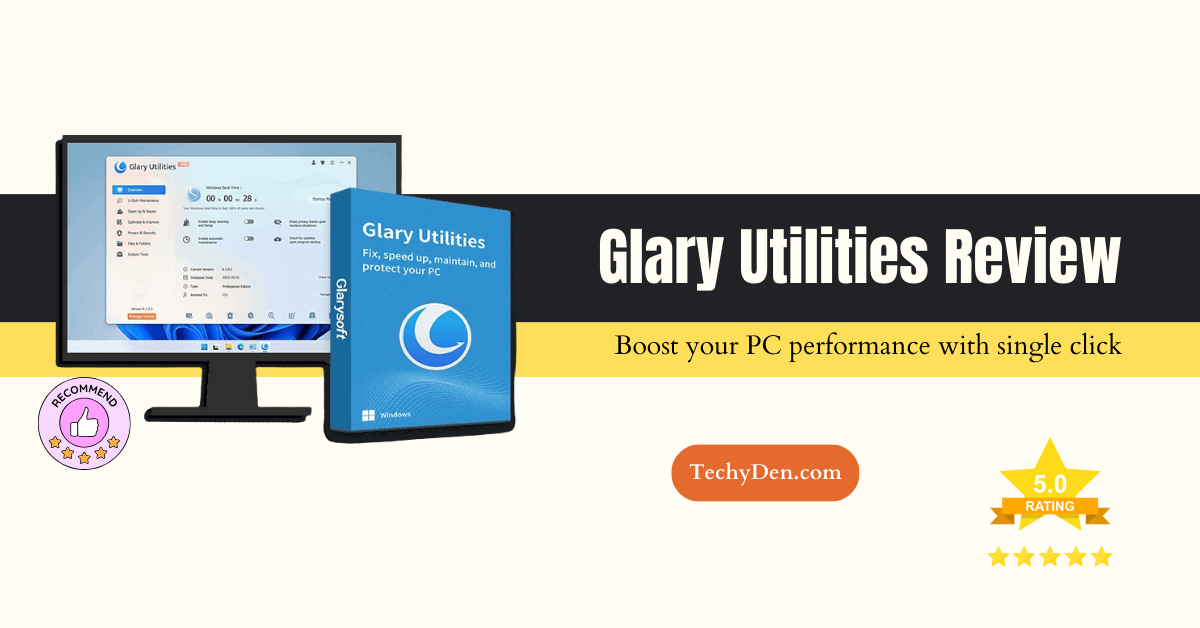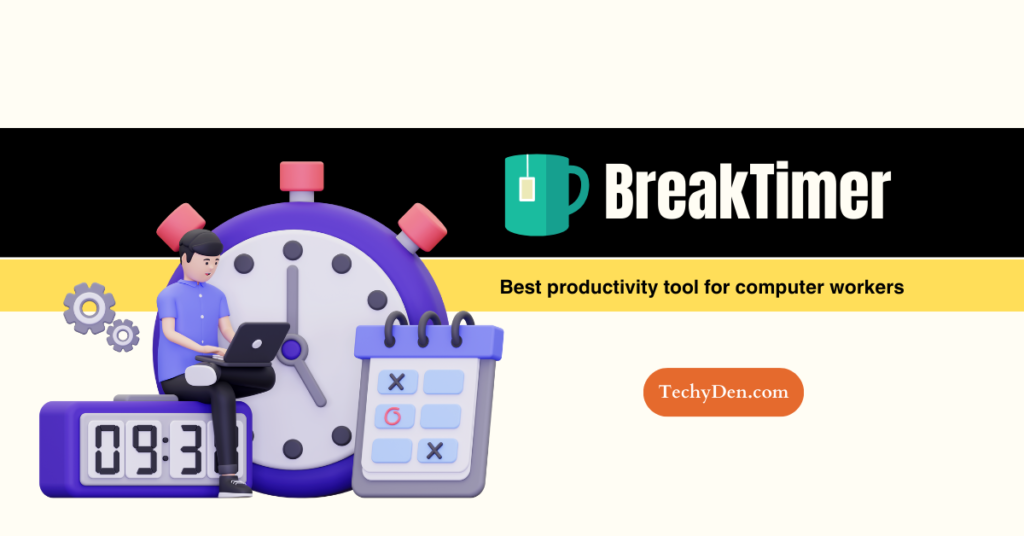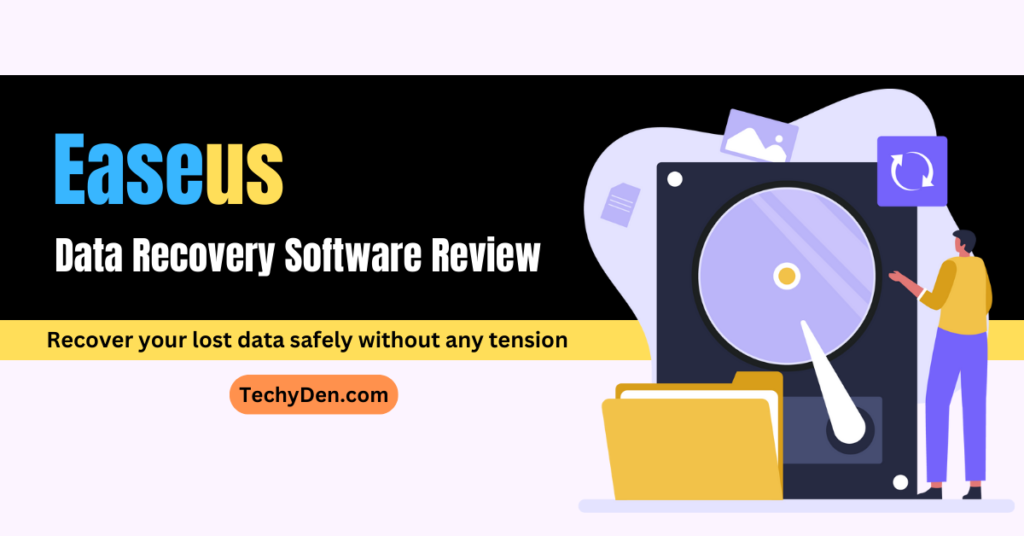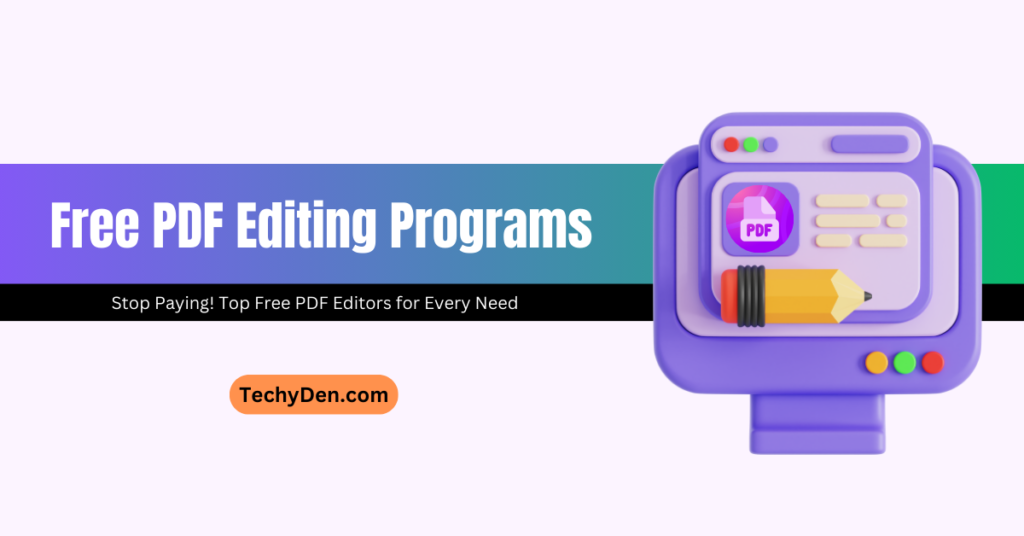Computers have become an integral part of our daily lives in the digital age, and keeping them running smoothly is crucial. Glary Utilities, developed by Glarysoft, is a comprehensive and user-friendly solution that helps optimize your PC’s performance, clean up junk files, and protect your privacy.
This all-in-one utility suite has gained immense popularity among users worldwide, with over 100 million downloads.

Features of Glary Utilities
Glary Utilities boasts impressive features, making it a valuable tool for every PC owner. Here are some of its standout features:
- One-Click Maintenance: This feature combines frequently used functions, allowing you to clean up junk files, fix system errors, clear privacy records, and optimize computer performance with just a single click.
- Disk Cleanup: The Disk Cleanup tool scans your computer for temporary files, obsolete installation files, log files, internet history and cache, error reports, and more, allowing you to delete them safely and free up valuable disk space.
- Registry Repair: Based on years of experience, Glary Utilities can safely clean up errors in your registry, preventing inexplicable program errors or system crashes.
- Startup Manager: Identify and turn off unnecessary startup programs that consume system resources, ensuring your computer starts faster.
- Software Uninstaller: Easily uninstall infrequently used software to free up hard disk space and improve system performance.
- Privacy Protection: It helps you find and delete browsing history, recently opened files, and other sensitive data, ensuring your privacy is protected.
- Software Update: Keep your software up-to-date with the latest versions to ensure better functionality, performance, bug fixes, and security.
- File Recovery: Did you accidentally delete an important file? the file recovery tool can help you find and restore it quickly.
- Disk Space Analyzer: This tool identifies which files or folders are taking up the most space on your hard drive, allowing you to manage disk space efficiently.
- Duplicate File Finder: Locate and remove duplicate files, freeing up valuable storage space.
System Requirements
Glary Utilities is designed to work seamlessly on various Windows operating systems. Here are the minimum system requirements:
- Operating System: Windows 11, 10, 8.1, 8, 7, Vista, and XP
- RAM: 512 MB or higher
- Hard Disk Space: 50 MB or more
How to Use Glary Utilities?
Glary Utilities is a comprehensive system optimization and maintenance tool suite designed to help users keep their computers running smoothly and efficiently. Its user-friendly interface makes it easy for novice and experienced users to navigate and utilize its features.
It is a handy all-in-one toolkit that helps you clean, optimize, and maintain your PC. Here’s a quick rundown on how to use it:
Getting Started:
- Download and install Glary Utilities from the official website.
- Launch the program. You’ll be greeted by a user-friendly interface with different sections for various functionalities.
One-Click Maintenance (for Beginners):
This is the simplest way to use Glary Utilities. It scans your system for common issues and fixes them with a single click. Here’s how:
- In the main window, you’ll see a button labeled “One-Click Maintenance.” Click on it.
- Glary Utilities will scan your PC for junk files, registry errors, and other issues.
- Once the scan is complete, you’ll see a list of items found. You can review them before clicking “Repair Problems” to fix them automatically.

Advanced Features (For More Control):
Glary Utilities offers a variety of tools for more granular control over your PC’s maintenance. Here are some of the key features:
- Clean Up & Repair: This section includes tools for cleaning junk files, fixing registry errors, and managing startup programs.
- Optimize & Improve: Here you can find tools to optimize memory usage, manage browser add-ons, and defrag your hard drive.
- Privacy & Security: This section helps you erase your browsing history, manage cookies, and securely delete files.
- Files & Folders: This section provides tools to find duplicate files, manage empty folders, and split large files.
- System Tools: Here you can find tools for managing system restore points, uninstalling software, and recovering deleted files (pro version only).
Using Specific Tools:
- Click on the relevant section (e.g., Clean Up & Repair) from the main window.
- You’ll see a list of tools available in that section.
- Choose the tool you want to use (e.g., disk cleaner).
- The tool will have its own interface with options for customization. You can usually choose what to scan and what to fix.
- Once you’re happy with the settings, click the button to initiate the scan or fix.
Glary Utilities is a powerful and comprehensive suite of tools that can help you maintain a clean, optimized, and secure computing environment. Its user-friendly interface and extensive feature set make it ideal for both novice and experienced users.
Settings
Glary Utilities allows you to customize various settings to suit your preferences. You can choose which features to turn on or off, set automatic maintenance schedules, and adjust privacy settings.
Additionally, you can configure advanced options for specific tools, such as the depth of registry cleaning or the types of files to include in the disk cleanup process.
Compatibility
Glary Utilities is designed to be fully compatible with a wide range of software and hardware configurations. However, to be safe, it’s always recommended to create a system restore point or back up your data before performing any major maintenance tasks.
Plans and Pricing of Glary Utilities
One of Glary Utilities’s most appealing aspects is its free version, which includes all the essential features for basic PC maintenance and optimization. However, for advanced users or businesses, Glary Utilities Pro offers additional features and functionality at a reasonable cost.
Glary Utilities Pro offers several pricing plans to cater to different user needs.
Here are the details:
Glary Utilities Pro (1-Year Subscription):
- Price: $39.95 per year
- License: Valid for up to 3 PCs
- Features: All-in-one system optimization tool with advanced features for deep cleaning, optimizing, and repairing your PC.
Glary Utilities Pro Technician (1-Year Subscription):
- Price: $169 per year
- License: Designed for service providers and IT professionals
- Features: This package includes all the features of Glary Utilities Pro, plus additional tools and capabilities for managing multiple PCs.
Frequently Asked Questions (FAQs)
Is Glary Utilities safe to use?
Glary Utilities is legitimate and safe software developed by Glarysoft, a reputable company. It has been trusted by hundred millions of users worldwide and is regularly updated to ensure compatibility and security.
Can Glary Utilities remove viruses and malware?
While Glary Utilities is not primarily an antivirus or anti-malware tool, it includes a “Malware Hunter” feature that can scan for and remove certain types of malware. However, it’s recommended to use dedicated antivirus and anti-malware software alongside this tool for comprehensive protection.
Will Glary Utilities slow down my computer?
Glary Utilities is designed to optimize your computer’s performance and should not cause any slowdowns. Cleaning junk files, fixing registry errors, and managing startup programs can improve your computer’s speed and responsiveness.
Can Glary Utilities recover permanently deleted files?
Glary Utilities includes a file recovery tool that can help you recover accidentally deleted files, even if they’ve been emptied from the recycle bin. However, its effectiveness depends on various factors, such as the amount of new data written to the disk after the deletion.
Is Glary Utilities available for Mac or Linux?
Glary Utilities is currently only available for Windows operating systems. However, alternative utility suites such as CleanMyMac and BleachBit are available for Mac and Linux users.
Final Words of Glary Utilities
Glary Utilities is a powerful and comprehensive utility suite that simplifies maintaining and optimizing your PC’s performance. With its wide range of features, user-friendly interface, and regular updates, it has become a go-to tool for millions worldwide.

Glary Utilities
$19.98 $39.95
1 Year Subscription for Up to 3 PCs.
Glary Utilities is the number-one free and all-in-one utility for cleaning and maintaining your PC. It includes more than 20 tools to maximize your computer’s performance. Premium all-in-one utility to clean, speed up, maintain and protect your PC