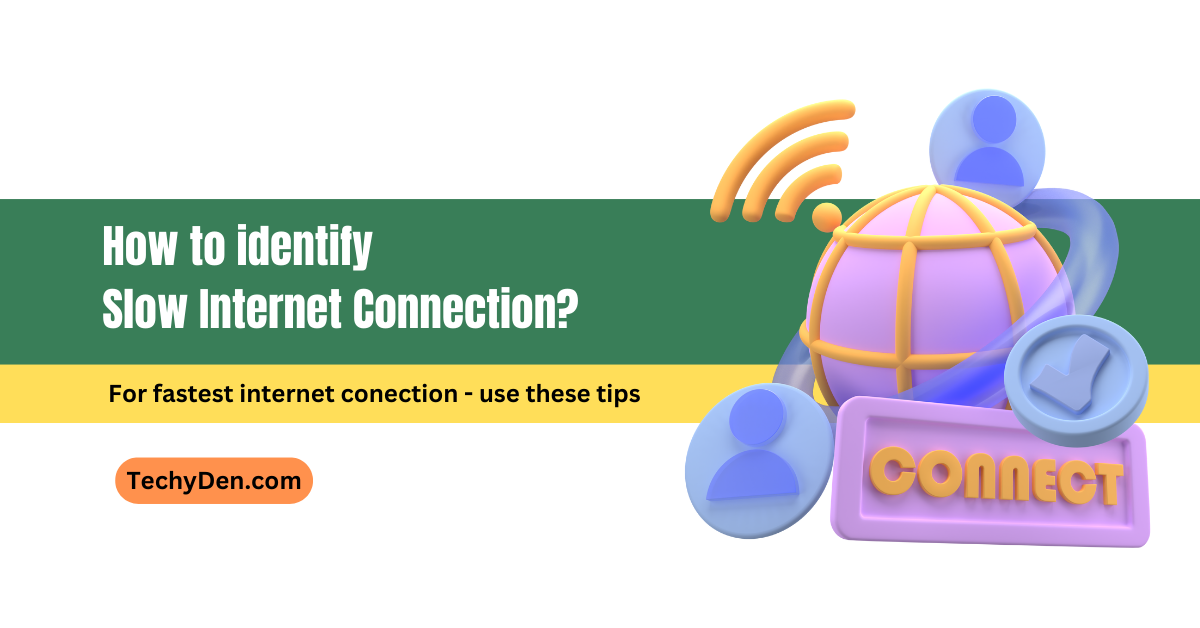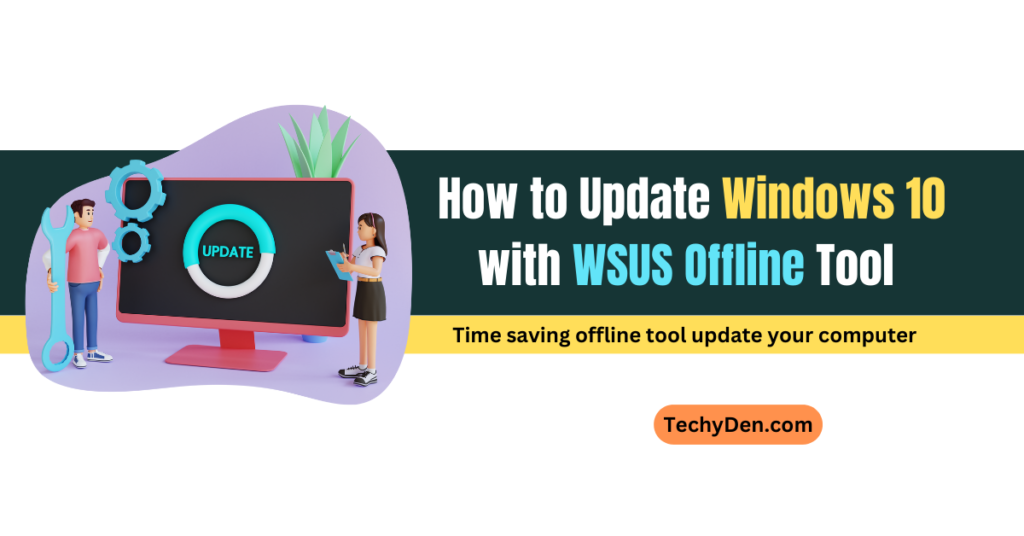Are you frustrated with a slow internet connection? Whether you’re trying to stream your favorite show, upload files, or attend a video conference, sluggish speeds can turn simple online tasks into a nightmare.
In this comprehensive guide, we will explore the common causes of slow internet speed and provide actionable solutions to improve your browsing experience.
Understanding Internet Speed
Your internet speed consists of two key components:
- Download Speed – Determines how fast you receive data from the internet. It affects activities like streaming, downloading, and browsing.
- Upload Speed – Measures how quickly you can send data online, crucial for video calls, large file uploads, and cloud storage.
Common Causes of Slow Internet Connection
Several factors contribute to slow internet speed. Understanding these issues can help you diagnose and fix your connection.
- Internet Service Provider (ISP) and Plan: Your ISP determines the speed and quality of your connection. Lower-tier plans often provide slower speeds, and some providers have better infrastructure than others.
- Network Congestion: If multiple users in your area are online simultaneously, network congestion can slow down speeds, especially during peak hours.
- Distance from the ISP: The further you are from your ISP’s network hub, the weaker and slower your connection may be, particularly with DSL or satellite internet.
- Outdated Hardware: Old routers, modems, and cables can bottleneck your internet speed. Ensure your devices support high-speed internet.
- Wi-Fi Interference: Wireless signals can be disrupted by walls, microwaves, cordless phones, and other electronic devices.
- Background Applications: Apps running in the background, such as cloud syncing, software updates, or multiple streaming devices, can consume bandwidth and slow down your connection.
- Malware and Viruses: Viruses and malware can hijack your connection, slowing down performance by running unwanted background processes.
Troubleshooting Slow Internet Connection
Now that you know the common causes, let’s go through proven solutions to fix your slow internet speed.
a. Restart Your Router and Modem
One of the simplest and most effective solutions is to restart your router and modem. This can help clear any temporary glitches or issues causing slowdowns. Here’s how to do it:
- Unplug your modem and router from the power source.
- Wait for 30 seconds to a minute before plugging them back in.
- Allow them to fully restart and check if your speed improves.
b. Optimize Wi-Fi Signal
If you’re using a wireless connection, interference from other devices or physical obstructions can significantly impact your internet speed. Try the following steps to optimize your Wi-Fi signal:
- Place your router in a central location to minimize signal interference.
- Remove electronic devices that could disrupt the signal.
- Use a Wi-Fi extender or mesh network system for better coverage.
- Switch to a wired Ethernet connection for more stable speed.
c. Update Software and Firmware
Outdated network drivers and software can sometimes cause performance issues and slow down your internet connection. Follow these steps to ensure your drivers and software are up to date:
- Update your router’s firmware to improve performance.
- Ensure that network drivers and operating system updates are installed on your devices.
d. Reduce Network Congestion
Network congestion can be a significant bottleneck if you’re sharing your internet connection with multiple devices or users. Here are some tips to reduce network congestion:
- Limit the number of connected devices.
- Close background apps consuming excessive bandwidth.
- Schedule heavy downloads and streaming during off-peak hours.
- Consider upgrading to a faster internet plan if multiple users share the same connection.
e. Contact Your Internet Service Provider (ISP)
If you’ve tried all the above steps and still experience slow speeds:
- Request an upgrade if your current plan is insufficient for your needs
- Contact your ISP for troubleshooting.
- Check if there are outages or service disruptions in your area.
| Cause of Slow internet connection | Solution |
| 1. If different software connected to the internet are open at the same time (instant messaging, update, download), they can slow down the connection significantly | 1. Close all software requiring an internet connection |
| 2. Several sessions open on the same computer | 2. Closed sessions |
| 3. Some viruses can automatically connect to the internet without the user’s knowledge and can use a large part or even all of the bandwidth | 3. Perform regular anti-virus and anti-spyware scans. |
| 4. A badly configured firewall can slow down an internet connection | 4. Disable the firewall and see if the connection works better. If not, reconfigure the firewall |
Also remember to regularly update your operating system (Windows 10, macOS, Linux, etc.). These participate in the continuous improvement of the functioning of your devices and can thus improve your speed of browsing on the internet.
f. Try a Different DNS Server
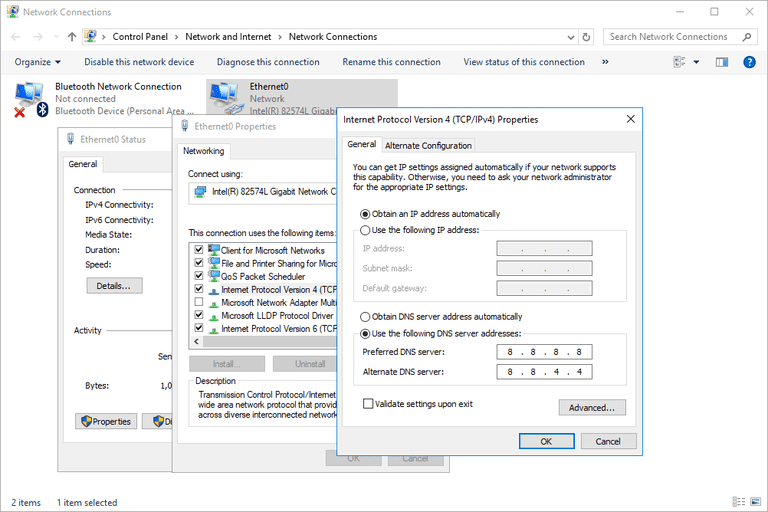
Using a faster DNS server can help improve website load times. Follow these steps:
- Save and restart your internet connection.
- Go to your network settings.
- Change the DNS server to Google DNS (8.8.8.8, 8.8.4.4) or Cloudflare DNS (1.1.1.1, 1.0.0.1).
Here’s how it works:
When you connect to a website like google.fr, your computer contacts its DNS servers and asks “At what IP address can I find google.in? It gets a response and connects to that IP address, which can be something like 216.58.193.78.
Advanced Solutions for Speed Optimization
If basic troubleshooting doesn’t help, consider these advanced solutions:
- Use a VPN – A Virtual Private Network (VPN) can bypass ISP throttling, potentially improving speeds.
- Switch to Fiber Internet – Fiber offers the fastest speeds with minimal latency and higher reliability compared to cable or DSL.
- Upgrade Your Router – A Wi-Fi 6 or mesh router can significantly enhance your connection by improving coverage and reducing network congestion.
- Use Ethernet Instead of Wi-Fi – A wired connection provides a stable and faster internet speed, especially for gaming and streaming.
- Enable QoS (Quality of Service) Settings – Many modern routers allow users to prioritize bandwidth for essential tasks like gaming and video conferencing.
- Consider a Dedicated IP Address – Some ISPs offer static or dedicated IP addresses, which can help improve stability and reduce lag.
- Use a Load Balancer – If you have multiple internet connections, a load balancer can distribute traffic efficiently, reducing slowdowns and ensuring a stable connection.
- Optimize Your Device Settings – Disable automatic software updates, background syncing, and unused applications that may be consuming bandwidth.
- Check for External Interference – Nearby devices such as baby monitors, cordless phones, and even neighboring Wi-Fi networks can interfere with your connection. Adjust your router’s channel settings to minimize conflicts.
- Use a Proxy Server – A proxy can sometimes enhance browsing speeds by caching frequently visited content and optimizing data transfers.
- Upgrade Your Internet Plan – If your current plan doesn’t meet your speed demands, upgrading to a higher bandwidth package may be the most effective solution.
Frequently Asked Questions (FAQs) about Slow Internet Connection
How can I check my internet speed?
You can use free online tools such as:
Speedtest by Ookla, Google Speed Test, and Fast.com by Netflix.
What is a good internet speed?
a. Streaming HD video: 5-10 Mbps
b. 4K video streaming: 25 Mbps+
c. Online gaming: 10-25 Mbps
d. Remote work & video conferencing: 10 Mbps+
Does time of day affect internet speed?
Yes, during peak hours (evenings and weekends), network congestion can slow down your connection.
How often should I restart my router?
Restarting your router once every few weeks can clear temporary issues and improve speed.
Can a virus slow down my internet?
Yes, viruses and malware can use bandwidth and compromise performance. Regularly scan for threats to keep your connection secure.
Final Thoughts on Slow Internet Connection
A slow internet connection can disrupt work, streaming, gaming, and daily online activities. By identifying the cause and applying the right fixes, you can improve your internet speed and enjoy a seamless browsing experience.
- Use Ethernet cables for critical tasks (gaming, Zoom calls).
- Monitor data usage with apps like GlassWire.
- Regularly audit connected devices (smart TVs, IoT gadgets).
If none of the solutions work, your ISP may be facing technical difficulties or your location may have limited access to high-speed internet. Upgrading your plan or switching providers might be the ultimate solution.
By following this guide, you can optimize your internet speed and ensure a smoother, frustration-free experience online.