In today’s digital age, laptops have become essential for work, education, entertainment, and more. With countless options available in the market, choosing the right laptop that suits your needs can be overwhelming.
One crucial aspect to consider is the specifications of the laptop. In this article, we will explore the key specifications that define a good laptop and help you make an informed decision.
Laptops come in various shapes, sizes, and configurations. The specifications of a laptop determine its performance, capabilities, and suitability for different tasks.

Each specification is vital in enhancing the overall user experience, from the Processor and RAM to the display and battery life.
Understanding these specifications will empower you to select a laptop that meets your requirements efficiently.
Importance of Laptop Specifications
Laptop specifications are like the DNA of the device. They determine how well it can handle tasks, multitask, and deliver a seamless user experience.
Paying attention to the specifications ensures that your laptop performs optimally for your specific needs.
Let’s explore the essential specifications you should consider when purchasing a laptop.
What Are the Specifications of a Good Laptop 2024?
In the fast-paced digital world of 2024, laptops have become an indispensable tools for various aspects of our lives, from work and education to entertainment and communication.
With an overwhelming array of options available in the market, it’s essential to understand the specifications that define a good laptop.
These specifications are critical in determining a laptop’s performance, capabilities, and suitability for different tasks.
By delving into the world of laptop specifications, we can empower ourselves to make informed decisions and select a laptop that meets our unique needs and preferences.
This article will explore the key specifications that make a laptop exceptional in 2024, enabling you to stay up-to-date with the latest advancements and make a wise investment.
1. Processor and Speed
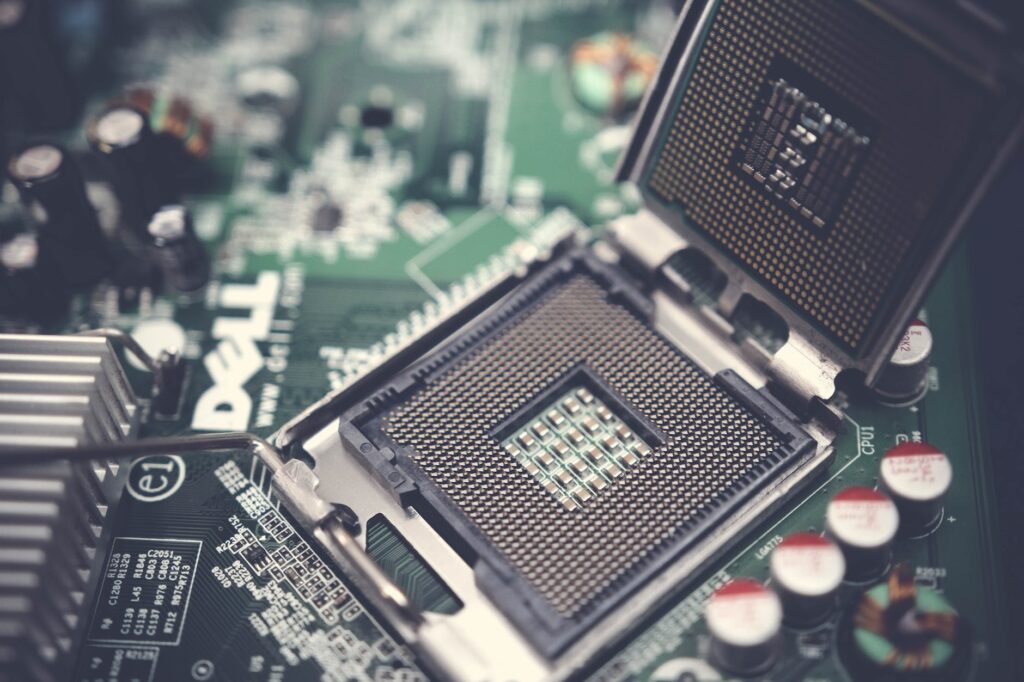
The Processor is the brain of a laptop, and its performance significantly impacts its overall speed and responsiveness.
Companies like Intel and AMD manufacture processors. When evaluating a processor, consider factors such as the number of cores and the clock speed.
a. Processor
The Processor is responsible for executing instructions and calculations. It determines how quickly your laptop can perform tasks.
Processors are available in different models and generations. It’s essential to choose a processor that matches your workload. Some popular processor series include Intel Core i5, i7, and i9, as well as AMD Ryzen.
b. CPU Speed
The CPU speed, measured in gigahertz (GHz), determines the number of calculations a processor can perform per second.
A higher clock speed indicates faster processing power. However, it’s essential to balance power and battery efficiency.
c. Number of Cores
The number of cores in a processor determines how many tasks it can handle simultaneously. Dual-core and quad-core processors are standard in laptops.
More cores generally lead to better multitasking capabilities and smoother performance.
2. RAM and Storage
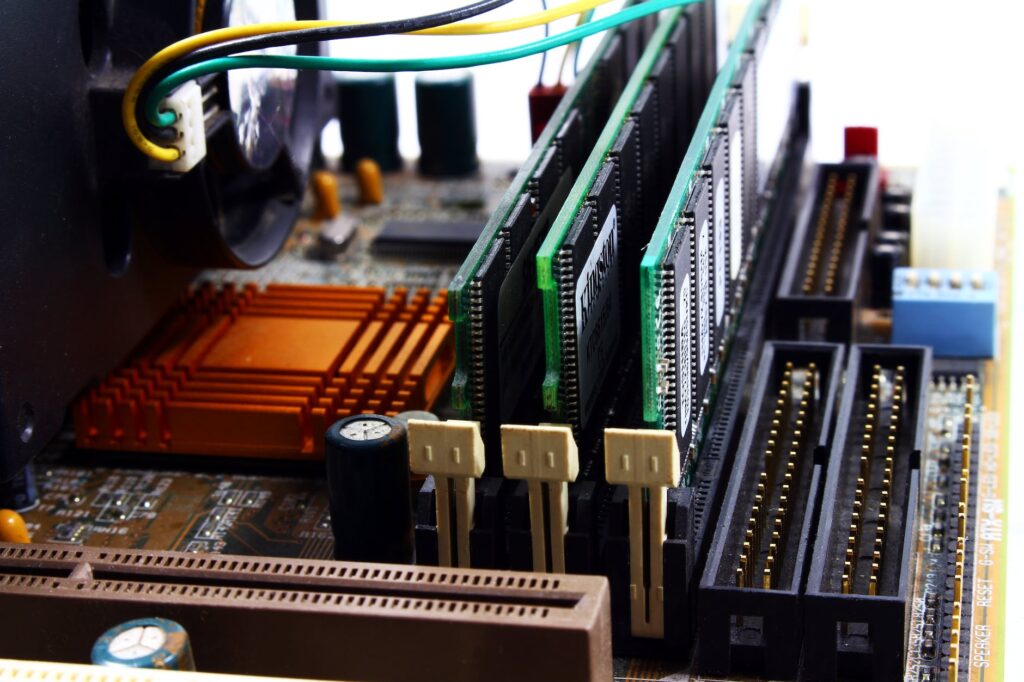
RAM (Random Access Memory) and storage are essential specifications determining how efficiently your laptop handles data and stores files.
Both these aspects play a significant role in the laptop’s speed and responsiveness.
A. RAM
RAM acts as a temporary storage area for active programs and data. It affects multitasking capabilities and the overall speed of your laptop.
Consider both the capacity and speed of the RAM when choosing a laptop.
B. Capacity
The RAM capacity determines how much data your laptop can hold in its active memory. For most users, 8GB or 16GB of RAM is sufficient.
However, opting for a higher capacity, such as 32GB, may be beneficial if you work with memory-intensive tasks like video editing or gaming.
C. Speed
The RAM speed, measured in megahertz (MHz), determines how quickly data can be accessed and transferred.
Higher RAM speeds contribute to faster loading times and smoother multitasking.
D. Storage
Laptop storage options include Hard Disk Drives (HDD) and Solid-State Drives (SSD). Each has its advantages and considerations.
i. HDD vs. SSD
HDDs provide larger storage capacities at a lower cost but are relatively slower than SSDs. SSDs, on the other hand, offer faster read and write speeds, resulting in quicker boot times and improved performance.
ii. Capacity
Consider the amount of storage you require based on your data needs. SSDs are available in various capacities, ranging from 128GB to several terabytes (TB).
HDDs offer even higher capacities, making them suitable for users requiring vast storage.
3. Display and Graphics

The laptop’s display and graphics specifications influence the visual experience, making them crucial considerations for content creation, multimedia consumption, and gaming.
A. Display
The display size, resolution, and panel type are key to evaluating a laptop’s display quality.
i. Size and Resolution
Laptop displays are available in various sizes, typically 13 to 17 inches. The size you choose depends on your portability requirements and visual preferences.
Higher resolution displays, such as Full HD (1920×1080) or 4K (3840×2160), offer sharper images and more screen real estate for productivity.
ii. Panel Type
Different panel types, such as IPS (In-Plane Switching), TN (Twisted Nematic), and OLED (Organic Light-Emitting Diode), offer different viewing angles, color accuracy, and response times.
IPS panels are generally preferred for their wide viewing angles and accurate color reproduction.
B. Graphics
If you plan to use your laptop for gaming or graphic-intensive tasks, graphics specifications become crucial.
i. Integrated vs. Dedicated Graphics
Integrated graphics are built into the Processor and are suitable for basic tasks. Dedicated graphics, such as NVIDIA GeForce or AMD Radeon, have dedicated memory (VRAM), offering better performance for demanding applications.
ii. VRAM
Video RAM (VRAM) is the dedicated memory the graphics card uses. Higher VRAM capacities allow for smoother rendering of graphics and improved gaming performance.
4. Battery Life
A crucial specification to consider when choosing a laptop is its battery life. The battery life determines how long the laptop can operate on a single charge before being plugged in. Here are some key points to understand about battery life:
- Importance: Battery life is essential, especially for users who require portability and need to use their laptops on the go without easy access to power outlets.
- Measured in hours: Battery life is typically measured in hours, indicating a laptop’s duration on a single charge.
- Factors affecting battery life: Several factors can influence battery life, including the laptop’s power consumption, display brightness, background processes, and usage patterns.
- Manufacturer’s claims: Laptop manufacturers often provide estimated battery life figures, but it’s important to note that actual battery life may vary depending on individual usage.
- Battery technology: Different laptops may use various battery technologies, such as lithium-ion or lithium-polymer, which can impact overall battery life.
- Optimizing battery life: To maximize battery life, users can adopt practices like lowering screen brightness, closing unnecessary applications, using power-saving modes, and managing background processes.
- Battery health: Over time, a laptop’s battery may experience degradation, leading to reduced battery life. Proper battery maintenance, such as avoiding extreme temperatures and not overcharging, can help preserve battery health.
- Extended battery options: Some laptops offer extended battery options or the ability to swap out the battery, allowing users to increase their laptop’s runtime.
Considering the battery life of a laptop is crucial to ensure uninterrupted productivity, especially for users who frequently work on the move or in environments without easy access to power sources.
5. Connectivity and Ports
Consider the laptop’s available connectivity options and ports to ensure compatibility with your devices and peripherals.
a. Wi-Fi and Bluetooth
Check for the latest Wi-Fi standards (e.g., Wi-Fi 6) for faster and more reliable wireless internet connectivity. Bluetooth support enables seamless connection with wireless peripherals.
b. USB and Other Ports
Evaluate the number and types of USB, HDMI, audio jacks, and other connectors to ensure they meet your needs. USB Type-C ports offer versatility and faster data transfer speeds.
6. Operating System
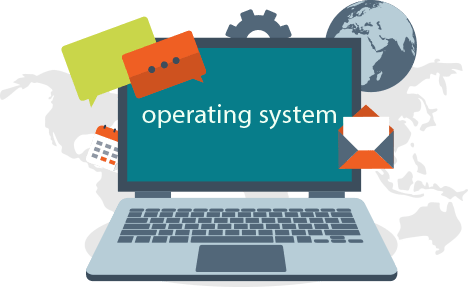
The operating system (OS) software platform runs on your laptop. The three most common options are Windows, macOS, and Linux.
a. Windows
Windows is the most widely used OS, offering a user-friendly interface, extensive software compatibility, and gaming support.
b. macOS
macOS is exclusive to Apple devices, providing seamless integration between hardware and software, enhanced security, and optimized performance for creative professionals.
c. Linux
Linux is an open-source OS known for its stability, security, and customization options. It’s popular among developers and tech enthusiasts.
7. Build Quality and Durability
When choosing a laptop, considering its build quality and durability is essential. A laptop’s build quality and durability determine its ability to withstand everyday use and potential accidents. Here are some key points to understand about build quality and durability:
- Importance: A well-built and durable laptop ensures longevity, reliability, and resistance to wear and tear.
- Materials: High-quality materials, such as aluminum, magnesium alloy, or carbon fiber, contribute to a sturdy and premium build.
- Hinges and Joints: Check the hinges and joints of the laptop to ensure they are robust and provide smooth movement without any wobbling or looseness.
- Testing Standards: Look for laptops that undergo rigorous testing for durability and reliability, such as MIL-STD-810G certification, which guarantees resistance to shock, vibration, and extreme temperatures.
- Keyboard and Chassis: A solid keyboard with good key travel and a sturdy chassis adds to the overall build quality, enhancing user experience and comfort during long hours of use.
- Drop and Spill Resistance: Some laptops offer additional features like drop and spill resistance, providing extra protection against accidental drops or liquid spills.
- Portability vs. Durability: Consider the balance between portability and durability, as thinner and lighter laptops may sacrifice some durability features compared to bulkier and more rugged options.
- Customer Reviews: Reviewing customer reviews and feedback can provide insights into the durability and build quality of specific laptop models.
- Manufacturer’s Warranty: A reliable warranty with good coverage and support can offer peace of mind in any issues related to build quality or durability.
Considering a laptop’s build quality and durability ensures that it can withstand daily use, accidental bumps, and environmental factors, providing a reliable and long-lasting computing experience.
8. Weight and Portability
The weight and portability of a laptop are crucial specifications to consider, particularly for users who require mobility and frequent travel. Here are some key points to understand about weight and portability:
- Importance: Weight and portability determine how easy it is to carry and use the laptop on the go, making them essential considerations for students, professionals, and frequent travelers.
- Weight Range: Laptops come in various ranges, from lightweight ultraportable models to heavier, more powerful ones. The weight is usually measured in pounds or kilograms.
- Ultra-thin and Lightweight: Ultrabooks or ultraportable laptops are designed to be thin and lightweight, often weighing around 2-3 pounds (less than 1.5 kilograms), offering excellent portability without compromising performance.
- Screen Size vs. Weight: Generally, smaller screen sizes contribute to lighter laptops, while larger displays may add to the overall weight. Consider your preferred screen size and find a balance between portability and usability.
- Compactness: Compact laptops with narrow bezels maximize screen-to-body ratio, reducing overall dimensions and making them more portable.
- Battery Life: Portable laptops often prioritize battery life to ensure extended usage away from power outlets.
- Durability: Portable laptops may incorporate durable materials to withstand the rigors of travel, such as reinforced frames or shock-resistant features.
- Convertible and 2-in-1 Designs: Convertible laptops and 2-in-1 devices offer the flexibility of using them as both laptops and tablets, providing added convenience and versatility for on-the-go usage.
- Carrying Accessories: Consider the availability of lightweight carrying cases, backpacks, or sleeves specifically designed for portable laptops to ensure comfortable and secure transportation.
- Trade-offs: It’s important to balance weight, performance, and other specifications based on individual needs and preferences.
Considering the weight and portability of a laptop allows for easy transportation, comfortable usage during travel, and flexibility in various environments, catering to the demands of a mobile lifestyle.
9. Additional Features
Several additional features can enhance the overall user experience and productivity.
a. Keyboard and Touchpad
A comfortable keyboard with good key travel and a responsive touchpad is essential for prolonged use.
b. Webcam and Microphone
Built-in webcams and microphones are valuable for video conferencing, online meetings, and content creation.
c. Audio Quality
Consider laptops with high-quality speakers or audio enhancements for an immersive multimedia experience.
d. Biometrics
Some laptops offer fingerprint sensors or facial recognition for secure and convenient login.
10. Price and Budget Considerations
Set a budget and consider the specifications that align with your requirements. Determine the balance between price and performance to find the best value for your investment.
11. Warranty and Support
Check the warranty coverage and after-sales support provided by the laptop manufacturer. A reliable warranty and responsive customer support can provide peace of mind in case of any issues.
12. Researching and Comparing Laptop Specifications
Before deciding which laptop to purchase, it is crucial to invest time in researching and comparing the specifications of different models. Here are some key points to consider when researching and comparing laptop specifications:
- Importance of Research: Researching allows you to gain insights into the latest laptop technologies, features, and performance benchmarks, enabling you to make an informed decision.
- Identify Your Needs: Determine your specific requirements, such as the purpose of the laptop (e.g., gaming, productivity, content creation) and the software or applications you plan to use.
- Processor: Compare the processors available in different laptops, considering factors such as speed, number of cores, and generation, to ensure optimal performance for your needs.
- RAM: Evaluate the RAM capacity, as it affects the laptop’s multitasking capabilities and overall performance. Consider the minimum recommended amount based on your usage requirements.
- Storage Options: Compare the different storage options, such as solid-state drives (SSD) or hard disk drives (HDD), considering factors like speed, capacity, and durability.
- Display: Assess the display specifications, including size, resolution, color accuracy, and panel type (e.g., IPS, OLED), to ensure a visually satisfying experience for your intended usage.
- Graphics Card: If you plan to use the laptop for gaming, graphic design, or video editing, compare the graphics card options available and consider their performance capabilities.
- Connectivity: Check the available connectivity options, including USB ports (Type-C, Type-A), HDMI, Thunderbolt, Wi-Fi, and Bluetooth, to ensure compatibility with your devices and peripherals.
- Battery Life: Compare the estimated battery life of different manufacturers, considering your usage patterns and the need for prolonged unplugged usage.
- User Reviews and Expert Opinions: Read user reviews, expert opinions, and technology publications to gain insights into real-world performance, reliability, and customer satisfaction.
- Price and Value: Consider the laptop’s price about its specifications and features, aiming for the best value within your budget.
- Comparative Analysis: Create a side-by-side comparison of the shortlisted laptops, highlighting their key specifications, pros, and cons to make an informed decision.
Researching and comparing laptop specifications empowers you to find a laptop that aligns with your specific requirements, ensuring you make a well-informed purchase decision. By considering the key specifications, you can narrow down your choices and select the laptop with the best performance, features, and value for your needs.
Frequently Asked Questions
What is the ideal RAM capacity for a laptop?
The ideal RAM capacity depends on your specific needs. For most users, 8GB or 16GB of RAM is sufficient for everyday tasks. However, opting for 32GB or more may be beneficial if you work with memory-intensive applications or multitask heavily.
Can I upgrade the storage in a laptop?
In many laptops, storage upgrades are possible. However, it depends on the laptop’s design and whether it has user-accessible components. Some laptops may have fixed storage options or limited upgradability, so checking the specifications and user manual before purchasing is essential.
Do I need a dedicated graphics card for gaming?
For optimal gaming performance, a dedicated graphics card is recommended. Integrated graphics can handle lighter games, but dedicated graphics cards provide better performance, smoother gameplay, and support for more demanding titles.
Is battery life affected by laptop specifications?
Yes, laptop specifications, such as the Processor’s power efficiency, display brightness, and the tasks you perform, can influence battery life. Choosing a laptop with efficient components, lower power consumption, and a larger battery capacity can help prolong battery life.
Are there any good laptops under a budget of $1000?
Yes, several good laptops are available under a budget of $1000. Brands like Dell, HP, Lenovo, and ASUS offer a range of laptops with impressive specifications, including powerful processors, ample RAM, and fast storage options. Consider your specific requirements and compare different models to find the best laptop within your budget.
Conclusion
Choosing a laptop with the correct specifications is crucial for a smooth and efficient computing experience. Consider the Processor, RAM, storage, display, graphics, battery life, connectivity, operating system, build quality, and additional features.
Strike a balance between your requirements, budget, and desired performance to find the perfect laptop that caters to your needs.






