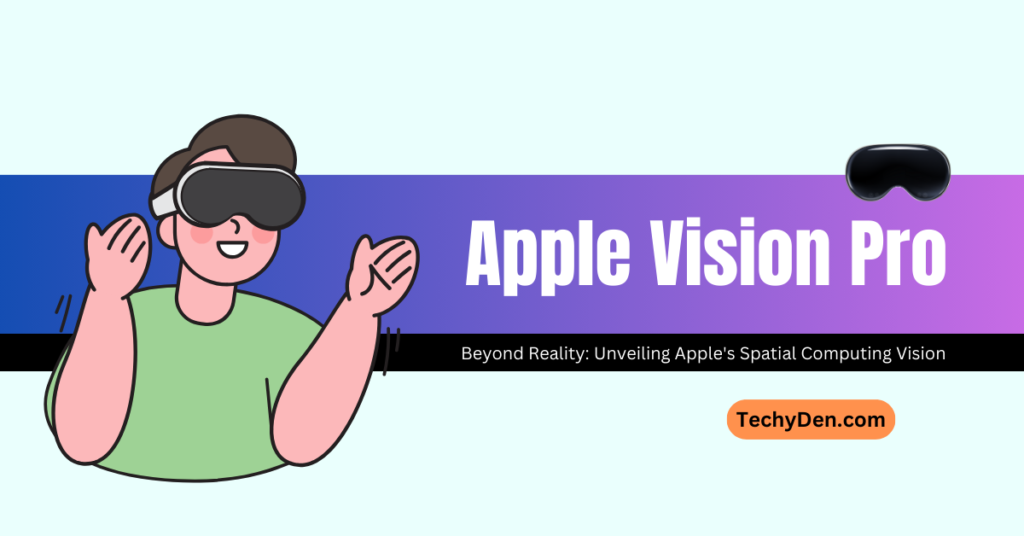Microsoft Copilot for Microsoft 365 is an AI-powered assistant that aims to enhance productivity and amplify human creativity in the workplace. It utilizes advanced language models and machine learning to understand and assist with various tasks across Microsoft 365 applications.
Do you want to boost your productivity, creativity, and collaboration at work? Do you want to leverage the power of AI to solve complex tasks and generate high-quality content? Do you want to work seamlessly across different Microsoft 365 apps and access your data in one place? This article gives information about Copilot for Microsoft 365.
If you answered yes to any of these questions, then you will be excited to hear that Copilot for Microsoft 365 is now available on the Windows desktop!
What is Copilot for Microsoft 365?
Copilot for Microsoft 365 is an AI-powered productivity tool that uses large language models (LLMs) and integrates your data with the Microsoft Graph and Microsoft 365 Apps. It works alongside popular Microsoft 365 apps such as Word, Excel, PowerPoint, Outlook, Teams, and more.
With Copilot, you can:
- Chat with an AI assistant that can answer your questions, provide information, and offer suggestions.
- Create documents, presentations, emails, and other content with the help of AI-generated text, images, and data.
- Collaborate with your colleagues and clients using AI-enhanced communication and feedback tools.
- Connect to your data in third-party apps using Copilot Studio, a low-code platform that lets you build custom workflows and integrations.
Why should you use Copilot for Microsoft 365?
Copilot for Microsoft 365 is designed to help you achieve more than ever before using AI. Here are some of the benefits of using Copilot:
- Enhance productivity: Copilot can help you save time and effort by automating repetitive tasks, generating content, and providing insights. You can also use Copilot to learn new skills, discover new features, and get tips and tricks for using Microsoft 365 apps.
- Amplify creativity: Copilot can help you unleash your creativity by offering suggestions, alternatives, and improvements for your content. You can also use Copilot to explore new ideas, generate inspiration, and spark innovation.
- Count on responsible, secure AI: Copilot is built on Microsoft’s responsible AI principles and practices, which ensure that the AI is fair, reliable, transparent, and accountable. You can also trust that your data is safe and secure with Microsoft’s industry-leading security, privacy, and compliance standards.
Features of Copilot for Microsoft 365:
- Copilot integration with Microsoft Excel, Loop, Whiteboard, and OneNote to help with data analysis, note-taking, brainstorming, and more.
- Natural language processing capabilities to understand and respond to queries and commands.
- Ability to summarize meetings, generate reports, and assist with writing and editing tasks.
- Customizable to adapt to individual workflows and preferences.
- Designed with responsible AI practices and industry-leading security measures.
Pricing:
- $30 per user per month with an annual subscription ($360 per user per year).
- Requires a qualifying Microsoft 365 plan.
Pros and Cons of Copilot for Microsoft 365
Pros
- Enhances productivity by automating repetitive tasks and providing intelligent assistance.
- Amplifies creativity by generating ideas, summaries, and drafts.
- Seamless integration with familiar Microsoft 365 applications.
- Customizable to individual and organizational needs.
- Leverages Microsoft’s commitment to responsible AI and security.
Cons
- Monthly/annual subscription cost on top of existing Microsoft 365 plans.
- May raise concerns about job displacement or over-reliance on AI assistance.
- Effectiveness and accuracy may vary depending on the task and user input.
- Potential privacy and security concerns, although Microsoft claims industry-leading practices.
How can you get Copilot for Microsoft 365?
Copilot for Microsoft 365 is available for purchase worldwide in public clouds. To be eligible, you must have a license for Microsoft 365 Business Standard, Business Premium, E3, E5, or Office 365 E3 or E5. You can add Copilot to your subscription from your Microsoft admin center or contact a Cloud Solution specialist or account representative.
It’s important to note that the availability, language support, and specific features may vary based on region and Microsoft’s updates to the service.
Don’t miss this opportunity to transform your work with AI. Get Copilot for Microsoft 365 today and see what it can do for you! Share this article withyour friends on social media.