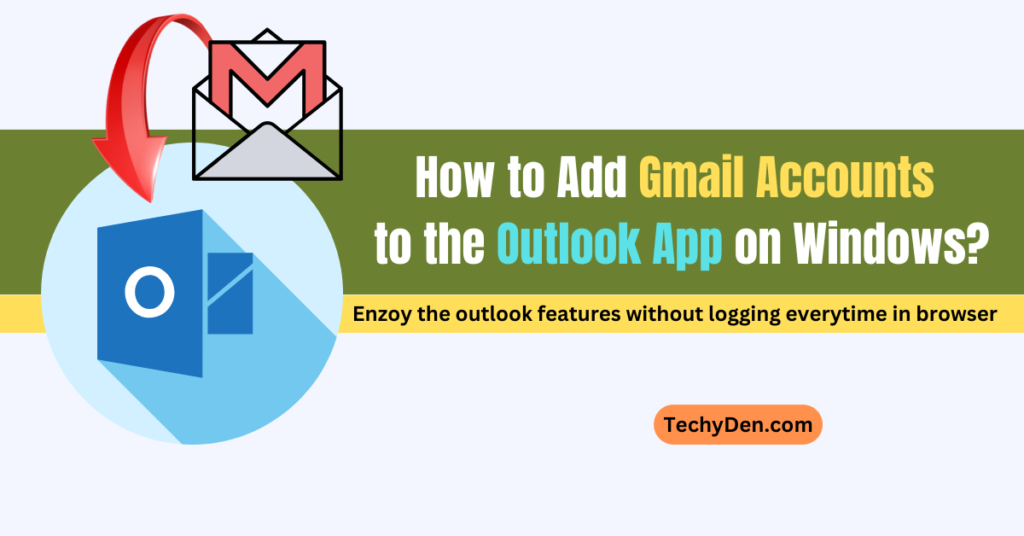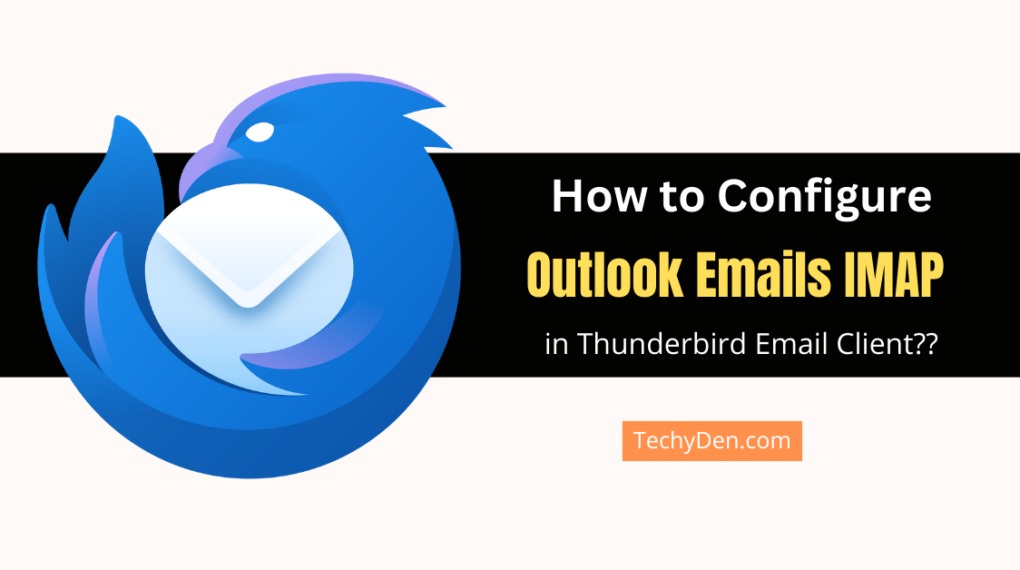If you’re looking for a guide on how to download Instagram videos, you’ve come to the right place. In this article, we’ll show you how to download both regular Instagram videos and IGTV videos. We’ll also provide some tips on how to choose the best video format for your needs.
Instagram is a great platform for sharing photos and videos, but sometimes you want to download them for offline viewing or editing. Fortunately, there are a few ways to do this.
For regular Instagram videos, the best way to download them is to use an app like InstaSave or DownloadGram. You can download videos or photos from Instagram quickly and easily with these apps. You don’t have to root your Android device or jailbreak your iPhone.
If you want to download IGTV videos, the process is a bit different. Currently, there is no built-in way to download IGTV videos from within the app. However, you can use a third-party service like 9xBuddy or saveIGTV.com to download IGTV videos from any web browser.
When downloading Instagram videos, it’s important to choose the right format. For most people, MP4 will be the best choice as it’s compatible with their devices.

How to Download Instagram Videos on PC?
If you want to download an Instagram video, there are a few things you need to do. First, you need to find a third-party source that will allow you to download the video. Once you have found a source, you need to copy the link of the Instagram video you want to download.
After that, you will paste this link into the source code. Once the video is downloaded, you can save it to your computer. Let us see the procedures on how to download a video from Instagram.
Method 1: How to Download Instagram Videos on PC Safely for Free?
Assuming you have the URL of the Instagram video you want to download, there are two methods you can follow to download it.
- The first is using a site like savefrom.net. Go to the site and paste the URL of the video you want to download in the space provided. Once you hit enter, different file formats for downloading will be provided along with their respective sizes. Once you hit enter, different file formats for downloading will be provided along with their respective sizes. Choose the format you want and click on “download.” Your video will start downloading automatically.
- The second method is a bit more complicated and requires you to have an iOS device. On your device, go to Safari and find the Instagram video you want to download. Once the video starts playing, press down on it and hold until a menu pops up. In this menu, tap on “Share” and then select “Save Video you to have an iOS device. On your device, go to Safari and find the Instagram video you want to download. Once the video starts playing, press down on it and hold until a menu pops up. In this menu, tap on “Share” and then select “Save Video.” The video will be saved to your device’s camera roll, where you can access it anytime.
Method 2: How to Save Instagram Videos on Computer Online?
There are many ways to download and save Instagram videos on your computer.
- One popular method is to use a video downloader. Video downloaders are online tools that let you save and download videos from sites like Instagram.
- To use a video downloader, simply go to the website of the downloader and enter the URL of the Instagram video you want to download.
- Once the video has been downloaded, you can save it to your computer.
Method 3: How to Download Instagram Videos on PC via Browser?
If you want to download the IG videos on your PC, one way to do it is through your web browser. To do this,
- go to the video page on Instagram that you want to download.
- Then, right-click on the video and select “Save As.”
- Choose where you want to save the video and click “Save.”
- The video will start downloading onto your computer.
How to Download Instagram Videos on iPhone?
If you have the Instagram app on your iPhone, you can open it and look for the video you want to download. Once you’ve found the video, tap on the “…” icon in the bottom right corner of the screen. A menu will pop up with several options; tap on “Copy and Share URL.”
Next, open Safari and go to instagramvideodownloader.com. Paste the URL into the input field and tap “Download.” Once the site processes the URL, it will bring up a download button for the video. Tap on it and wait for the video to download; once it’s finished, it will be saved in your Camera Roll.
How to Download Instagram Videos on Android?
Follow these steps to download a video from Instagram if you already have the Instagram app on your Android device:
- Find the video you want to download and open it.
- Tap the three dots in the top-right corner of the video.
- Select “Copy Link.”
- Open a new browser tab and paste the link into the address bar.
- Add “instagram” before the “.com” in the address (so it says “instagram.com” instead) and Press enter.
- The page should refresh and now have a download link for the video. Tap on it to download the video to your device.
How to Download Reels Video From Instagram?
Assuming you want to download a reel from someone’s profile on Instagram:
- Go to the profile of the person whose reel you want to download.
- Tap on the three dots in the upper-right corner of the screen.
- Select “Copy Share URL.”
- Open a third-party website like DownloadGram.com.
- Paste the URL into the bar on the website and select “Download.”
- The reel will begin downloading onto your computer.
How to Download Private Account Instagram Videos?
If you want to download videos from a private Instagram account, you will need to first copy the link to the video. To do this, go to the account and click on the video you want to download. Once the video is open, right-click on it and select “Copy link.”
Next, go to a site that allows you to download private Instagram videos. Paste the link into the appropriate field on the website. Once the link is entered, click on the “Download” button. The video will then be downloaded to your computer.
List of Top Instagram Video Downloaders
There are many Instagram video downloaders available online. You can use any of these downloaders to download videos from Instagram. All you need is the URL of the video that you want to download.
Some of the popular Instagram video downloaders are InstaDownloader, IGTV Downloader, and Instagram Video Downloader. These downloaders work on both iOS and Android devices.
With these downloaders, you can easily download videos to your device. You can also download videos from Instagram Live and Reels.
Before you start downloading Instagram videos
Before you start downloading Instagram videos, there are a few things you need to know. First, you need to find the video you want to download. To do this, go to the Instagram app and find the video in your feed or on someone’s profile. Once you’ve found the video, tap on the three dots in the top-right corner of the video. From there, select “Copy Link.”
Next, you’ll need to use a third-party app to download the video. There are a number of apps that will allow you to do this, but we recommend using DownloadGram. To use DownloadGram, simply go to their website and paste in the link to the Instagram video you want to download. Once you do that, hit “Download,” and the video will be saved to your device.
And that’s it! Now you know how to download videos from Instagram.
The best Instagram video downloader
There are plenty of reasons why you might want to download an Instagram video. Maybe you want to save a funny clip or preserve a cherished memory. Or maybe you want to repost someone else’s video on your own account. Whatever the reason, there are several ways to go about downloading videos from Instagram.
The first and most obvious method is to simply copy the link to the video in question and paste it into a dedicated Instagram video downloader. These websites and apps will do the rest, often for free.
Another way to download videos from Instagram is to use the built-in download feature in the IGTV app. Simply open up the video you want to save in the app and tap the download icon (it looks like an arrow pointing down). Keep in mind, however, that this only works for videos posted in IGTV—not regular posts or Reels.
Finally, if you’re using an Android device, you can try downloading a video from Instagram using the built-in screen recorder. This won’t work for every video (since some users disable screen recording on their devices), but it’s worth a shot. You can try the IG downloader Google chrome extension to make this process easy.
Best Instagram Photos Downloader
If you’re looking for the best Instagram photo downloader, look no further! With our easy-to-use tool, you can quickly and easily download images from Instagram.
Whether you’re looking to download a single photo or multiple photos, our Instagram Photo Downloader makes it easy to download multiple images from Instagram in just a few clicks. So what are you waiting for? Try our Instagram Photo Downloader today!
IGTV Downloader
The best Instagram tool for downloading IGTV videos is the IGTV Downloader. With this tool, you can easily download IGTV videos to your device. The IGTV Downloader makes it easy to download videos from IGTV, and you can even download videos in bulk.
Reels Downloader
The best Instagram Reels downloader tool is a great way to download and save your favorite Reels videos. With this tool, you can easily download Instagram videos onto your computer or phone.
This is a great way to keep your favorite videos safe and accessible offline. It is one of the most popular apps to download instagram videos
Frequently Asked Questions on how to download videos from Instagram
Are the downloaded videos and photos in HD?
Yes, the downloaded videos and photos are in HD.
Are there any limits on the number of videos I can download?
There are no limits on the number of videos you can download. You can download as many videos as you want without any restrictions. This is a great feature that allows you to build up a library of your favourite videos without having to worry about storage space or bandwidth limits.
Can I download from a private Instagram account?
No, you cannot download from a private Instagram account.
What is Instagram Downloader?
Instagram Downloader is a program that allows you to download photos and videos from Instagram. It is available for both Windows and Mac.
Do I have to pay for this “Download Instagram Video and Photo” service?
No, you don’t have to pay for this Instagram Video and Photo Download service. It’s a free service that you can use to download videos and photos from Instagram.
What is the highest quality of images and videos I can download?
The file size and resolution tell you how good the images and videos you can download are. The larger the file size and the higher the resolution, the better the quality will be.
Where is my video saved after downloading?
After downloading a video, it is saved in the “Downloads” folder on your computer. If you can’t find it there, check your browser’s settings to see where downloads are saved.
Final word on how to download Instagram videos and photos
There are many ways to download Instagram videos and photos. Some are more complicated than others, but the process is relatively simple once you know how. The most important thing is to make sure you have the latest version of the Instagram app installed on your device.
Once you have the app, open it and log in to your account. Then, go to the profile of the person whose photo or video you want to download. Tap on the three dots in the top right corner of the screen and select “Copy Link.”
Paste the link into a new browser window, and add “insta” in front of “gram.” This will take you to a website where you can download the photo or video.