In an era where online privacy is increasingly under threat, many users feel frustrated with mainstream browsers. This includes popular ones like Google Chrome and Firefox. Firefox has long been a favorite among privacy-conscious users. However, recent concerns about Mozilla prioritizing revenue over privacy have left many searching for alternatives. Enter LibreWolf, a privacy-focused browser that takes your online security to the next level. Available for Windows, macOS, and Linux, LibreWolf is the answer for those who refuse to compromise on privacy.
What is LibreWolf?
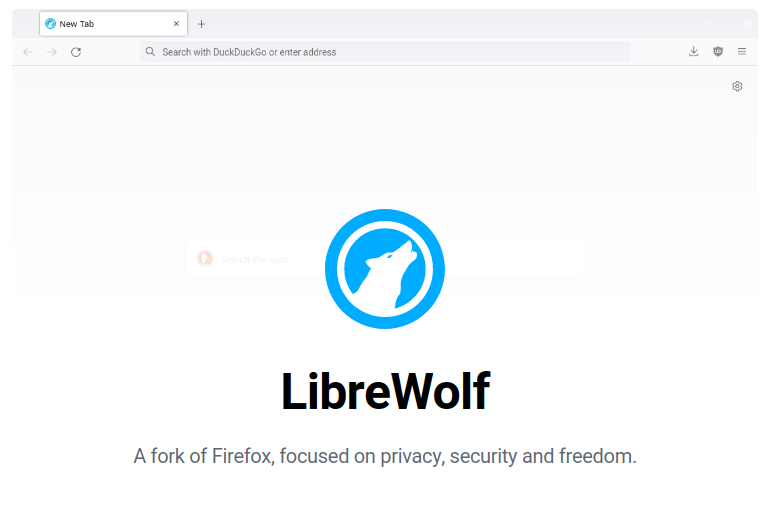
LibreWolf is a direct fork of the latest version of Firefox, enhanced with a suite of additional privacy measures. Built from the most recent Firefox release, LibreWolf ensures you’re always up-to-date with the latest features. For instance, version 136.0 was available within 24 hours of Firefox’s official release, showcasing its commitment to staying current.
The browser retains all the latest Firefox features. These include the updated sidebar with a collapsed view, which can be permanently pinned. They also come with optional vertical tabs. There’s a new “Saved form info” option under Clear Browsing Data. Additionally, LibreWolf introduces Smartblock Embeds, HTTPS-First mode, and improved energy efficiency on macOS.
Why Choose LibreWolf?
LibreWolf’s interface is virtually identical to Firefox, making the transition seamless for existing Firefox users. It even supports Mozilla accounts, allowing you to sync your settings effortlessly. However, the real magic lies under the hood.
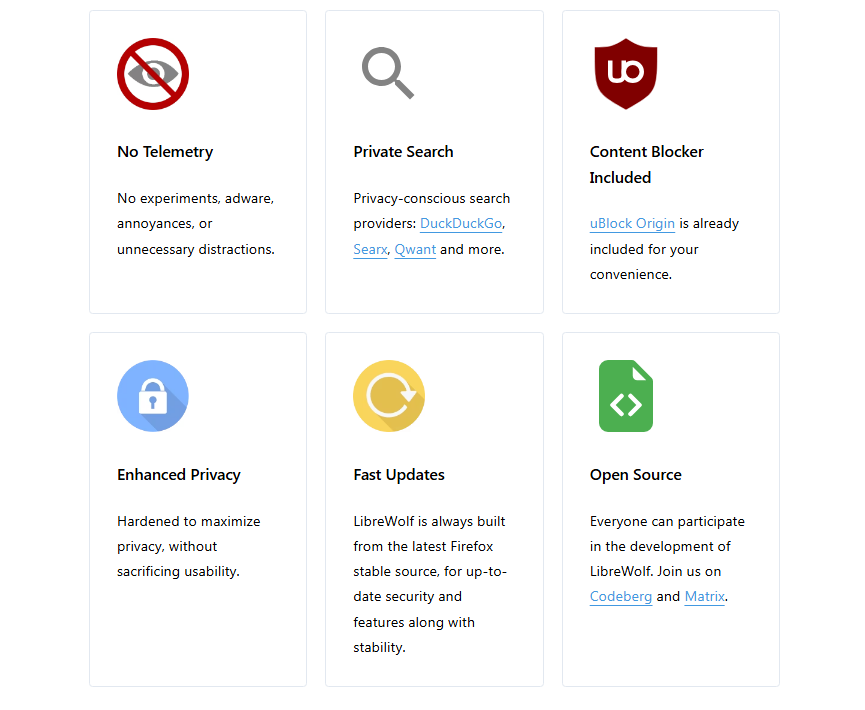
Features of LibreWolf Browser
- Enhanced Privacy: It automatically deletes cookies and website data on close. It blocks trackers with uBlock Origin. It strips tracking elements from URLs.
- Anti-Fingerprinting: Uses Tor Uplift’s RFP (Resist Fingerprinting) to make users indistinguishable and disables WebGL to prevent tracking.
- Privacy-Respecting Search: Includes DuckDuckGo and Searx as default search engines.
- HTTPS-Only Mode: Ensures all connections are encrypted for secure browsing.
- No Telemetry: Completely disables data collection, crash reports, and personalized recommendations.
- Clean Browsing Experience: Removes ads, sponsored content, and distractions from the homepage and URL bar.
- Advanced Security: Enables strict TLS/SSL rules, protects against IDN homograph attacks, and disables scripting in the built-in PDF reader.
- User Control: Requires user interaction for file downloads, disables autoplay, and prevents scripts from resizing windows.
- Open Source & Community-Driven: Fully transparent, easy to build from source, and free from corporate influence.
- No DRM or Google Safe Browsing: Disables DRM for user freedom and avoids Google’s censorship and tracking.
LibreWolf is the ultimate browser for privacy-conscious users who want a secure, ad-free, and customizable browsing experience.
Everyday Browsing, Uncompromised
One of LibreWolf’s most impressive feats is maintaining a smooth browsing experience while enhancing privacy. If a website doesn’t function as expected, it’s often a sign that the site is engaging in privacy-compromising behavior. For example, HTML5 canvas access requests are flagged with a painting icon in the toolbar. This allows you to review and grant access on a site-by-site basis.
Limitations and Considerations
While this browser excels in privacy, it’s currently only available for desktop platforms (Windows, macOS, and Linux). Additionally, it doesn’t support automatic updates like Firefox. Windows users can install the LibreWolf WinUpdater package during setup to enable automatic or manual updates.
Final Thoughts
This is one of the best alternative to chrome browser and firefox browser. For those disillusioned with the direction of mainstream browsers, LibreWolf offers a refreshing alternative. It combines the familiarity of Firefox with enhanced privacy features. This makes it an ideal choice for anyone serious about protecting their online data.
LibreWolf 136.0 is available now as a free, open-source download for Windows, macOS, and Linux. If privacy is your priority, it’s time to ditch Chrome and Firefox and give a try.
DOWNLOAD NOW: Windows version | macOS version






