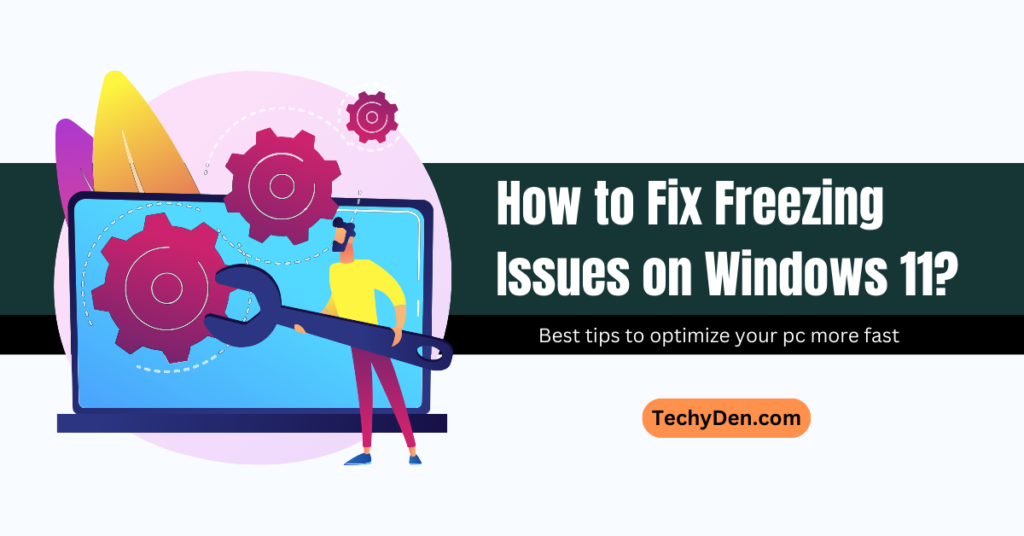In an era where online tracking, data collection, and digital surveillance are rampant, maintaining privacy has become a significant challenge. Traditional browsers like Chrome, Firefox, and Safari leave behind digital footprints that websites, advertisers, and even cybercriminals can exploit. This feature is where antidetect browsers come into play.
Antidetect browsers are specialized privacy tools. They are designed to mask your digital fingerprint. This makes it nearly impossible for websites to track your online activities.
They achieve this by altering browser parameters, such as:
- User-Agent strings
- Screen resolution
- Time zones
- WebGL & Canvas fingerprints
- Hardware and software configurations
These browsers are widely used by:
- Digital marketers (managing multiple ad accounts)
- E-commerce sellers (avoiding bans on platforms like Amazon & Shopify)
- Web scrapers (bypassing anti-bot systems)
- Privacy-conscious users (preventing tracking by Google & Facebook)
In this comprehensive guide, we’ll explore:
- What antidetect browsers are and how they work
- Key features that set them apart from regular browsers
- Top antidetect browsers in 2024 (with pricing & comparisons)
- Use cases (who needs them and why?)
- How to choose the best one for your needs
- Ethical considerations & risks
By the end, you’ll know which antidetect browser is best for your use case. You will also learn how to maximize privacy. This will help you stay compliant with platform policies.
What Are Antidetect Browsers? (Understanding Anti-Fingerprinting Technology)
Antidetect browsers are modified web browsers. They are engineered to prevent fingerprinting. This is a technique websites use to identify and track users based on their unique browser configurations.
Unlike standard browsers, antidetect browsers:
- Spoof browser fingerprints (make each session appear unique)
- Support proxy/VPN integration (hide real IP addresses)
- Manage multiple accounts securely (without triggering bans)
How browser fingerprinting work?
When you visit a website, it collects data points such as:
- User-Agent (browser type, version, OS)
- Screen resolution & color depth
- Installed fonts & plugins
- WebGL & Canvas rendering
- Time zone & language settings
These details create a unique fingerprint. This fingerprint can track you across the web. It can do this even if you use incognito mode or clear cookies.
Why Regular Browsers Fail at Privacy?
- Chrome, Firefox, and Edge expose identifiable data.
- Incognito mode only deletes cookies but doesn’t hide fingerprints.
- VPNs alone can’t prevent fingerprinting (they only mask IPs).
Antidetect browsers solve these issues by randomizing fingerprints for each session.
Best Antidetect Browsers for 2025
In the evolving landscape of digital privacy and multi-account management, choosing the right antidetect browser is crucial. It helps in bypassing fingerprinting, avoiding bans, and maintaining anonymity. Whether you’re an e-commerce seller, affiliate marketer, crypto trader, or web scraper, the best antidetect browsers offer unique features. They provide security and automation to keep your online activities undetected.
This 2025 guide covers the top 7 antidetect browsers. It includes their key features, pricing, pros and cons, and best use cases. This guide helps you choose the perfect tool for Facebook ads, Amazon seller accounts, sneaker bots, and more.
1. Multilogin: Best for Professional Marketers & Agencies
In 2025, Multilogin continues to be the industry standard for antidetect browsers. It is trusted by e-commerce sellers, affiliate marketers, and agencies. This trust is due to its advanced fingerprint spoofing and team collaboration features.
Key Features
- Custom browser fingerprinting (Canvas, WebGL, AudioContext spoofing)
- Team access & permissions (ideal for agency account management)
- Seamless proxy integration (residential, datacenter, SOCKS5)
- Automation via Selenium/Puppeteer (best for web scraping automation)
- Local & cloud profile storage (secure encryption)
Pricing (2025 Update)
- Solo Plan: $129/month (100 profiles)
- Team Plan: $259/month (300 profiles + collaboration tools)
- Enterprise: Custom pricing (unlimited profiles, API access)
Pros & Cons
Pros
- Most trusted in the industry (lowest ban rates)
- Best for Facebook Ads & Amazon seller accounts
- Advanced automation capabilities
Cons
- Expensive for solo users
- Steeper learning curve
Best For:
- High-stakes account management (Google Ads, Facebook Ads, Amazon)
- Agencies managing multiple clients
- Users needing the most reliable fingerprint spoofing
2. AdsPower: Best for No-Code Automation & Affiliate Marketing
AdsPower is a budget-friendly alternative to Multilogin, offering no-code automation tools perfect for affiliate marketers and dropshippers.
Key Features
- AI-powered automation (auto-fill forms, click sequences)
- Cloud-based profiles (access from any device)
- Built-in anti-detection for Facebook & Google Ads
- Free plan available (10 profiles)
- Team management dashboard
Pricing (2025 Update)
- Free Plan: 10 profiles (limited features)
- Basic Plan: $19.90/month (50 profiles)
- Professional Plan: $49.90/month (200 profiles)
Pros
- Best for beginners (easy setup)
- Affordable Facebook Ads management
- Cloud sync for remote work
Cons
- Fewer customization options than Multilogin
- Limited automation for advanced users
Best For:
- Affiliate marketers running multiple ad accounts
- Dropshippers managing Shopify stores
- Users needing a simple, cloud-based solution
3. X-Browser: Best Free Antidetect Browser for Basic Use
X-Browser is the only reliable free antidetect browser in 2025, ideal for individual users with light needs.
Key Features
- Free forever plan (up to 10 profiles)
- Basic fingerprint spoofing (User-Agent, timezone)
- Proxy support (SOCKS5, HTTP)
- Lightweight & fast
Pricing
- 100% Free (no paid plans)
Pros
- Completely free
- Good for testing antidetect browsers
Cons
- No advanced features (Canvas/WebGL spoofing)
- Not suitable for professional use
Best For:
- New users testing antidetect technology
- Personal privacy browsing
- Lightweight multi-login needs
4. GoLogin – Best Budget Multilogin Alternative
GoLogin is a cost-effective Multilogin alternative, offering strong fingerprint protection at a lower price.
Key Features
- Orbit API for automation
- Cheaper than Multilogin (starts at $49/month)
- Good for TikTok & Instagram automation
- Free plan available (3 profiles)
Pricing (2025 Update)
- Free Plan: 3 profiles
- Basic Plan: $49/month (100 profiles)
- Pro Plan: $99/month (unlimited profiles)
Pros
- Affordable Facebook & TikTok automation
- Decent fingerprint spoofing
Cons
- Fewer updates than Multilogin
- No team collaboration features
Best For:
- Solo marketers needing a cheaper Multilogin alternative
- TikTok & Instagram growth automation
5. Kameleo – Best for Web Scraping & Mobile Emulation
Kameleo specializes in web scraping and mobile device emulation, making it perfect for data miners and researchers.
Key Features
- Mobile device spoofing (Android/iOS)
- Selenium & Puppeteer integration
- Unlimited profiles
- Good for sneaker bots & ticket scalping
Pricing (2025 Update)
- Starter Plan: $59/month (50 profiles)
- Professional Plan: $199/month (unlimited)
Pros
- Best for web scraping & sneaker bots
- Mobile emulation for app testing
Cons
- Expensive for non-developers
Best For:
- Web scrapers & data miners
- Sneaker bot operators
Which Antidetect Browser is Best in 2025?
| Browser | Best For | Price (Starting) | Free Plan? |
| Multilogin | Agencies, Facebook Ads | $129/month | ❌ No |
| AdsPower | Affiliate marketers | $19.90/month | ✅ Yes |
| X-Browser | Free basic use | Free | ✅ Yes |
| GoLogin | Budget users | $49/month | ✅ Yes |
| Kameleo | Web scraping | $59/month | ❌ No |
Best Choice By Use Case:
- Facebook/Google Ads? → Multilogin
- Affiliate marketing? → AdsPower
- Free option? → X-Browser
- Web scraping? → Kameleo
Final Tip: Always use clean residential proxies (like BrightData or Smartproxy) with your antidetect browser for maximum security.
Frequently Asked Questions (FAQs) on top antidetect browsers in 2025
Let’s address some common questions related to antidetect browsers and their usage.
Are Antidetect Browsers Legal?
Antidetect browsers are legal tools, and their usage is not inherently illegal. However, how you use them determines their legality. Using antidetect browsers for identity theft, fraud, or hacking is illegal and unethical. Always ensure you use antidetect browsers responsibly and within the boundaries of the law.
Can I Use Antidetect Browsers for Secure Browsing?
Yes, antidetect browsers are a legitimate choice for secure browsing. They protect your privacy and anonymity, making it difficult for websites and advertisers to track your online activities. They are particularly useful when accessing sensitive information or maintaining your privacy online.
Do Antidetect Browsers Make Me Completely Anonymous?
While antidetect browsers offer a high level of anonymity, it’s essential to understand that achieving complete anonymity online is incredibly challenging. Factors such as your online behaviour, the websites you visit, and the tools you use can still leave digital traces. Antidetect browsers are a valuable part of the privacy toolkit but should be used in conjunction with other security measures.
Are There Any Downsides to Using Antidetect Browsers?
While antidetect browsers provide enhanced privacy, they may have limitations. Some websites may detect the use of antidetect tools and restrict access. Additionally, these browsers may slow down your internet connection due to traffic routing through proxies. It’s essential to weigh the benefits against potential downsides when using antidetect browsers.
Is it Possible for Governments to Trace Users of Antidetect Browsers?
Governments and law enforcement agencies have the resources to trace users even when using antidetect browsers. They may employ various techniques and legal means to identify individuals if they suspect illegal activities. While antidetect browsers provide protection, they are not foolproof against determined and well-funded adversaries.
Conclusion: Secure Your Online Privacy with the Best Antidetect Browser in 2025
Choosing the right antidetect browser is critical for maintaining online anonymity. It helps in bypassing fingerprint detection. It also aids in avoiding account bans on platforms like Facebook Ads, Amazon, Google, and Shopify. Whether you’re a digital marketer or an e-commerce seller, the right tool can be crucial. It can also make all the difference for an affiliate marketer or a privacy-conscious user in scaling your operations safely.
Key Takeaways for Maximum Security & Performance
- Match the browser to your needs: Use Multilogin for agencies, AdsPower for beginners, or Kameleo for web scraping.
- Prioritize fingerprint spoofing: Ensure Canvas, WebGL, and User-Agent masking to avoid detection.
- Pair with clean proxies: residential IPs for ads, mobile proxies for social media, and SOCKS5 for speed.
- Balance cost & features: Free options like X-Browser work for testing, but premium tools (Multilogin, GoLogin) offer better security.
- Stay updated and secure: Choose browsers with frequent updates, 2FA, and automation support (Selenium/Puppeteer).
Best Antidetect Browsers for 2025 (Quick Recap)
- Best Overall: Multilogin (most reliable for Facebook Ads & Amazon)
- Best Budget: AdsPower (great for affiliate marketing)
- Best for Automation: Kameleo (ideal for web scraping & sneaker bots)
- Best Free Option: X-Browser (basic privacy needs)
Final Tip for Maximum Protection
Always combine your antidetect browser with high-quality residential proxies (like BrightData or Smartproxy) to ensure full anonymity. Avoid blackhat tactics—use these tools responsibly to stay compliant with platform policies.
Ready to stay undetected? Choose your ideal antidetect browser today and scale your online business securely!