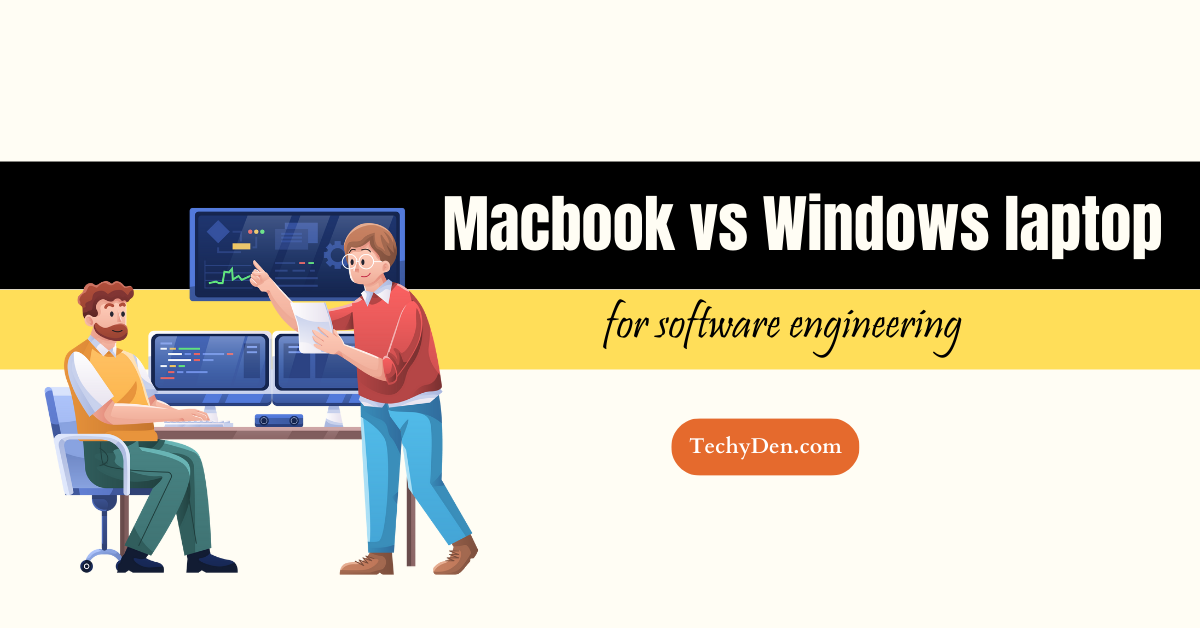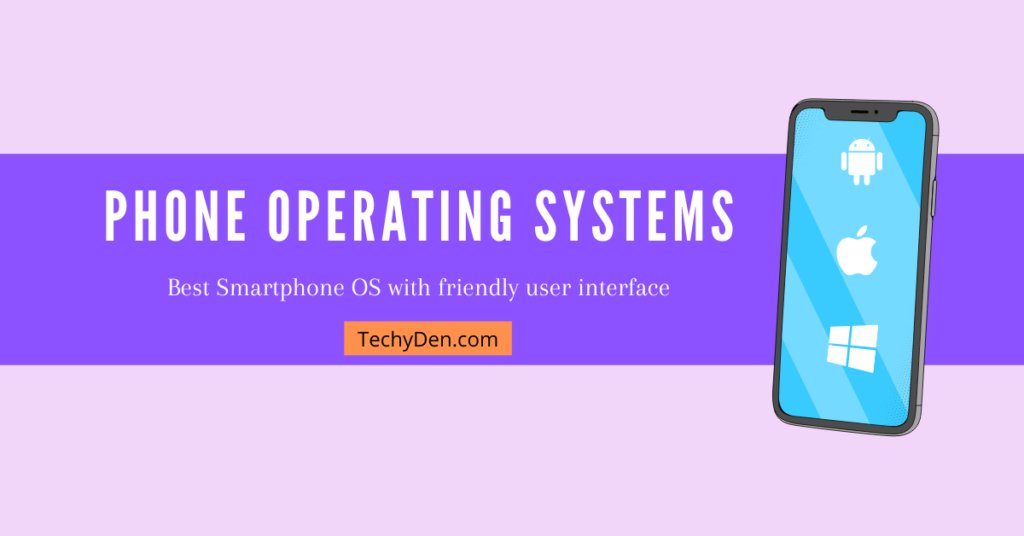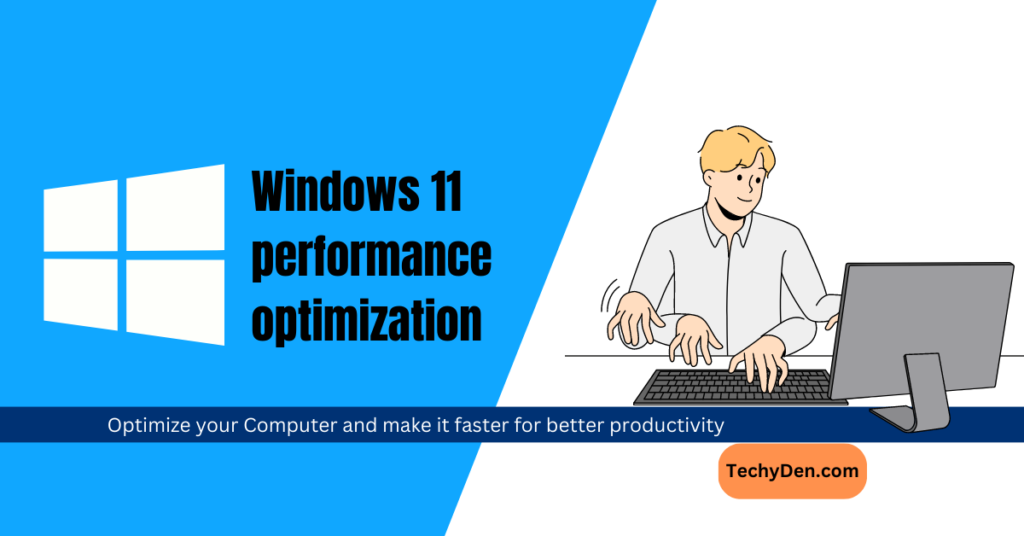Are you a software engineer seeking the perfect laptop to fuel your coding adventures? The eternal debate between Macbooks and Windows laptops has raged for years, leaving many developers perplexed about which platform to choose. In this comprehensive guide, we’ll explore the pros and cons of each operating system, including its performance, compatibility, and developer-friendly features. Prepare to make an informed decision that will streamline your workflow and propel your software engineering career to new heights.
Let us see macbook vs Windows laptop for software engineering.
Macbook: The Apple of a Developer’s Eye

a. Performance and Hardware
Macbooks are renowned for their sleek design, robust hardware, and seamless integration with Apple’s ecosystem. Powered by cutting-edge processors from Intel and Apple’s custom silicon, these laptops deliver impressive performance for various software development tasks.
The solid-state drives (SSDs) in Macbooks offer lightning-fast read and write speeds, ensuring efficient code compilation and smooth multitasking. The high-resolution Retina displays also provide a crisp and vivid coding experience, allowing you to spot even the tiniest details in your code easily.
b. macOS: A Developer-Friendly Operating System
MacOS is widely recognized as a developer-friendly operating system. It offers a Unix-based architecture that seamlessly integrates with popular development tools and frameworks. The Terminal application provides a powerful command-line interface, allowing you to manage your projects, version control systems, and package managers efficiently.
MacOS comes pre-installed with a suite of developer tools, including Xcode, an integrated development environment (IDE) for building apps for Apple’s platforms.
c. Compatibility and Ecosystem
While Macbooks excel at seamless integration with Apple’s ecosystem, they may face compatibility challenges when working with specific software or tools designed primarily for Windows. But by using virtualization tools like Parallels or creating a virtual Windows environment inside of macOS, this restriction is frequently lessened.
Moreover, the growing popularity of cross-platform development frameworks and cloud-based tools has made it easier for developers to work seamlessly across different operating systems.
Windows Laptop: The Versatile Powerhouse

a. Performance and Hardware
Windows laptops offer various hardware configurations, from budget-friendly options to high-end, performance-oriented machines. With access to cutting-edge processors from Intel and AMD and dedicated graphics cards from NVIDIA and AMD, Windows laptops can easily handle even the most demanding software development tasks. Additionally, high-capacity storage drives and expandable RAM options provide ample room for storing and processing large codebases and resource-intensive applications.
b. Windows Operating System and Ecosystem
The Windows operating system has long been a staple in the software engineering industry, offering compatibility with various development tools, frameworks, and libraries.
A powerful and feature-rich integrated development environment (IDE) used by developers worldwide to create applications for a variety of platforms is Microsoft Visual Studio. Furthermore, Windows laptops seamlessly integrate with Microsoft’s ecosystem, including Office Suite, Azure cloud services, and various productivity tools.
c. Compatibility and Versatility
One key advantage of Windows laptops is their unparalleled compatibility with a wide range of software and hardware components. Whether you’re working with legacy applications, specialized development tools, or cutting-edge technologies, Windows laptops can quickly adapt to your needs. Additionally, the vast selection of hardware configurations and price points makes it easier to find a Windows laptop that aligns with your specific requirements and budget.
Factors to Consider on Macbook vs Windows Laptop for Software Engineering
a. Development Ecosystem and Tools
Before deciding, consider the development ecosystem and tools you’ll work with.
- If you primarily work with Apple’s frameworks and technologies, such as Swift, Objective-C, or Xcode, a Macbook might be a natural choice.
- However, if you’re heavily invested in Microsoft’s ecosystem, including “.NET, C#, or Visual Studio,” a Windows laptop may be a better fit.
b. Cross-Platform Development
Suppose your software engineering projects involve cross-platform development, where you must build applications for multiple operating systems. In that case, consider the compatibility and versatility offered by each platform.
While both Macbooks and Windows laptops can handle cross-platform development, the choice may depend on your preferred development tools and frameworks.
c. Virtualization and Cloud Solutions
Virtualization and cloud-based solutions have become increasingly common in today’s software engineering landscape.
Macbooks and Windows laptops offer virtualization capabilities, allowing you to run multiple operating systems simultaneously or leverage cloud-based development environments.
Consider your specific workflow and whether you must rely heavily on virtualization or cloud services.
d. Personal Preference and Ecosystem Integration
Beyond technical considerations, personal preference and ecosystem integration can also significantly influence your decision.
If you’re already deeply invested in Apple’s ecosystem, a Macbook may provide a more seamless experience with other Apple devices and services. Conversely, a Windows laptop might be the better choice if you’re accustomed to the Windows ecosystem and prefer its user interface and familiarity.
Frequently asked questions (FAQs) on Macbook vs Windows Laptop for Software Engineering
Can I run Windows on a Macbook?
Yes, you can run Windows on a Macbook through virtualization software like Parallels or Boot Camp, which allows you to install Windows natively on your Macbook. This can be useful if you must work with Windows-specific tools or applications while enjoying the macOS environment.
Are there any performance differences between Macbooks and Windows laptops for software development?
Both Macbooks and high-end Windows laptops offer excellent performance for software development tasks. However, the performance may vary depending on the specific hardware configurations and the type of workloads you’ll be handling. Macbooks are generally optimized for seamless integration with macOS, while Windows laptops offer more customization options and a more comprehensive range of hardware choices.
Can I develop iOS and macOS applications on a Windows laptop?
While it is possible to create iOS and macOS applications on a Windows laptop using tools like Xamarin or React Native, the official development tools and frameworks from Apple, such as Xcode and Swift, are exclusive to macOS. If you plan to develop native iOS or macOS applications, a Macbook may be the better choice.
Is it easier to set up a Macbook or Windows laptop development environment?
Macbooks and Windows laptops offer robust development environments, but the setup process may vary depending on your specific needs and preferences. Macbooks come pre-installed with a suite of developer tools, making setting up a development environment for Apple’s platforms easier. However, the setup process on a Windows laptop may be more straightforward for Windows-specific development.
Can I use the same development tools and frameworks on Macbooks and Windows laptops?
Many popular development tools and frameworks, such as Python, JavaScript, Java, and various web development frameworks, are cross-platform and can be used on Macbooks and Windows laptops. However, some platform-specific tools and frameworks may only be available or optimized for one operating system. It’s essential to research the specific tools and frameworks you plan to use and ensure they are compatible with your chosen platform.
Conclusion
The choice between a Macbook and a Windows laptop for software engineering ultimately depends on your needs, preferences, and development environment. Macbooks offer a seamless integration with Apple’s ecosystem and a Unix-based architecture, making them a compelling choice for developers working on Apple’s platforms or with Unix-based tools. On the other hand, Windows laptops provide unparalleled compatibility, versatility, and a wide range of hardware configurations, catering to various software engineering requirements.
Ultimately, both platforms can handle software development tasks effectively, and the decision should be based on your personal preferences, the development ecosystem, and the specific tools and frameworks you plan to use. Whichever platform you choose, staying up-to-date with the latest technologies and best practices will ensure that you remain a competitive and proficient software engineer in today’s rapidly evolving digital landscape.