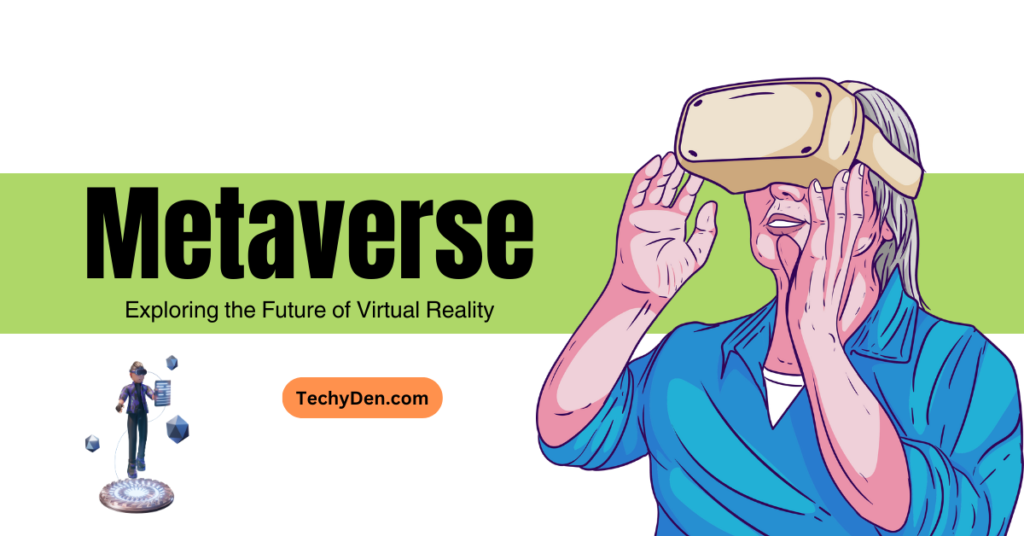Webinar software is an essential tool for any B2B company. A webinar can be used for training, group gatherings, or even product advertising, and webinars will attract the attention of your target audience to your service or product.
With the best webinar, you can convert your customers or leads into sales by creating good connections through the webinar. If you are looking for the best webinar software for 2025 for your company or business, we have some tools you will definitely like.
What is Webinar?
The word “webinar” comes from two foreign words – “seminar” and “web.” The derivative term is “Web Seminar,” abbreviated to “Webinar.” The meaning of this term adheres to the function, which means meeting two or more people in real-time through the network.

A webinar is a live video conference that uses the Internet to connect the individual (or several individuals) hosting the webinar to an audience of viewers and listeners worldwide. Hosts can show up to talk, switch on their computer screens for slideshows or demonstrations, and even invite guests from other places to host a webinar with them.
Webinar platforms also offer interactive features so that the audience can ask questions and talk to the host. Many people who host seminars include Q&A sessions to answer viewers’ questions about the presentation’s content. Most companies are using web seminar software to interact with customers.
What is the best webinar software?
The good thing about the best webinar software is that it helps you to record, share, and work well with your requirements without showing difficulties.
The perfect webinar tool for small businesses helps you deliver better HD quality video and can help you get better sales through the automation process.
This webinar software has beneficial features like live streaming, live chat support, automated webinar sequences, email marketing software, polls, and unique built-in surveys. Most of these tools provide live webinar streaming software features.
Before we go any further, we need to have some basic details to decide on software.
- Before you choose webinar software, you need to know the audience that will attend your webinar event.
- How many users are you expecting in the future?
- The budget you would like to spend on software.
Yes, before you choose a product, you need to have a clear vision of how you will use your software. You need to know your audience size, and along with that, you should also know how many people you are going to increase at a time.
In this article, we listed the best small business webinar software.
It would be best to keep in mind how much you are willing to pay for your software. You can use the free software version with limited features for your webinar, or choose a premium one with integrated premium features. You can optimize your marketing strategy to increase the visibility of your business.
What are the benefits of webinar software platforms?
Webinar software platforms are designed to help people organize and host webinars for their prospects and customers.
Webinar software platforms offer a variety of features. Some of them are:
- Chat system
- Recording
- Screen sharing
- Polls
- Surveys
- Voting system
- Recording with webcam
What are the drawbacks of webinar software platforms?
The biggest drawback of webinar software platforms is that it can be difficult to find the right one for your needs. There are so many different types of webinar software platforms, and each one has their own features and benefits. The best way to find the right webinar software platform is to test them out with a free account.
There are a few other drawbacks to webinar software platforms as well, some people don’t like that they have to pay for the service monthly or annually. Others don’t like that they have limited features in their free account, but you can always upgrade your account if you need more features.
How to choose the best webinar software?
Even though yours is a small startup or an established company, you need to choose webinar software based on the different features listed below.
1. Security
While you need the best software for your webinar, you should also check the security features provided by the software. For example, four types of software should provide encryption security to limit data threats, and most of the webinar software offers end-to-end encryption as security.
2. The number of users
Your software should let you choose your audience based on your budget. It just makes sense because the number of users you add will consume more resources, and some software will charge higher rates for a lower number of users. It would help if you chose software that allows you to select the number of audiences based on your budget.
3. Audience privacy
Most of the time, audience privacy is ignored in most software. Sometimes you need to keep your audience and its details private from other audiences. In such conditions, you need a tool that provides all these features.
4. Screen sharing and recording
These features are the most necessary things any webinar conductor should have, like screen sharing and recording. A shared screen is needed to explain your presentation about any product or service. In the same way, it can use a recorded webinar to share with those users who missed the actual webinar event. It is important to choose software with these features for better engagement.
5. Analytics and technical support.
Knowing your webinars’ analytics and user count is also essential to improving other webinars, and your chosen software should also provide such data. And technical support is also necessary for any issues related to the software for video conferencing solutions.
There are so many features you should know about before taking the service. Keeping all of these significant technical factors in mind, we have sorted some of the best webinar software.
List of the best webinar software
Here is the best webinar software list for 2025. Most of the best-listed webinar software comes with free webinar software, and you can test it and pick the best software for webinars as per your requirements.
1. Facebook Live
Even though Facebook isn’t an official webinar app, you can use this Facebook Live feature as webinar software.
To use Facebook Live as a webinar, you can go to your account’s profile page and start broadcasting by clicking the “go-live” button. If you want to restrict life to your page likers, you can also go live on your page.
Once you go live on Facebook, your page audience or your list of friends will be able to watch it live. The best thing about Facebook Live is that you can use it for free and with unlimited members. Once your live broadcast is completed, you can publish the video to your wall.
Pros
- It’s entirely free for anyone
- An unlimited number of users
Cons
- You cannot control the users individually.
- Statistics on viewers are limited, even though the number of live viewers is displayed.
2. YouTube Live
Like Facebook, YouTube is one of the free and best webinar platforms. It is also not intended to be a webinar software, but you can host webinars by going live on YouTube.
Many professional webinar software uses YouTube in the background for the stream. To use YouTube live, you can go into your channel and click on the live button in the left sidebar. After filling in a few details, you can go live for free. You can restrict your subscribers’ lives alone, or you can also make it accessible for anyone.
Pros
- It’s entirely free for anyone
- An unlimited number of users
Cons
- You will not have control over all the users.
3. Demio
Because of its intelligent and powerful tracking system, Demio is an innovative webinar platform, and it is one of the most hassle-free webinar software for marketers. You can add pixels on different pages for better tracking, and the webinar room can add pixels for conversion tracking.
The best thing about Demio is that it is straightforward for any user. The Demio adds automation rules to the webinar rules, making real-time actions easy.
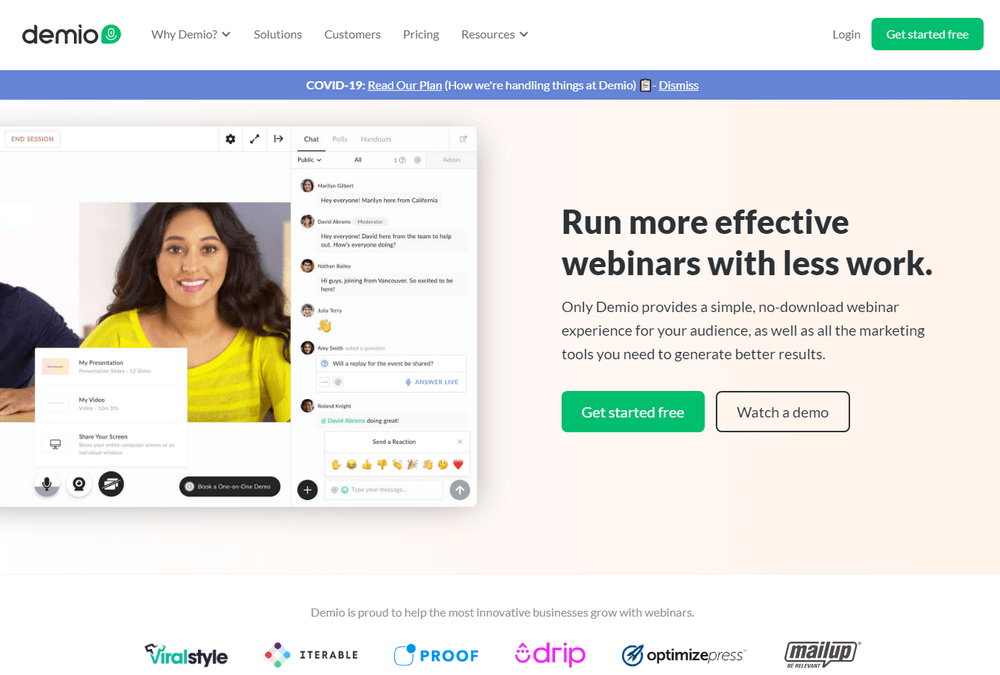
Even professionals appreciate this tool for its accessible usage features. This is the cheapest webinar software.
The price of the Demio starts at $49/m. There is also a free demo available.
Pros
- It is straightforward to set up and use.
- Your users do not need to download any software to attend the webinar.
- You can also offer acceptable downloads through the dashboard.
Cons
- The pricing is a bit high if you choose to have more than 50 users.
4. EasyWebinar
An easy webinar is another all-in-one software for webinars. It offers many premium features for you, including HD video, live webinars, sale funnels, chat features, analytics
An accessible webinar is another all-in-one software for webinars. It offers many premium features for you, including HD video, live webinars, sales funnels, chat features, and analytics suite, and many more. This list also includes a mobile app and a multi presenter option worth talking about.
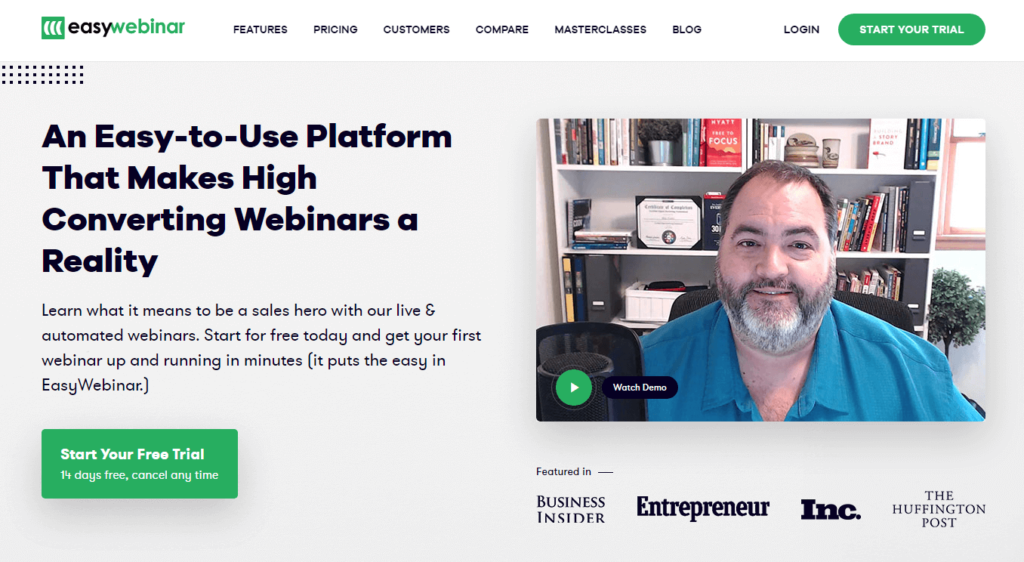
The cost of an accessible webinar starts at $59/m.
Pros
- With an automated webinar, you can use sales funnels and analytics to make it a great selling machine
- In the basic version of Excel, you can have 100 users.
- You can integrate this software with other software like Mailchimp, GetResponse, and Stripe.
- A mobile app is also available.
Cons
- Prices are a bit higher than for other software.
5. Webex
Webex from Cisco is one of the premium software many companies prefer, and it is straightforward to use and has many premium features. You can create webinars, do professional meetings, and even make video or voice calls using the Webex toll. Installing the Cisco Webex app for Chrome is so easy.
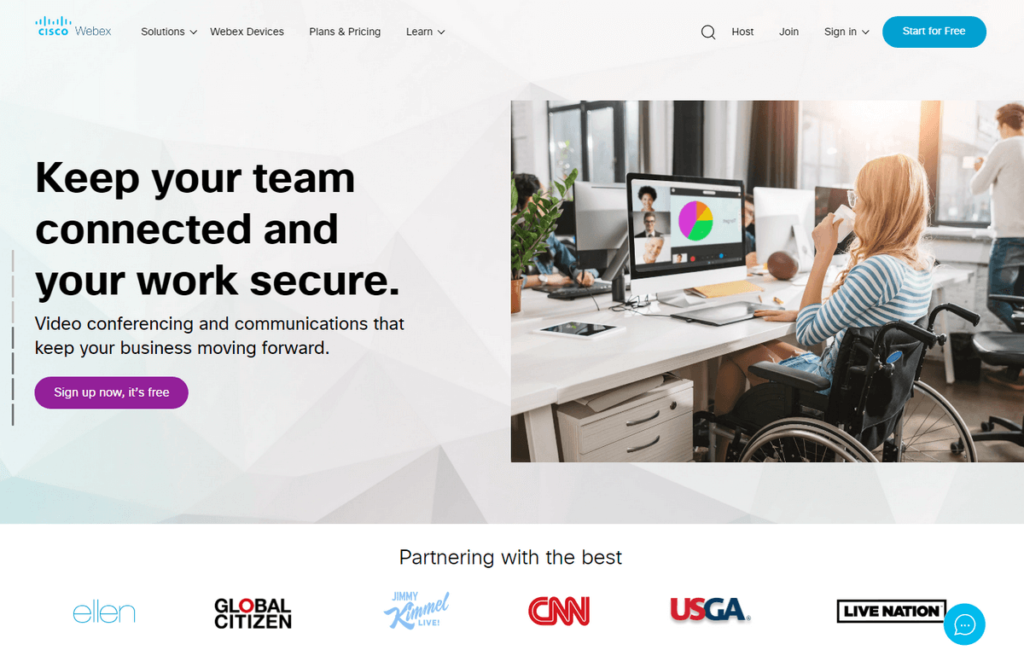
The pricing of Webex is also cheaper when compared to other software. The basic plan comes in at just $13.50, which can hold up to 50 members.
Pros
- The best and easiest tool for team collaboration.
- It also provides mobile software.
- Good support for those who buy large plans.
Cons
- not very suitable for consumer webinars.
- perfect for team collaborations.
6. ClickMeeting
If you are looking for user-friendly software with a clean user interface, you can go with ClickMeeting. It is the perfect software for any customer, whether a small business or a large company.
It is the best webinar software for small businesses and the most trustworthy webinar software for 2025.
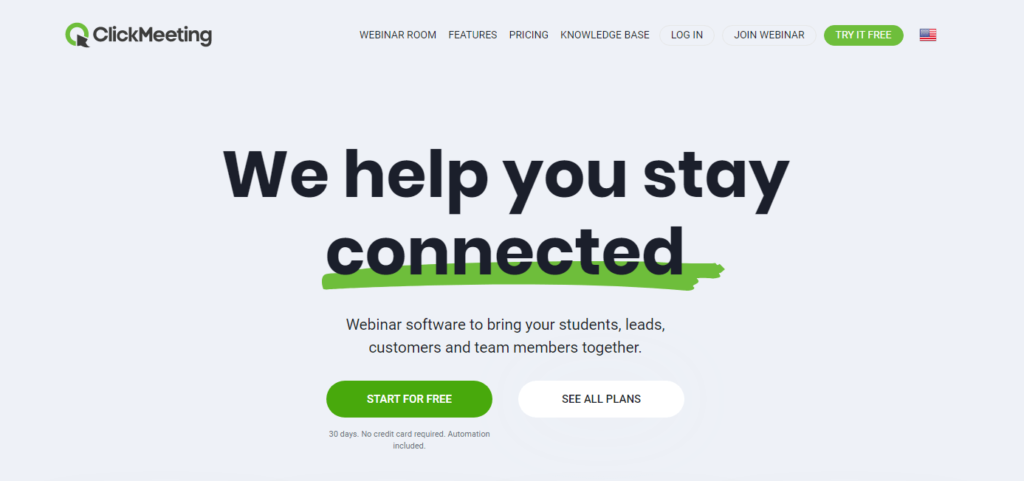
You can use ClickMeeting to create polls and surveys, and you can also use chat features and share your screen.
7. GoToWebinar
GoToWebinar has been in the industry for a long time and is used by many companies and individuals. The basic plan allows you to have participants of up to 100, and it offers a free trial of 7 days for any user. It allows for hassle-free virtual meetings anytime, and it is one of the most powerful webinar software 2025.
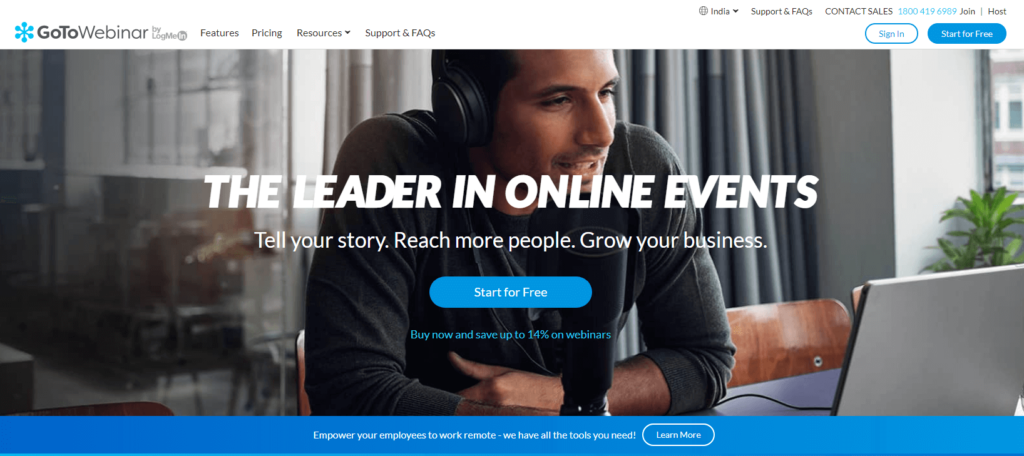
The pricing for GotoWebinar starts at $89/m, and you can go live for up to 100 participants on this plan.
Pros
- Host up to 5000 users in a single room.
- Screen sharing and other premium features are available.
- High-quality video and audio.
Cons
- It is costly compared to any other software.
- Customer service is not that efficient
8. Livestream
If you want to choose software that does not limit your audience, you can select Livestream for your webinars. The live stream is using the Vimeo platform.
The best thing is that Livestream does not limit your audience. Every plan has its unique features but does not limit the audience.
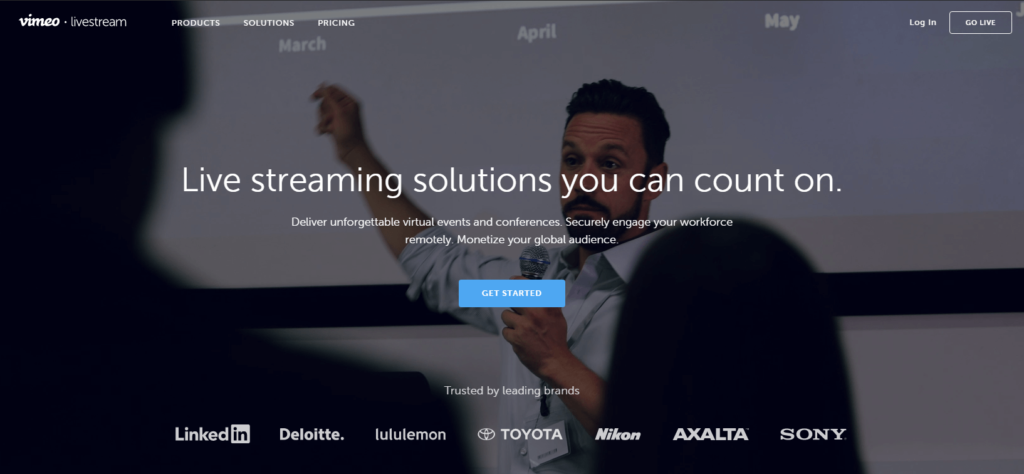
Livestream’s pricing starts at $42/m. You can go for higher plans for better features.
Pros
- Unlimited viewers
- Streat to FaceBook live and YouTube live
- Can embed into websites
Cons
- You can not create surveys and polls.
- No live chat feature available
9. WebinarJam
WebinarJam is a perfect plan if you have a large number of participants. With this software, you can host up to 500 users in the primary program itself at a lower price. The best thing about this software is that you will get premium support with all the plans.
WebinarJam is the best webinar software for small businesses. The presentation will allow the attendees to join the meetings.
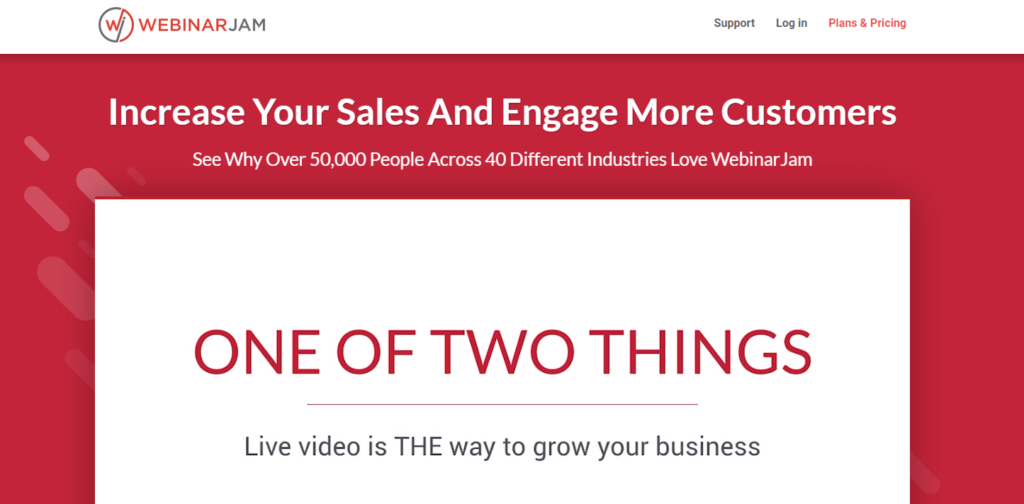
Price: The pricing starts at $41.58 per month, which gives you up to 500 participants and their registrations. You can choose higher plans for more participants.
Pros
- It’s easy to set up and use.
- Advanced chatting features with presenters
- Up to six presenters can be shown on a single screen.
- You can host on YouTube or Facebook.
- Popup features in the middle of the webinars.
Cons
- Some reviews show terrible user experiences.
- Lack of integrity with 3rd party AVI tools.
10. EverWebinar
Many companies most like EverWebinar. It is an automated webinar software that makes it easy to use and customize. You can also set up autoresponders that are built into the software. You can enable video streaming on-demand for the web or mobile devices…
Analytics and tracking are built into the software itself too. You will also get premium support with all the plans.

The price of EverWebinar starts at $199 per month.
Pros
- The number of attendees can be faked to impress the audience.
- Three features: live, prerecorded, and automated.
- Statistics feature
Cons
- Users on mobile face streaming issues.
11. Zoho Meeting
The Zoho meeting is another easy-to-use software for video conferences and live webinars. Many small-to-large businesses choose this software for live conferencing.
This tool is best for team collaboration, and it is one of the best Zoom Alternatives.
You can integrate your favorite web conferencing tool that enables and merges audio and video inputs onto your desktop.
Of course, you can enjoy the Zoom video conferencing software, much like you would experience it with Zoho meetings. This is the best free software for webinars.
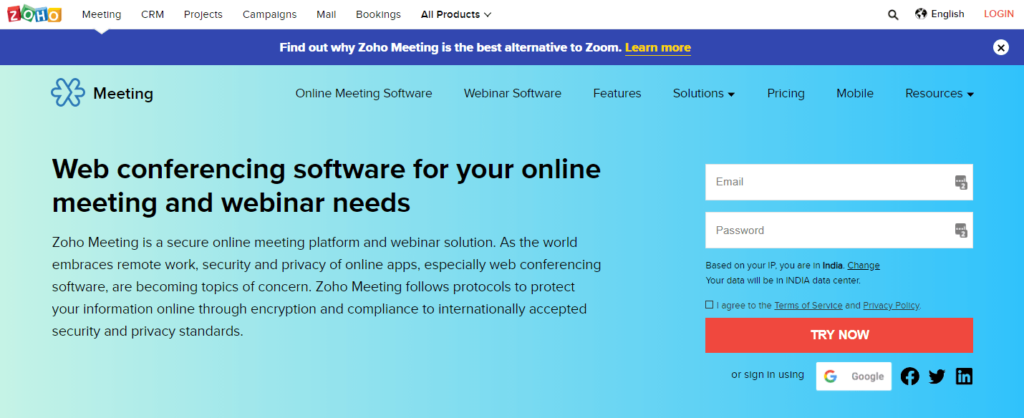
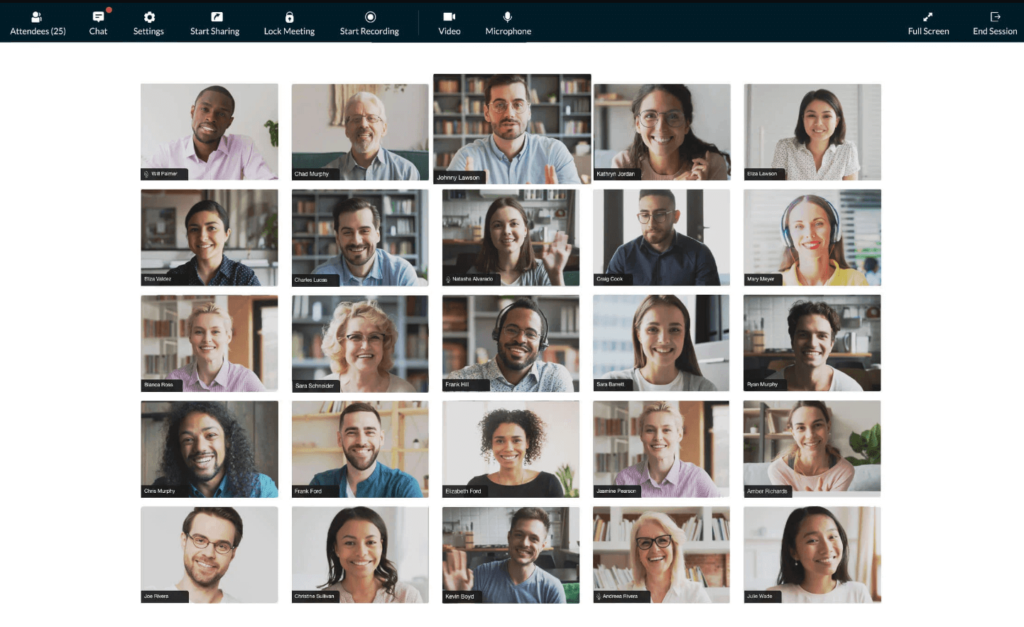
Price: The price of the Zoho meeting starts at $10 per month and can handle up to 100 users. You will also get a 14-day free trial.
Pros
- No need to install additional software. It runs directly in the browser.
- Screen sharing and live chat features are available.
- Polling features are available. Users can raise a hand and speak during webinars.
Cons
- Poor screen-sharing experience
- I need an extension download to run and watch the webinar on my PC.
12. LiveWebinar
LiveWebinar is another cloud-based platform for webinars, and it is best suited for both companies and individuals. It works on all browsers and devices, and it includes different features like polls, screen sharing, and live broadcasts.
This is the best online platform for webinars to interact with clients and customers and introduce your products online with limited attendees.
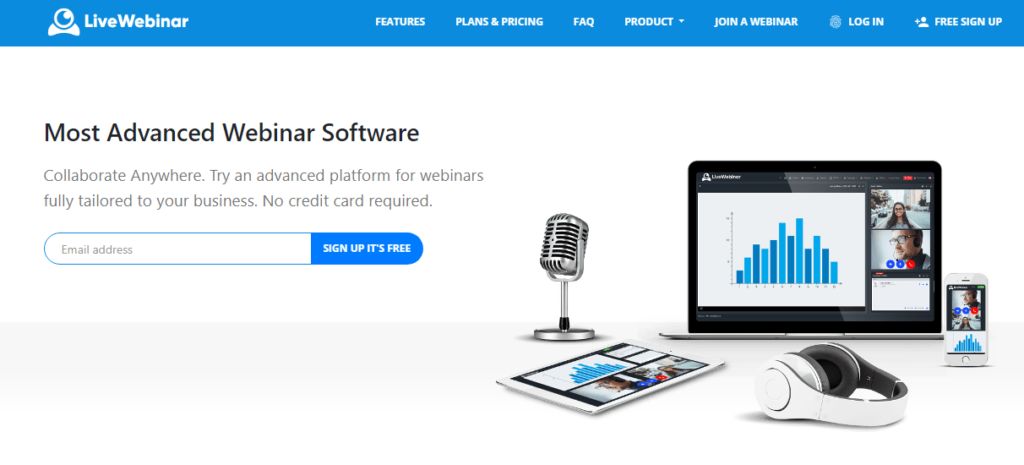
Price: Free to $11.99 per month (from 5 to 100 attendees)
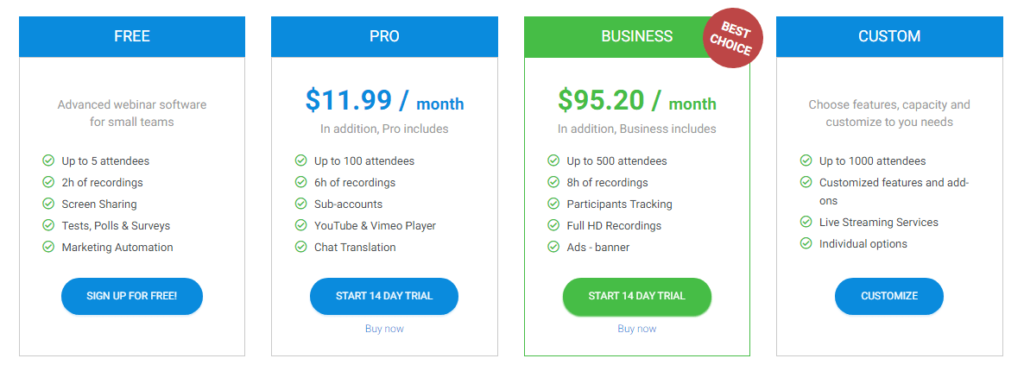
Pros
- It provides a high level of security to the users and presenters.
- Easy to use.
- It gives in-depth reports on users.
Cons
- Regular plans don’t provide landing page creators.
- The screen sharing feature is not available for Safari users.
13. GetResponse
GetResponse is another premium software that is all-in-one software used by all businesses, from small to large. Along with all the other marketing tools, this tool will also provide a webinar platform, and it is the most trustworthy webinar software.
Feasibility for email databases and webinars can also be scheduled through email campaigns.
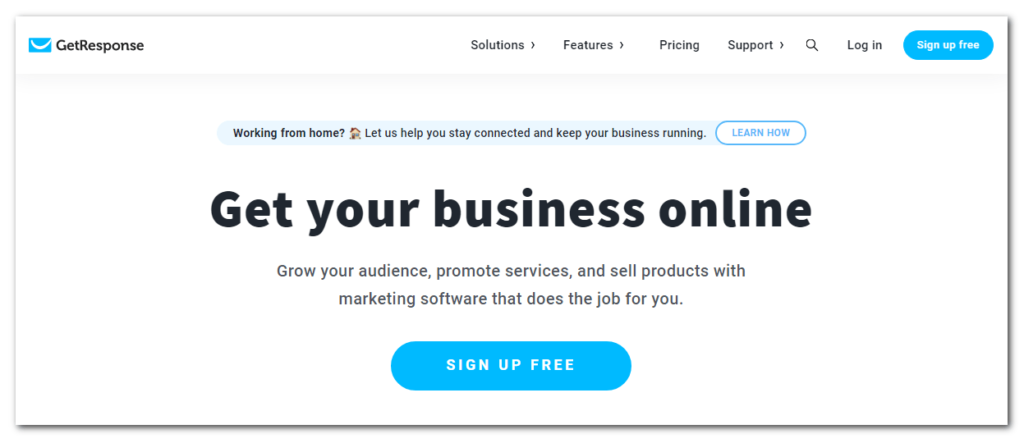
Price: The price of GetResponse starts at $15/m and has up to 100 users with a free trial.
Pros
- It can integrate with YouTube.
- Screen sharing is available.
- You can share polls and surveys in the webinar.
Cons
- The phone service is not available.
14. WebinarsOnAir
WebinarsOnAir is another software that comes at a lower price. Many freelancers and small business owners use this tool for meetings and webinars.
You can also use the webinar page customization. You can also collect customer emails through webinars, and it is one of the more affordable webinar platforms.
Price: The pricingThe price starts at $19.97 for unlimited webinars with 25 attendees.
Pros
- Cheap and affordable.
- Users can quickly join webinars.
- You can customize the webinar page easily.
- Recording and publishing to YouTube features are also available.
Cons
- It depends on Google Hangouts and sometimes becomes inaccessible due to software changes.
Frequently Asked Questions (FAQs)
What Is A Webinar Platform?
Webinar platforms are beneficial for educating, teaching, and appropriately interacting with your audience through live presentations. In this, people add slides and videos about their products and services, like chats and exclusive offers.
What is the best online webinar service?
There is plenty of webinar software available on the web, and you have to choose the perfect software as per your needs. In my opinion, one is providing the most simple, most intuitive webinar solution on the market; that service gives the best results. In the article, I listed a few of the best webinar platforms. Read and choose carefully according to your needs to pick the best webinar hosting.
What equipment do I need for a webinar?
Essential equipment to conduct a webinar is a good-working condition desktop with a high-speed internet connection, a high-quality webcam, and a good-condition headset with a microphone. If you have a laptop, everything is inbuilt. So you can use a computer directly without adding additional devices.
Do webinars make money?
Yes. After the webinar, you can introduce your products with a proper explanation, and people can buy your products to go to the next level. If you do this process in the right way, people will buy your product in the future.
Which webinar software is the best?
We cannot stick with one webinar software because every webinar streaming software comes with unique features. So, you have to choose the best webinar software as per your requirements. I am using GotoMeeting, ClickMeeting, and Zoom.
How much does a webinar software platform cost?
A webinar software platform is software that allows the user to host webinars. Webinar platforms are typically used by organizations to host live presentations, training sessions, and workshops. The cost of a webinar software platform depends on the features that it offers and the number of attendees that it can handle.
The most basic webinar platforms may cost as little as $19 per month, but advanced features like recording or monitoring attendance may require premium packages costing up to $199 per month.Is Zoom a webinar software?
Zoom is a webinar software platform that focuses on providing high-quality video conferencing and screen sharing. It has been designed for both business and personal use, making it the perfect choice for just about any organization or individual.
Which is better GoToWebinar vs Zoom?
One of the more common methods of hosting a webinar is by using a service like GoToWebinar, which is similar to Zoom.
Does Google have webinar platforms?
Webinar platforms are a great way to stay in touch with your audience and encourage engagement. They make it easy to record, share, and manage your content for viewing on any device. Find out if Google has webinar platform capabilities.
What is the cheapest webinar software?
The cheapest webinar software is an online system that allows you to hold a virtual meeting using your computer, tablet, or smartphone. They are great for smaller meetings where participants are located in the same area.
How can I host a webinar for free?
People are starting to DIY their webinars, including hosting. A free webinar will cost you nothing but time and content. One of the best ways to do this is to use Google Hangouts on Air.
Final Words
Based on the user-friendly interface and attractive design, the above-given webinar tools are available on the online market. Here is the fundamental question that blinks in everyone’s mind – which webinar software platform is best for your online meetings.
The above-listed secure webinar platforms are more popular and are used by companies to interact with their clients and customers.
Before getting the answer, you have to consider a few factors as per your requirement. If you are a starter, you have to check your budget limitations. Then decide and view the number of audiences to be engaged by these tools.
Do you understand your final goal? If your goal is to boost your conversion rates or conduct surveys or polls of your attendees, this is the most challenging part of the tool selection that fulfills your needs.
If you decide to use the webinar tools, they have attractive features like a free trial option and a money-back guarantee. First, use the trial version before buying the device. You may upgrade to a paid plan to complete the final purchase if you like the tool.
Choosing the best webinar software platform is essential for better conversions. Using any of the tools from the above list helps you with your marketing and business growth.