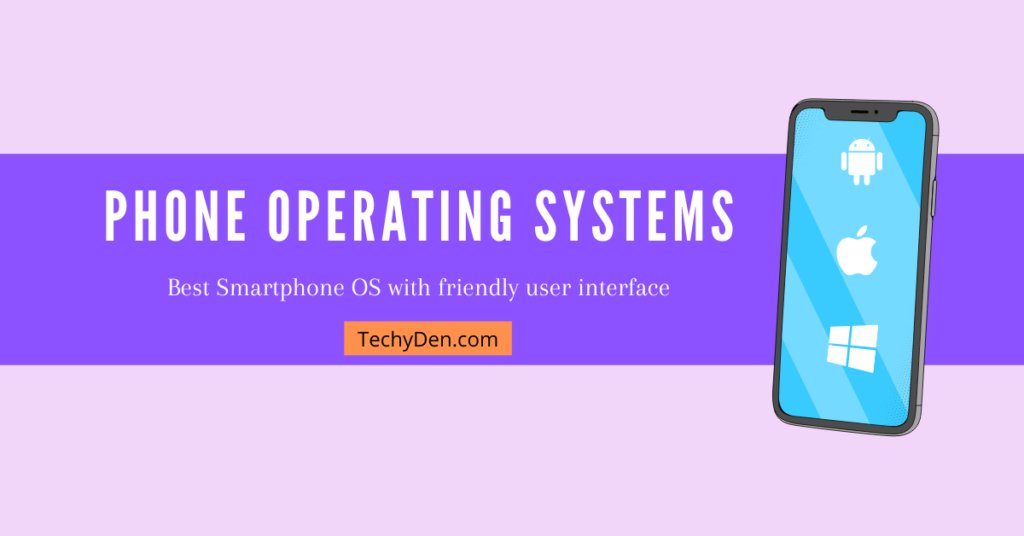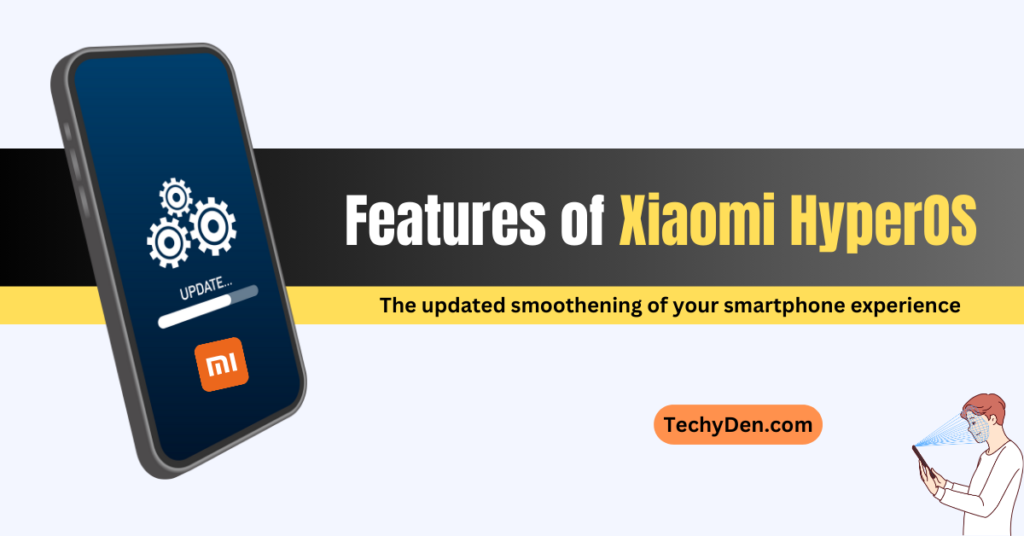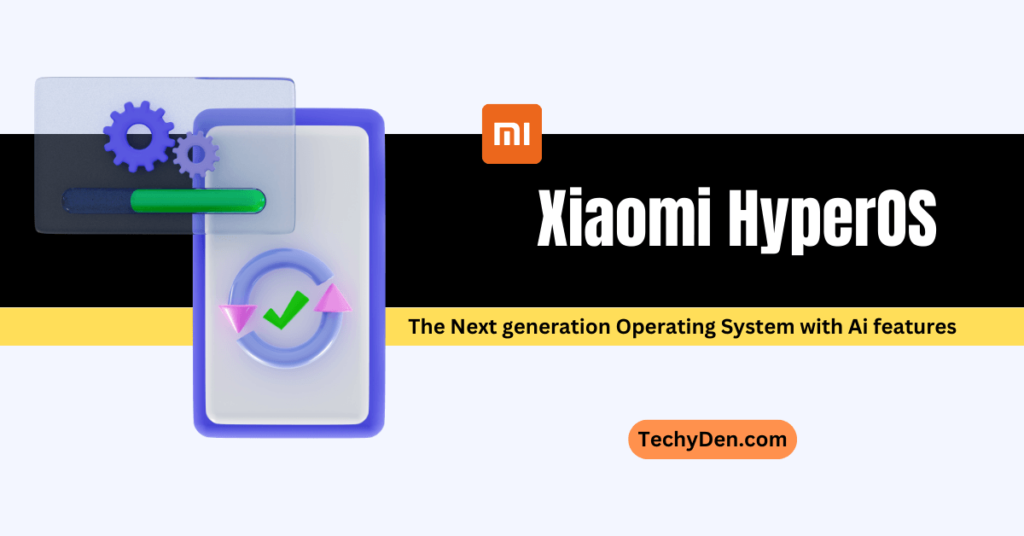Are you looking to breathe new life into your old, low-end PC or laptop? With the rise of affordable and powerful mobile processors, running a lightweight Android operating system on your aging hardware can be a game-changer.
In 2025, several Android OS options specifically designed to run smoothly on low-end PCs and laptops will be available, bringing a whole new world of apps, games, and functionality to your outdated devices.
Best Android OS for Low-End PCs and Laptops
1. Chrome OS

Chrome OS is Google’s lightweight operating system, known for its ability to run on low-spec laptops and PCs. It allows users to download and run Android apps directly from the Google Play Store, seamlessly integrating mobile and desktop experiences. This is one of the most popular and best android os for pc.
Features:
- Direct access to the Google Play Store for Android apps
- Lightweight and fast performance
- Excellent user interface and easy setup process
- It can be installed as an independent operating system on Windows and Mac
Pros
- Runs smoothly on older systems with low hardware specifications
- Seamless integration of Android apps with the desktop environment
- Easy installation process on Windows and Mac systems
Cons
- Lacks features like key mapping or game optimization
- Not as user-friendly as a dedicated Android emulator
- How to install Google Chrome OS Flex on an old laptop or computer?
- How to download and install Google Chrome browser on Windows 11?
2. FydeOS

FydeOS, formerly known as Flinto, is a fork of Chromium OS that supports native Android apps on PCs. It combines the functionality of Android and Linux applications in a single operating system.
Features:
- Native support for running Android and Linux apps
- Full-fledged Chromium browser for web browsing
- Free cloud support through the FydeOS Sync app
- Remote access to the FydeOS system from anywhere
- Timely system updates through the Chromium OS Project
Pros
- Run Android and Linux apps without the need for emulation
- Chromium browser provides a smooth internet experience
- Cloud support and remote access capabilities
- Regular system updates for security and features
Cons
- No direct support for the Google Play Store (requires manual APK installation)
- Limited functionality for certain apps due to virtualization
3. PrimeOS

PrimeOS is a dedicated Android environment that runs Android apps and games on PCs. It provides a whole desktop experience tailored for seamless navigation and enhanced performance.
Features:
- Keymapping capabilities for customizing game controls
- Lightning-fast performance optimized for gaming
- Built-in file manager and game center
- Ability to discover new games, manage vital mappings and adjust graphic settings
- Compatible with Windows and Mac systems
Pros
- Dedicated environment for running Android apps and games
- Advanced key mapping and gaming optimization features
- Lightweight and secure Android environment
- Access to a community of PrimeOS users
Cons
- Installing PrimeOS requires planning and effort (creating partitions)
- It may require consulting detailed tutorials for installation
4. Phoenix OS Dark Matter (Phoenix OSDM)
Phoenix OS Dark Matter (Phoenix OSDM) is a standalone Android operating system optimized for PC gaming. It aims to provide the best possible performance by fully exploiting your computer’s hardware resources.
Features:
- x64 architecture support
- Ethernet and LAN connectivity
- Universal search and built-in file manager
- Keymapping capabilities for using keyboard controls in games
- Support for the latest AMD and Intel processors
Pros
- Optimized for smooth and lag-free Android gaming on PCs
- Advanced hardware support for modern CPUs
- Key mapping for an immersive gaming experience
- Standalone Android OS for dedicated gaming environment
Cons
- Not ideal for running virtual machines or emulators
- Installing Phoenix OSDM requires planning and effort (creating partitions)
By understanding each Android OS option’s unique features, pros, and cons, you can make an informed decision based on your specific needs and hardware limitations.
5. Bliss OS

Bliss OS is an open-source operating system based on the Android Open Source Project (AOSP), designed specifically for PCs, Chromebooks, and tablets. It aims to provide a seamless Android experience on desktop and laptop hardware, allowing users to run Android applications natively on their computers.
Features:
- Customizable UI: Bliss OS offers a choice between a desktop or tablet user interface, with the option to mix and match elements from both for a personalized experience.
- Performance Optimization: The OS is built with a focus on speed and stability, incorporating tweaks to enhance performance in demanding use cases.
- Device Compatibility: Bliss OS supports a wide range of devices, including ARM and ARM64 architectures, ensuring broad compatibility with various hardware configurations.
- Desktop Features: The OS includes features like a taskbar, start menu, and the ability to control apps using a keyboard and mouse.
- Immutable System: Bliss OS utilizes an immutable system setup, ensuring the core operating system remains unchanged and providing a secure way to update and maintain critical system components.
- Pre-rooted with KernelSU: Bliss OS comes pre-rooted with KernelSU, allowing users to grant root permissions to apps and install Magisk modules without modifying the system partition.
Pros
- Open Source: Being an open-source project, Bliss OS ensures transparency and allows users to inspect the source code for potential security concerns or data collection practices.
- Customization: The ability to customize the user interface and choose between desktop and tablet modes provides a high degree of flexibility and personalization.
- Hardware Compatibility: Bliss OS supports a wide range of devices, making it accessible to users with various hardware configurations.
- Performance Optimization: The focus on speed and stability ensures a smooth and responsive experience, even on older hardware.
- Privacy-Focused: Bliss OS respects user privacy and offers Google Services-free builds with alternative app stores like F-Droid and Aurora.
Cons
- Limited App Ecosystem: While Bliss OS can run Android apps, the app ecosystem may be more limited compared to mainstream operating systems like Windows or macOS.
- Compatibility Issues: As with any operating system, there may be compatibility issues with certain hardware or software configurations.
- Community Support: Being a niche project, the community support and resources available for Bliss OS may be more limited compared to mainstream operating systems.
- Stability Concerns: As a relatively new project, Bliss OS may experience stability issues or bugs, particularly in newer or beta releases.
Overall, Bliss OS offers an intriguing alternative for users seeking an open-source, customizable, and privacy-focused Android experience on desktop and laptop hardware. However, it is important to consider the potential limitations and trade-offs associated with adopting a niche operating system.
6. AnboxOS
AnboxOS is an Android operating system designed to enhance the mobile gaming experience on PCs. It aims to provide a seamless transition from playing games on smartphones or tablets to playing them on a desktop or laptop computer.
Note: This organization was marked as archived by an administrator on Feb 13, 2025. It is no longer maintained.
Features:
- One-click key mapping for assigning keyboard keys to on-screen controls
- Support for popular mobile games like Free Fire, BGMI, and Valorant Mobile
- Full-fledged desktop experience with a taskbar, start menu, and multi-app support
- Available in versions ranging from Android 7 to 11
- Dual-boot capability with existing Windows installation
Pros
- Optimized for mobile gaming on PCs
- Provides a desktop-like experience for Android apps
- It can run on low-end hardware with 1GB or 2GB of RAM
- The dual-boot option allows using existing Windows installation
Cons
- There are no official updates for the operating system
- Some Android apps may have permission issues
Frequently Asked Questions Android Operating Systems
Can I run Android OS on my low-end PC or laptop?
Yes, absolutely! Many Android OS options, such as AnboxOS, FydeOS, Chrome OS, PrimeOS, and Phoenix OSDM, are designed to run smoothly on low-end PCs and laptops with modest hardware specifications.
Do I need to uninstall my existing operating system to use an Android OS?
Not necessarily. Several Android OS options, like AnboxOS and PrimeOS, allow you to dual-boot alongside your existing Windows installation, giving you the flexibility to choose which operating system to use at startup.
Can I access the Google Play Store on all Android OS PC options?
While some Android OS options, like Chrome OS, offer direct access to the Google Play Store, others may require you to download and install APK files manually. Before making your choice, it’s essential to check the specific features of each Android OS.
Are these Android OS options suitable for gaming on low-end PCs?
Many Android OS options, such as AnboxOS, PrimeOS, and Phoenix OSDM, are specifically optimized for gaming on low-end PCs. They offer key mapping, game optimization, and dedicated gaming environments to enhance your gaming experience.
Do I need to create separate partitions to install an Android OS on my PC?
In some cases, yes. Android OS options like AnboxOS and Phoenix OSDM may require creating separate partitions on your hard drive for installation. However, this process can be more involved and may require consulting detailed tutorials for guidance.
Final Words on Best Android os for PC
Choosing the proper Android OS for your low-end PC or laptop in 2025 allows you to breathe new life into your aging hardware and unlock a world of mobile apps, games, and functionality.
Whether you’re a casual user or a hardcore gamer, an Android Operating Systems for PC option is tailored to meet your needs and budget. Why not give your old device a fresh start with one of these lightweight and versatile operating systems?