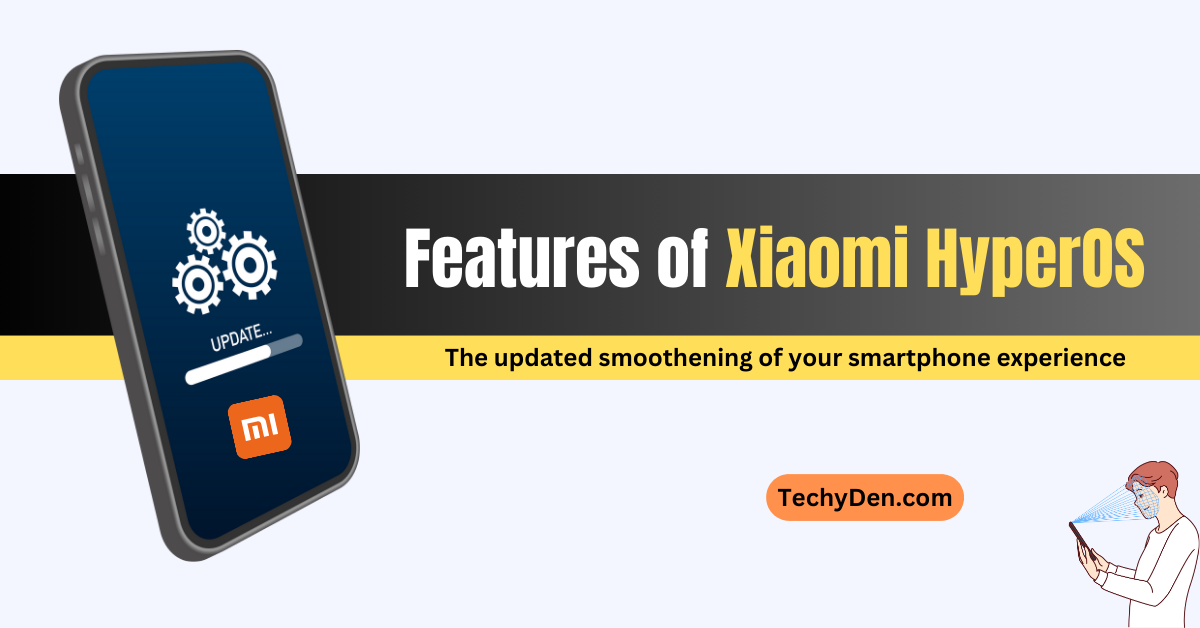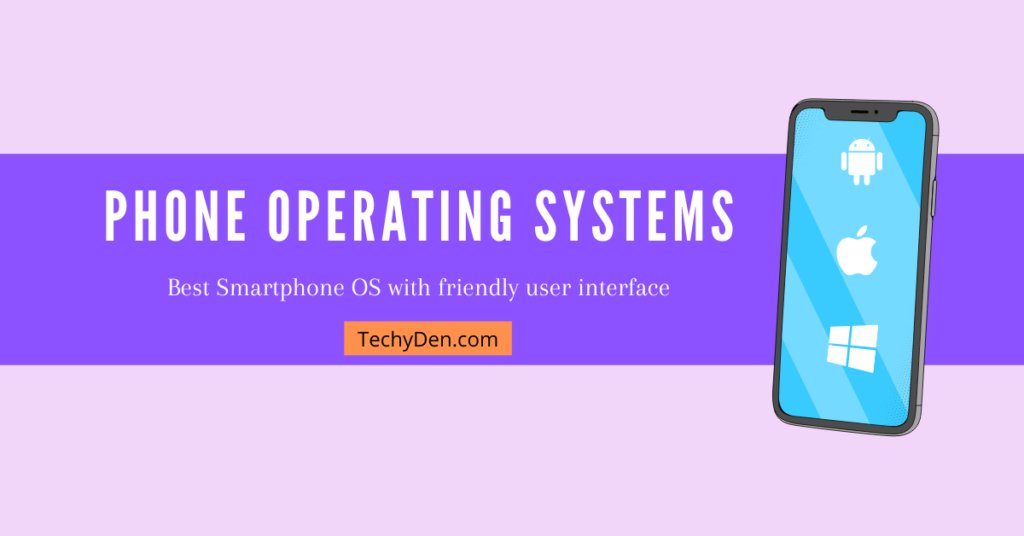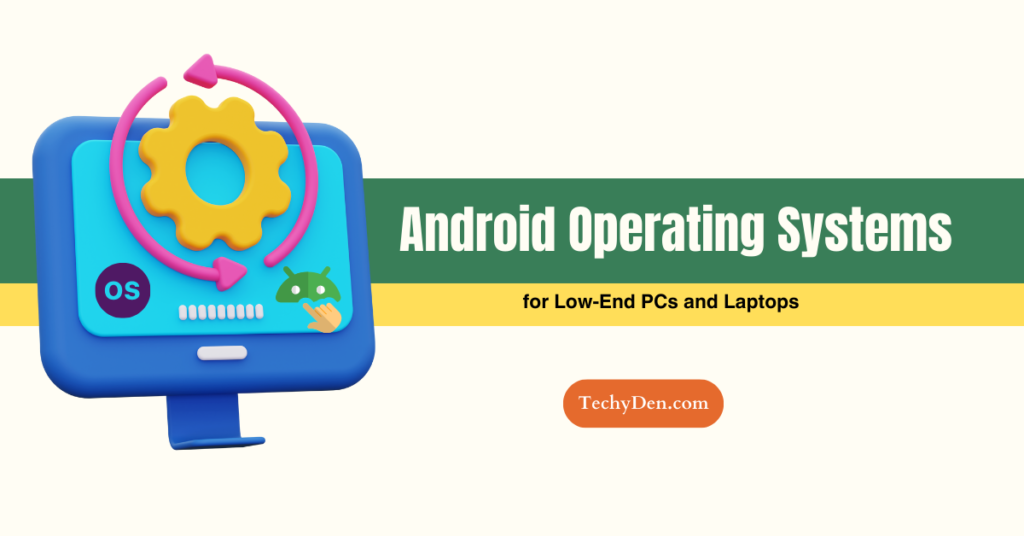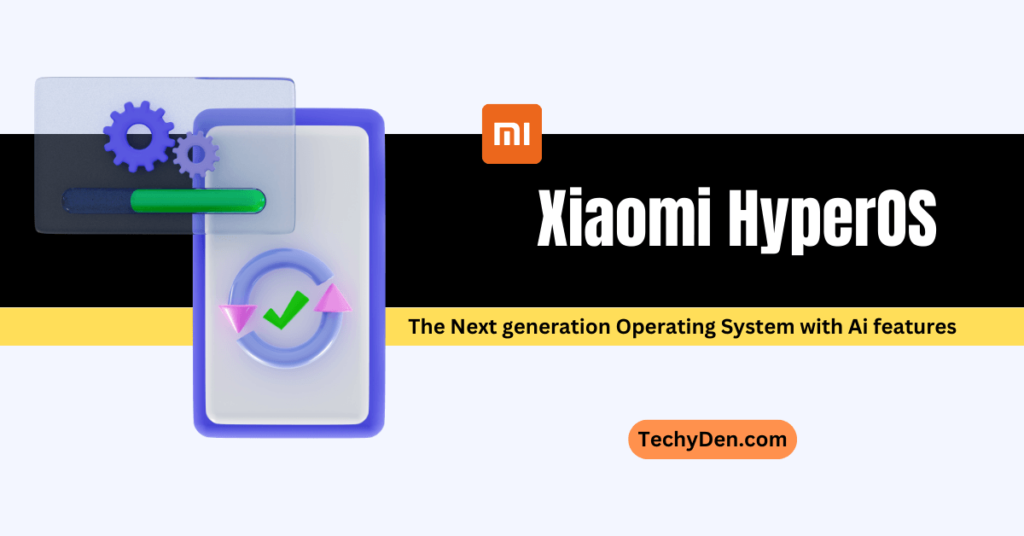Are you excited to know about the features of xiaomi HyperOS? If yes, here are the top helpful and trending features which are integrated by the Xiaomi developers.
Xiaomi has taken the smartphone world by storm with the release of HyperOS, a lightweight and snappy operating system full of innovative features. While Xiaomi enjoyed years of success with MIUI, HyperOS is a significant advancement, providing a cohesive ecosystem that closely integrates all Xiaomi products—including their newly released electric car.
The top six of Xiaomi HyperOS features that are guaranteed to revolutionize your smartphone experience are covered in this article. These revolutionary features will make you fall in love with your Xiaomi device all over again, regardless of whether you are a proud HyperOS user or are impatiently awaiting the update.
let us discuss about the Features of Xiaomi HyperOS
1. Customize Your Lock Screen to Perfection
Have you grown tired of the same old, boring lock screen? HyperOS allows you to express your creativity through extensive customization options for lock screen designs, fonts, and clock styles. To perfectly integrate the date and clock with your lock screen wallpaper, you can even alter the font colors and add a depth effect.

There are three different lock screen styles available in HyperOS: Classic, Rhombus, and Magazine. The magazine and rhombus styles open up a world of customization options, while the classic style offers a minimalist approach.

Try out various settings and styles to make a genuinely one-of-a-kind lock screen that captures your essence.
2. Smarter Gallery with Advanced Photo Editing
The Gallery app in HyperOS has received a significant upgrade, introducing a smart photo cutout feature that allows you to isolate subjects in your images effortlessly.

With a simple tap and hold, you can copy, save, or share the subject seamlessly, making it easier than ever to remove or change backgrounds.

Additionally, HyperOS Gallery includes a “Recommended” tab that consolidates various options previously scattered throughout MIUI. One standout feature is the “ID” option, enabling you to create professional-looking ID cutouts and photos with ease.
3. Dynamic Notch: A Visually Stunning Experience
Taking inspiration from Apple’s Dynamic Island, Xiaomi has introduced its own version of this captivating feature, dubbed the “Dynamic Notch.” Although it may not have an official name yet, the Dynamic Notch adds a touch of visual flair to your smartphone experience.

The Dynamic Notch comes to life when you connect a charger, enable Battery Saver or Do Not Disturb mode, switch to silent mode, or turn on the hotspot. While its functionality is currently limited, the Dynamic Notch promises to evolve with future HyperOS updates, becoming an increasingly useful and immersive feature.
4. Streamlined Control Center for Effortless Access
The Control Center in HyperOS has undergone a significant overhaul, offering a decluttered and more efficient experience. Gone are the icon labels, replaced by a minimalist design that prioritizes clean aesthetics. However, for those who prefer more explicit guidance, it’s easy to restore icon labels with a simple settings adjustment.

One notable improvement is the consolidation of all icons onto a single scrollable screen, making it easier to access and navigate various controls. Xiaomi has also added a handy music player shortcut and introduced pop-up windows for Wi-Fi and Bluetooth options, streamlining the user experience even further.
5. Enhanced Multitasking for Increased Productivity
Multitasking on HyperOS has been taken to new heights, surpassing the capabilities of its predecessor, MIUI. With intuitive shortcut icons, you can effortlessly swap between split screens or close floating app windows, ensuring a seamless and productive experience.

Whether you’re taking notes during a meeting, chatting with multiple friends across different apps, or copying and pasting content between applications, HyperOS’s improved multitasking features will empower you to work smarter and more efficiently.
6. Say Goodbye to Bloatware for Good
One of the most long-awaited and celebrated features of HyperOS is the ability to uninstall most preinstalled apps, commonly referred to as bloatware. This issue has plagued not only Xiaomi’s budget and mid-range phones but also their premium offerings. This is one of the added features of Xiaomi HyperOS.

With HyperOS, you can finally bid farewell to unwanted apps, freeing up valuable storage space and potentially improving your device’s overall performance. This feature alone is a game-changer for users who desire a clean and streamlined smartphone experience.
Conclusion on the Features of Xiaomi HyperOS
Xiaomi’s dedication to providing an excellent user experience is evident in HyperOS’s smooth integration with the Xiaomi ecosystem and its inspiration from iOS, even though it may not launch with many ground-breaking features. We may anticipate even more incredible features to appear as the company works to improve and polish HyperOS, further establishing Xiaomi’s dominance in the smartphone market.
Update: Xiaomi is rolling out HyperOS update
This is the ideal moment to adopt HyperOS and embrace the future if you use Xiaomi devices or are thinking about switching. Take your device to new heights in terms of personalization, productivity, and seamless connectivity by realizing all of its potential. If you are already experiencing the features of Xiaomi HyperOS, share your experience in the comment section.