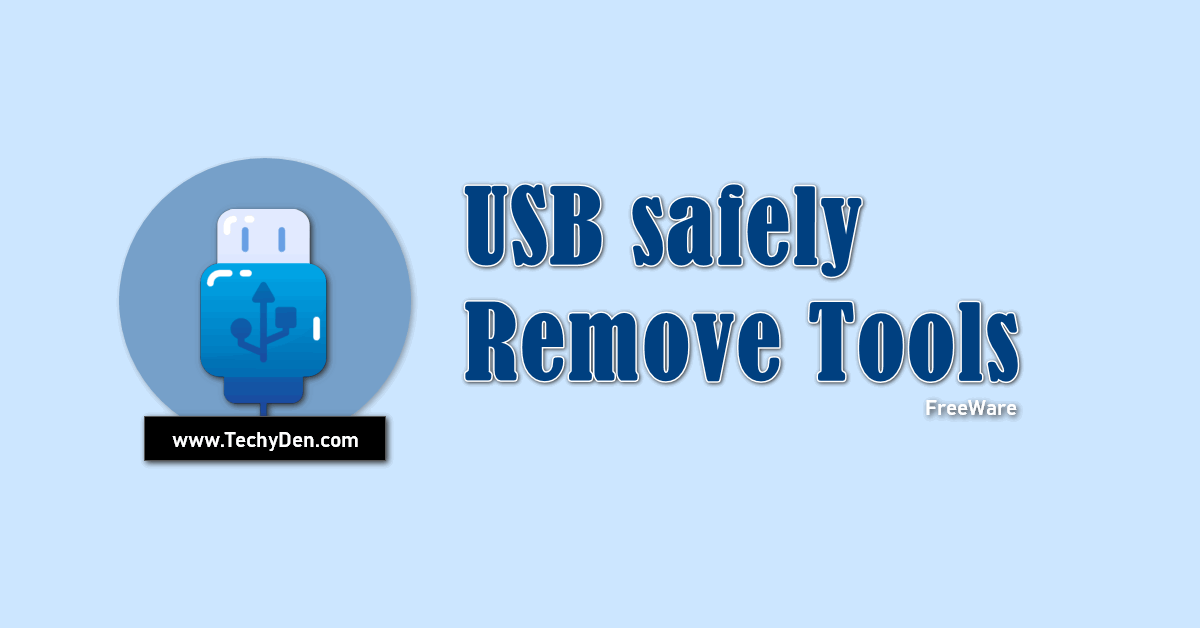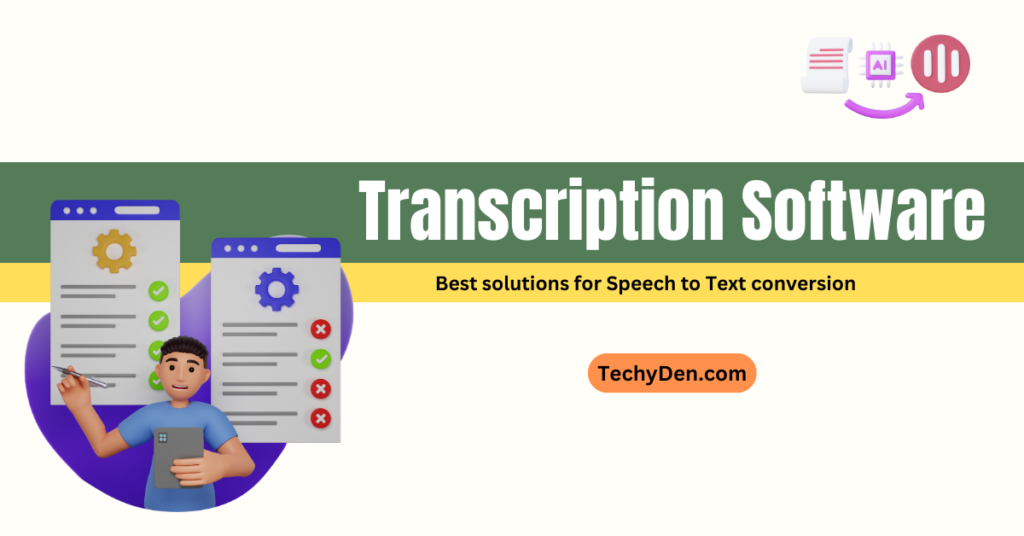In today’s digital age, USB drives have become an indispensable tool for data storage and transfer. However, with the convenience they offer comes the risk of data loss or corruption if not properly removed. That’s where USB removal tools come into play, providing a safe and seamless way to eject your USB devices without compromising your data’s integrity.
Whether you’re a tech-savvy professional, a student, or a casual user, understanding the importance of safely removing USB devices and having the right tool at your disposal is crucial. In this comprehensive guide, we’ll dive into the world of the best and free USB removal tools for your computer in 2025, equipping you with the knowledge to protect your data and ensure a smooth computing experience.
| Tool Name | Type | Key Features | Pros | Cons |
|---|---|---|---|---|
| ProEject | Software | Wide drive compatibility, Compact design, Cordless operation | Quick and secure ejection, No installations needed | Limited to basic ejection |
| USB Disk Ejector | Software | Command-line and GUI support, Drive letter management, Portable app | Versatile, Lightweight, Open-source | Limited graphical interface, Fewer advanced features |
| Hotswap | Software | Drive letter management, Device locking, System tray integration | Easy to use, Added safety, Free | Limited advanced features, Occasional compatibility issues |
| USB Safely Remove | Hardware | Unique physical design, Drive letter management, Icon customization | Intuitive operation, Portable, Sleek design | Limited features compared to paid version, Compatibility issues |
| Zentimo | Software | One-click removal, Drive letter management, Portable app support | User-friendly, Efficient removal, Supports portable apps | Limited features compared to full version, Limited macOS/Linux support |
| EjectUSB | Software | Multiple device support, Uninstaller function | Versatile, Simple interface, No installation needed | Limited to basic ejection and uninstallation |
| Windows Built-in Tool | Software | Simple interface, Basic ejection | Pre-installed, No additional installations | Limited features, Occasional detection issues |
| DevEject | Software | Command-line interface, Drive letter management, Automatic detection | Lightweight, Portable, Scriptable | Command-line interface may be less user-friendly, Limited graphical interface |
| USB Oblivion | Software | Cleans USB device traces from registry | Maintains privacy, Improves system performance | Limited to trace cleaning, May need additional tools |
| Deluxe USB Disk Ejector | Software | Portable, Drive letter management, Customizable settings | Portable, Easy to use, Customizable | Limited advanced features, May lack paid software functionality |
The market is filled with a variety of USB removal tools, each with its unique features. Here are a few popular options:

1. ProEject

ProEject is a free and user-friendly application designed to safely remove disk drives from your computer system. Its simplicity and ease of use make it an excellent choice for individuals seeking a hassle-free solution to eject external storage devices.
Features:
- Compatibility with a wide range of drive types (USB flash drives, external hard disks, specialized storage devices)
- Compact design and cordless operation
- Easy to use: plug into the USB port and press firmly to release the connector
Pros:
- Quickly and securely disconnect USB drives and removable media without data loss or corruption
- Eliminates the need for complex software installations or setup processes
- Convenient and efficient way to manage removable devices
Cons:
- Limited to basic ejection functionality
- No advanced features like drive letter management or customization options
2. USB Disk Ejector

USB Disk Ejector is a lightweight utility that enables users to quickly and safely eject USB devices from a Windows computer. This tool is particularly useful for people who often use USB drives, external hard drives, or other removable media, as it provides a hassle-free way to ensure that devices are properly disconnected, reducing the risk of data corruption.
The application typically offers features like:
- Shortcut keys for ejecting drives without using the mouse
- Command-line options for advanced users or for use in scripts
- Ejecting drives by specifying a part of the name or label
- Compatibility with devices other than just USB drives, such as memory cards and SATA drives
USB Disk Ejector requires no installation and can be run directly from the USB device you wish to eject, making it portable and convenient for those on the go. To use USB Disk Ejector, simply:
- Run the executable file
- Choose the device you wish to eject
- Click ‘Eject’ or use a predefined hotkey
The device can then be safely removed from the USB port.
Features:
- Command-line support: Eject USB drives using a command-line interface.
- Drive letter management: Assign and manage drive letters for your USB devices.
- Portable app functionality: Run USB Disk Ejector as a portable application.
- Safely eject removable drives without damaging them.
- Easily remove drives from a computer or laptop.
- Quickly get rid of unwanted devices like USB flash drives, SD cards, memory cards, etc.
- It keeps removable drives safe until you want to access them.
- Protect your data from damage during the removal process.
- It works with Windows XP, Vista, 7, 8, 10, and 11.
Pros of USB Disk Ejector
- Lightweight and portable.
- Command-line support for automation.
- Free and open-source.
Cons of USB Disk Ejector
- Limited graphical user interface.
- There are fewer advanced features compared to other tools.
3. Hotswap
Hotswap! is a user-friendly USB removal tool designed to ensure a seamless and secure experience when ejecting USB drives. Hotswap enables you to remove devices from Device Manager, providing an easy way to start over if something goes wrong. If your device is offline or turned off, hot-swap will let you easily connect it again without any risk. The console mode lets you access Hotswap from anywhere using any web browser.
Features:
- Drive letter management: Easily manage drive letters for your USB devices.
- Device locking: Lock devices to prevent accidental removal.
- System tray integration: Access the tool from the system tray for quick and easy use.
- Automatically reconnects devices that are disconnected or turned off.
- Console mode lets you access hotswap from any web browser.
- Supports mobile devices and PCs.
- Optionally, backup and restore device states before removing them.
Pros of HotSwap
- Easy-to-use interface.
- Device locking for added safety.
- Free to use.
Cons of HotSwap
- Limited advanced features.
- Occasional compatibility issues with certain devices.
4. USB Safely Remove

USB Safely Remove is a small device that easily extracts any data storage media without having to remove it from the computer or portable drive. It allows users to safely extract files from their drives while plugged into a computer. USB Safely Remove Tool is designed as a multifunctional stopping menu tool. With it, users can easily remove USB devices without worrying about data loss.
Features:
- Drive letter management: Easily manage and assign drive letters to your USB devices.
- Device icon customization: Customize the icons of your USB devices for easy identification.
- The unique design makes it easy to operate. Press the USB Safely Remove button, depress the tab, then pull up. When finished, release the button to eject the drive.
- Portable and versatile. You can take it along when traveling or use it to make backups of your drives.
- Sleek modern design.
- Small & lightweight. It easily fits in your pocket.
- Easy operation–no tools required. No cables, no software installation.
- Multilingual interface. English and Chinese are supported.
- We can Rename a device.
- We can change a device’s image.
- special hiding option to Hide a device from the menu.
- Easy Scan for hardware changes.
- Stop all devices at once.
Pros of USB Safely Removing
- Intuitive and straightforward operation
- Portable and versatile for travel
- Sleek and compact design
Cons of USB Safely Remove
- Limited features compared to the paid version
- Occasional compatibility issues with certain devices
The USB Safely Remove Tool is an easy-to-use software program that allows you to safely unplug USB devices, including flash drives, memory cards, PDAs, cameras, modems, etc. You can see what device is connected to your computer through its system tray icon or desktop icon, and users can quickly access the safe removal function when needed.
5. Zentimo
Zentimo Lite is a powerful and versatile USB removal tool that empowers users with efficient and secure management of their USB and SATA devices. Designed with portability and ease of use in mind, this free application offers a comprehensive solution for those seeking a hassle-free way to connect, disconnect, and manage a wide range of storage devices.
Features:
- One-Click Safe Device Removal: Zentimo Lite’s standout feature is its ability to safely remove USB drives with just a single click. This streamlined process minimizes the risk of data loss or corruption, ensuring that your valuable files and documents remain intact.
- Drive Letter Management: Keeping your devices organized is a breeze with Zentimo Lite’s drive letter management capabilities. You can easily manage and assign drive letters to your USB devices according to your preferences, making it more convenient to locate and access specific drives.
- Portable App Support: One of the most impressive features of Zentimo Lite is its support for portable applications. This allows you to run applications directly from your USB drives without the need for installation on the host computer, enabling a truly mobile and flexible workflow.
- Multi-Device Management: Zentimo Lite excels at managing multiple devices simultaneously. Whether you have a vast array of flash drives, hard disk drives, MP3 players, webcams, digital cameras, or printers, this tool can handle them all with ease, ensuring seamless connectivity and efficient device management.
- Device Status Monitoring: Stay informed about the status of each connected device with Zentimo Lite’s comprehensive monitoring capabilities. You can view essential details such as connection mode, speed, battery level, model number, serial number, and installed software version, providing you with a comprehensive overview of your devices.
Pros:
- User-Friendly Interface: Zentimo Lite boasts an intuitive and user-friendly interface, making it accessible to users of all technical backgrounds. The clean and straightforward design ensures a smooth and hassle-free experience.
- Efficient One-Click Safe Device Removal: The one-click safe device removal feature is a game-changer, allowing you to quickly and securely eject USB drives without the fear of data loss or corruption.
- Portable App Support: The ability to run portable applications directly from USB drives is a significant advantage, promoting flexibility and productivity in your workflow.
- Comprehensive Device Management: With its ability to manage and monitor multiple devices simultaneously, Zentimo Lite offers a centralized solution for all your USB and SATA device needs.
Cons:
- Limited Features Compared to Full Version: While Zentimo Lite offers a robust set of features, it is worth noting that the full version of Zentimo may provide additional advanced functionality and capabilities.
- Limited Support for macOS and Linux: Currently, Zentimo Lite’s support is primarily focused on Windows operating systems, which may limit its usability for users on other platforms like macOS or Linux.
Overall, Zentimo Lite is a powerful and reliable USB removal tool that simplifies the process of safely ejecting and managing USB and SATA devices. With its user-friendly interface, comprehensive device management capabilities, and support for portable applications, it offers a compelling solution for users seeking a secure and efficient way to handle their removable storage devices.
6. EjectUSB
EjectUSB is software that lets users easily close applications remove USB drives, or power off computers without having to go through menus or be forced to wait for complex programs to finish. This freeware application will run on any Windows XP/Vista/7 operating system.
EjectUSB is a tool for quickly closing your programs or terminating them in the background, ejecting your USB drive, and locking it, so you can safely remove it.
It will automatically close all open programs and terminate programs running in the background.
Features:
- Supports multiple drives and removable devices simultaneously
- Can be used as an uninstaller
- Easy to install and use
- Runs on both 32-bit and 64-bit systems
Pros:
- Versatile functionality for ejecting drives and uninstalling programs
- Simple interface
- No installation required
Cons:
- Limited to basic ejection and uninstallation features
- May lack more advanced options found in dedicated USB removal tools
7. Windows Built-in Removal Tool
Windows operating systems come equipped with a built-in USB removal tool, allowing you to safely eject USB drives without third-party software.
Features:
- Simple interface for ejecting USB drives
- Basic device removal functionality
Pros:
- Pre-installed on Windows systems
- No additional installation required
- Free to use
Cons:
- Limited features compared to dedicated USB removal tools
- Occasional issues with device detection and ejection
8. DevEject
DevEject is a command-line based USB removal tool that provides a quick and efficient way to eject USB drives from the command prompt.
Features:
- Command-line interface
- Drive letter management
- Automatic drive detection
Pros:
- Lightweight and portable
- Supports scripting for automated actions
- Free to use
Cons:
- Command-line interface may be less user-friendly for some users
- Limited graphical user interface
9. USB Oblivion
In the ever-evolving digital landscape, where data privacy and system performance are paramount concerns, USB Oblivion emerges as a specialized tool designed to safeguard your computer’s security and optimize its efficiency. This unique USB removal tool prioritizes the elimination of traces left behind by connected USB devices, ensuring that no remnants or sensitive information are left vulnerable.
Features:
- USB Oblivion: Cleans USB Device Traces from Windows Registry
- Scans and removes history of previously connected USB devices.
- Eliminates potential security risks and system clutter.
Pros:
- Privacy Protection: USB Oblivion offers a dedicated solution for maintaining privacy by removing remnants of connected USB devices from the Windows registry. This feature helps safeguard against potential data leaks or unauthorized access to sensitive information.
- System Performance Optimization: Over time, the Windows registry can accumulate unnecessary entries from connected USB devices, leading to clutter and potential conflicts. USB Oblivion’s cleaning functionality optimizes system performance by reducing registry bloat and resolving issues caused by leftover USB device traces.
- Targeted Cleaning: By focusing specifically on USB device traces, USB Oblivion provides a targeted approach to system cleaning, ensuring that the process is efficient and focused on addressing potential vulnerabilities related to USB device usage.
Cons:
- Limited Functionality: While USB Oblivion excels at cleaning USB device traces from the Windows registry, it does not provide full USB removal functionality like safely ejecting USB drives or managing drive letters. Users may need to complement USB Oblivion with other tools to address additional USB management needs.
- Potential Need for Additional Tools: Although USB Oblivion efficiently cleans USB device traces, it may be necessary to use additional system cleaning tools to address other areas of the computer for a comprehensive cleaning process, depending on the user’s specific requirements.
USB Oblivion is a specialized USB removal tool that prioritizes privacy and system performance by eliminating traces of connected USB devices from the Windows registry. With its targeted cleaning approach and ability to optimize system performance, USB Oblivion offers a valuable solution for users who value data security and a clutter-free computing environment.
10. Deluxe USB Disk Ejector
Deluxe USB Disk Ejector is a free and portable USB removal tool that provides a user-friendly interface for safely ejecting USB drives. It offers a convenient and straightforward solution for disconnecting USB devices from your computer without the risk of data loss or corruption.
Features:
- Portable and intuitive interface: The Deluxe USB Disk Ejector is a portable tool, meaning it does not require installation and can be run directly from a USB drive. It features an intuitive interface that allows users to easily identify and eject their USB devices with a few simple clicks.
- Drive letter management: The tool provides the ability to assign and manage drive letters for USB devices. This feature allows users to customize the drive letter assignments to their preferences, making it easier to locate and access USB drives.
- Customizable settings: The Deluxe USB Disk Ejector allows users to personalize the tool’s behavior according to their preferences. Users can configure settings such as confirmation prompts, drive letter assignment rules, and notification options.
Pros:
- Portable and easy to use: The Deluxe USB Disk Ejector’s portability makes it a convenient tool that can be carried on a USB drive and used on multiple computers without the need for installation. Its user-friendly interface ensures a straightforward and hassle-free experience.
- Customizable settings for a personalized experience: The tool’s customizable settings allow users to tailor its behavior to their liking. Users can set their preferred confirmation prompts, automate drive letter assignments, and choose notification preferences, enhancing the tool’s flexibility.
- Free to use: Deluxe USB Disk Ejector is available as a free tool, providing valuable USB removal functionality without any cost.
Cons:
- Limited advanced features compared to other tools: While Deluxe USB Disk Ejector offers essential USB removal features, it may lack some of the advanced functionalities found in other paid software options. Users with specific requirements or advanced needs may find the tool’s capabilities somewhat limited.
- May lack some functionalities present in paid software: As a free tool, Deluxe USB Disk Ejector may not provide all the features and functionalities available in premium USB removal software. Users seeking more comprehensive functionality may need to explore paid alternatives.
Deluxe USB Disk Ejector is a free and portable USB removal tool that provides a user-friendly interface for safely ejecting USB drives. Its portability, intuitive interface, and customizable settings contribute to its ease of use and flexibility.
However, users with more advanced requirements may find the tool’s features somewhat limited compared to paid alternatives. Nonetheless, for basic USB ejection needs, Deluxe USB Disk Ejector is a convenient and reliable solution.
Comparison of USB Removal Tools
To help you make an informed decision, let’s compare the key features of some popular USB removal tools:
What is a USB Removal Tool?
A USB removal tool is a software application or hardware device designed to safely eject USB drives from your computer or other devices. It ensures that all read and write operations are completed, buffers are flushed, and the device is properly dismounted before physically disconnecting it. By following this process, you minimize the risk of data loss, file corruption, or damage to the USB drive itself.
Why Do You Need a USB Removal Tool?
You might wonder why simply pulling out a USB drive without using a removal tool can cause problems. The answer lies in the way operating systems and storage devices interact. When you write data to a USB drive, it’s temporarily stored in a cache or buffer. Without a proper ejecting process, you risk losing this data or corrupting files because they haven’t been completely written to the drive.
Types of USB Removal Tools
USB removal tools come in various forms, including both software and hardware solutions:
1. Software-based USB Removal Tools
Software-based USB removal tools are programs that run on your computer’s operating system, providing a user-friendly interface to safely eject USB drives. Examples include:
- USB Safely Remove
- Zentimo
- Windows built-in removal tool
2. Hardware-based USB Removal Tools
Hardware-based USB removal tools are physical devices that you can connect to your computer or device. They often have dedicated buttons or switches that allow you to safely eject USB drives without relying on software. Some popular options include:
- Plugable USB 3.0 Sharing Switch
- Delock USB Port Blocker
How to Use a USB Removal Tool
Using a USB removal tool is a simple and straightforward process. Here’s a step-by-step guide to safely ejecting your USB drives:
- Launch the USB removal tool software or press the appropriate button on a hardware-based tool.
- Identify the USB drive you want to remove from the list of connected devices.
- Select the USB drive and click the “Eject” or “Safely Remove” button.
- Wait for the tool to complete the ejection process and display a confirmation message.
- Once you receive the confirmation, physically disconnect the USB drive from your computer.
Benefits of Using a USB Removal Tool
Using a USB removal tool offers several key benefits:
- Data Protection: Safely ejecting USB drives reduces the risk of data loss or corruption, protecting your valuable files and documents.
- Drive Longevity: By ensuring proper dismounting, a removal tool helps extend the lifespan of your USB drives, preventing wear and tear.
- System Stability: Proper ejection improves system stability by avoiding conflicts or errors that can occur when a drive is abruptly removed.
Frequently Asked Questions (FAQs) on Popular USB Removal Tools in the Market
What is a removable USB?
A removable USB, or USB flash drive, is a portable storage device that allows users to save and carry data with them. It can be easily plugged into a computer’s USB port and removed when needed, making it a convenient and flexible storage solution.
Is a USB a removable disk?
Yes, a USB flash drive is considered a removable disk. It is a type of storage medium that can be easily connected to and disconnected from a computer or other devices, making it a removable storage option.
How do I make my USB removable?
Most USB drives are designed to be removable by default. However, if you’re encountering issues with a USB drive not being recognized as removable, you can try the following steps:
1. Check the USB drive’s physical connection to ensure it’s properly inserted.
2. Restart your computer and reconnect the USB drive.
3. Update your system’s drivers and software related to USB device management.
How do I change my USB from removable to fixed?
USB drives are designed to be removable by nature. However, if you need to treat a USB drive as a fixed disk for specific purposes, you can use disk management tools or third-party software to assign a permanent drive letter to the USB drive or configure it as a fixed disk. It’s essential to note that this process may have implications for data safety and should be done with caution.
Why is a pen drive shown as a removable disk?
A pen drive, also known as a USB flash drive, is a type of removable storage media. It is designed to be easily connected and disconnected from a computer or device, making it a removable disk. This allows users to transfer data conveniently between different systems and access their files on the go.
What is the difference between a hard disk and a removable disk?
A hard disk is a nonvolatile storage device that holds information even when the computer is off. It’s usually located inside your computer. A removable disk is a type of storage used to store and transfer information, and it can be removed and used on different computers. One of the most popular ways to store data on a removable disk is to use a flash drive, which looks like a USB memory stick. The drive is made of plastic and comes with a sliding cover. It’s used to store computer data, music, and other files.
Final words on USB Removal Tools
where data is paramount, safeguarding your USB drives is crucial. USB removal tools provide a simple yet effective solution for safely ejecting your USB drives, reducing the risk of data loss and extending their lifespan. By following best practices, considering factors like compatibility and ease of use, and exploring the diverse range of free options available, you can choose the right USB removal tool to meet your needs.
- How to Install Windows 11 on Unsupported PCs?
- Best Windows 10 Apps
- How to Lock Your Windows PC?
- How to Set up Schedule Disk Defragmentation in Windows PC?
Remember, proper USB removal is the key to preserving your valuable data and maintaining a healthy USB ecosystem. So, whether you’re a professional, a student, or a casual user, equip yourself with the knowledge and tools to ensure a seamless and secure computing experience.
Statistics and Facts
- According to a study by the University of Illinois, approximately 60% of data loss incidents involving USB drives are caused by improper removal or dismounting.
- A report by Trend Micro revealed that in 2025, USB drives were responsible for 25% of all malware infections in corporate environments, highlighting the importance of secure USB management.
- Microsoft’s support data indicates that over 30% of Windows-related issues involving USB devices are due to improper ejection or removal.
- According to a survey by Crucial, 42% of users admitted to having lost data due to improperly removing a USB drive or external storage device.
- A study by the University of Cambridge found that using a USB removal tool can extend the lifespan of a USB drive by up to 25%, reducing the risk of premature failure due to improper dismounting.
These statistics and facts highlight the significance of using USB removal tools and following proper ejection procedures to safeguard data integrity, prevent malware infections, and extend the lifespan of USB drives.