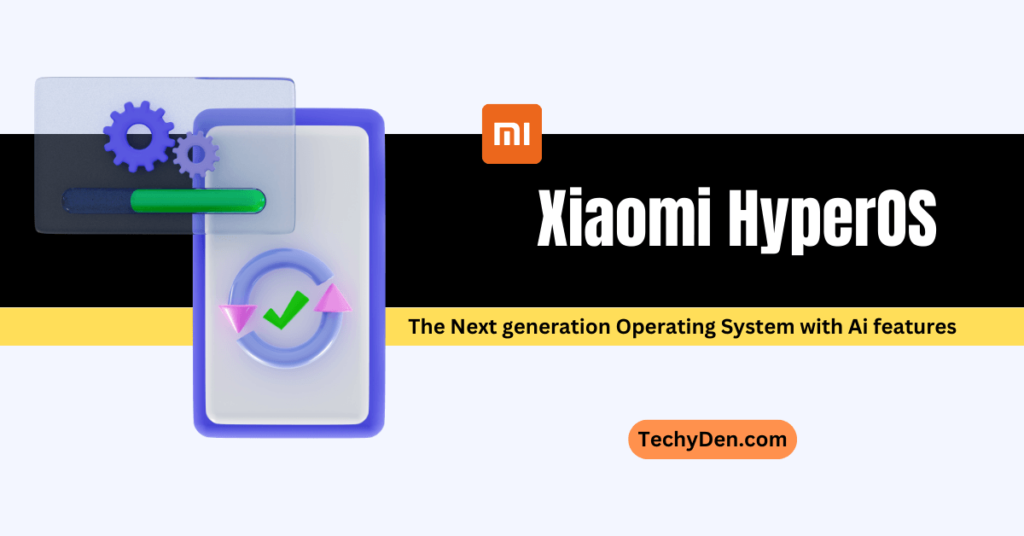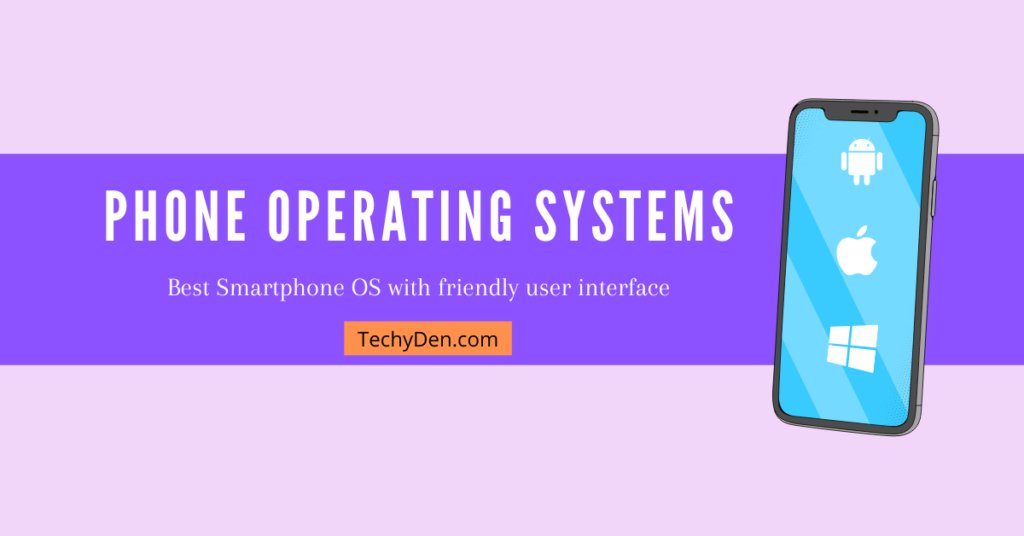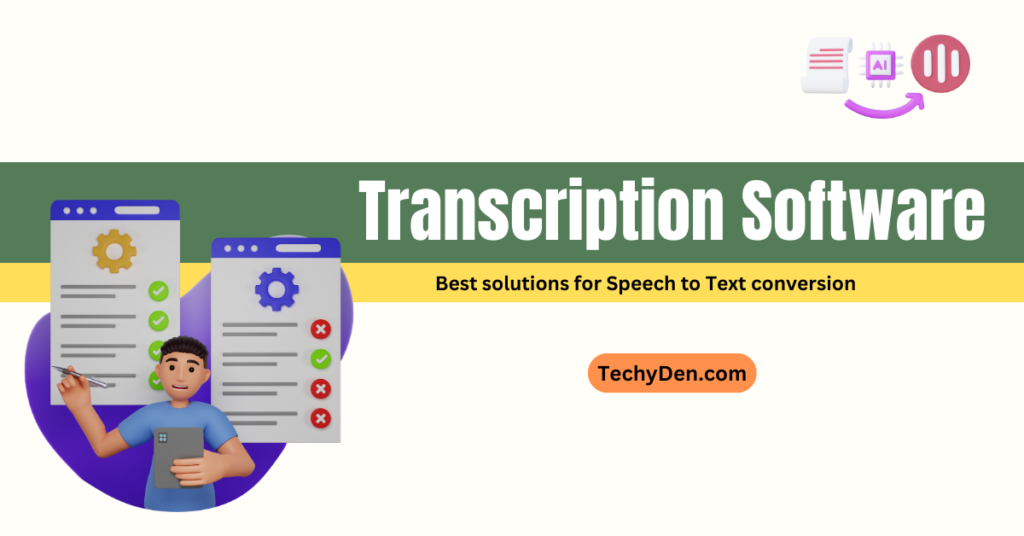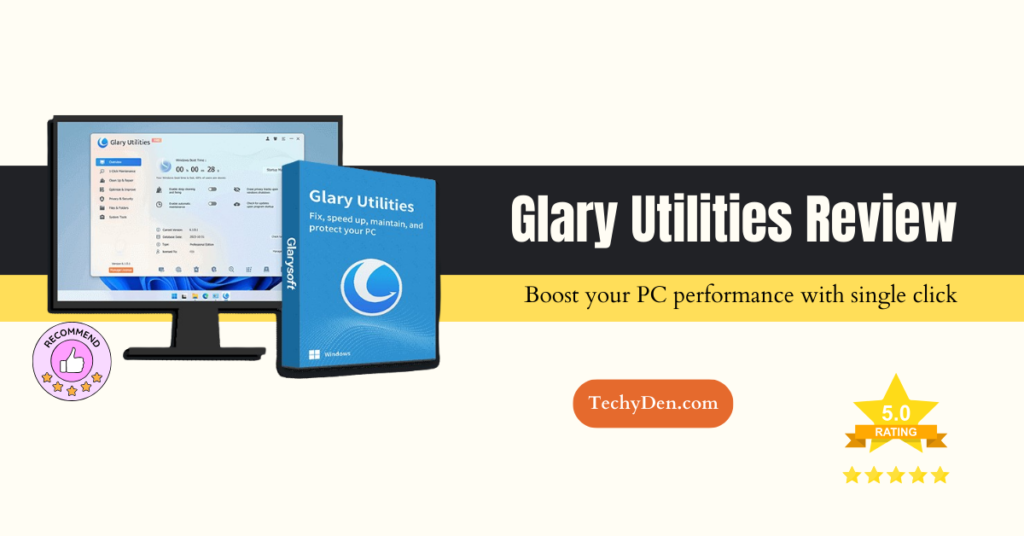Regarding web browsing, the most popular options are Microsoft Edge and Chrome. Both browsers offer a wide range of features and a user-friendly experience but have strengths and weaknesses.
In this article, we will compare Microsoft Edge vs Chrome across various aspects to help you decide which one best fits your browsing needs.
What is a Web browser?
A web browser is a software application that allows users to access and view websites on the internet. It serves as an interface between users and the World Wide Web, enabling them to navigate websites, access web content, and interact with various online services.
Web browsers interpret and display web pages written in HTML (Hypertext Markup Language), along with other web technologies like CSS (Cascading Style Sheets) and JavaScript. They retrieve web content from servers and render it in a visually appealing and interactive format on the user’s device, such as a computer, smartphone, or tablet.
In addition to displaying web pages, web browsers offer various functionalities and features to enhance the browsing experience. These include bookmarking favorite websites for quick access, managing browsing history, supporting tabbed browsing for simultaneous website viewing, and providing options for customization, such as themes and extensions.
Some popular web browsers include Google Chrome, Mozilla Firefox, Microsoft Edge, Safari, and Opera. Each browser may have unique features, performance characteristics, and compatibility with different operating systems, allowing users to choose the one that best suits their needs and preferences.
Overview of Microsoft Edge
Microsoft Edge is a popular web browser developed by Microsoft. It was first introduced with the release of Windows 10 and has undergone significant improvements since then.

Here is an overview of Microsoft Edge:
- User Interface and Design: Microsoft Edge boasts a clean, modern design that aligns well with the overall Windows aesthetic. It offers a visually appealing and intuitive interface, providing users a pleasant browsing experience.
- Performance and Speed: Edge has made significant strides in performance and speed. With its transition to a Chromium-based engine, Edge has become faster and more efficient, offering improved page load times and smooth navigation.
- Security and Privacy: Microsoft Edge strongly emphasizes security and privacy. It incorporates features such as SmartScreen, which helps protect users from malicious websites and phishing attacks. It also provides enhanced privacy settings, including options for tracking prevention and strict cookie controls.
- Features and Integration: Edge seamlessly integrates with other Microsoft services and applications, such as Cortana and Office Online. It supports extensions from the Microsoft Store and the Chrome Web Store, giving users access to a wide range of add-ons to customize their browsing experience.
- Compatibility and Performance: With its switch to the Chromium engine, Edge has greatly improved its compatibility with websites and web applications. It can handle modern web technologies effectively, ensuring a smooth and seamless browsing experience.
- Availability and Support: Microsoft Edge is the default browser on Windows 10, providing a seamless and integrated browsing experience for Windows users. It is also available on other platforms, including macOS, iOS, and Android, allowing cross-platform compatibility. Edge receives regular updates and has dedicated support channels to address user queries and issues.
Microsoft Edge is a feature-rich and user-friendly web browser offering improved performance, enhanced security, and seamless integration with the Windows ecosystem. Its continuous development efforts and compatibility improvements have contributed to its growing popularity among users.
Overview of Google Chrome
Google first introduced Google Chrome in September 2008. With a focus on speed, simplicity, and security, Chrome quickly gained popularity among internet users. It offered a clean, minimalist user interface and a robust rendering engine that prioritized fast page loading.

Key Features of Google Chrome
1. Speed and Performance
One of the standout features of Google Chrome is its exceptional speed and performance. Chrome utilizes a powerful rendering engine called Blink, which ensures fast and smooth webpage loading. It also uses advanced techniques like pre-rendering and caching to optimize browsing speed, providing users with a seamless and efficient experience.
2. Customization and Personalization
Google Chrome offers a wide range of customization options, allowing users to personalize their browsing experience. Users can customize the appearance of Chrome by choosing from various themes and extensions available in the Chrome Web Store. Additionally, users can personalize their homepage, bookmarks, and settings according to their preferences.
3. Tab Management
Chrome introduced a revolutionary tab-based browsing system, which has become a standard feature across most modern web browsers. With Chrome, users can open multiple tabs within a single window, making switching between different websites or tasks easy. Chrome also offers tab grouping and pinning options, further enhancing organization and productivity.
4. Security and Privacy
Google Chrome places a strong emphasis on security and privacy. It regularly updates its security features to protect users from malicious websites and potential threats. Chrome’s sandboxing technology ensures that each tab operates independently, preventing malware or viruses from affecting the entire browser. Additionally, Chrome offers advanced privacy settings, including the ability to browse in incognito mode, which does not save browsing history or cookies.
5. Cross-Platform Availability
Google Chrome is available on various operating systems, including Windows, macOS, Linux, Android, and iOS. This cross-platform availability ensures that users can enjoy a consistent browsing experience across different devices, making it convenient for individuals who use multiple devices or switch between them frequently.
6. Seamless Google Integration
Chrome seamlessly integrates with various Google services and features as a product of Google. Users can sign in to Chrome using their Google account, which syncs their bookmarks, browsing history, and preferences across devices. Chrome also supports Google services like Gmail, Google Drive, and Google Translate, giving users easy access to these tools directly from the browser.
Microsoft Edge vs Chrome
Microsoft Edge vs Google Chrome are prominent contenders in web browsing, offering sleek designs and enhanced performance.
Edge, developed by Microsoft, integrates seamlessly with the Windows ecosystem and uses Chromium engine enhancements. Google’s Chrome, developed by Google, offers speed, extensive features, and compatibility across platforms.
- Best Chrome extensions to prevent Eye Strain from your PC
- The Future of Education: How Technology is Changing Learning
Comparing Edge and Chrome based on user interface, performance, security, features, and availability helps users make informed choices.
1. User Interface and Design: Enhancing Your Browsing Experience
Regarding the user interface and design of web browsers, Microsoft Edge and Chrome excel in their unique ways. Let’s explore the key aspects of their interface and design that contribute to an enhanced browsing experience:
Microsoft Edge:
- Clean and Modern Design: Microsoft Edge boasts a sleek, modern design that aligns seamlessly with the overall Windows aesthetic.
- Content-Focused Experience: Edge provides a clutter-free browsing environment, prioritizing content display and reducing distractions.
- Intuitive Navigation: The user interface of Edge is designed to be intuitive, allowing users to navigate effortlessly and find what they’re looking for easily.
Chrome:
- Minimalist Design: Chrome embraces a minimalist design philosophy, presenting a clean, uncluttered interface.
- Customizable Start Page: Chrome offers a customizable start page, enabling users to personalize their browsing experience by adding shortcuts to their favorite websites.
- Theme Support: With a wide range of themes available, Chrome allows users to personalize the browser’s appearance according to their preferences.
Microsoft Edge and Chrome have unique visual appeals, catering to different user preferences. The choice between them ultimately depends on your personal taste and browsing requirements.
2. Performance and Speed: Unleashing the Power of Browsing
Speed is a vital aspect of any web browser, and both Microsoft Edge and Chrome have focused on delivering fast and responsive browsing experiences. Let’s delve into the performance and speed features of these browsers:
Microsoft Edge:
- Chromium-based Engine: Microsoft Edge has undergone a significant transformation by adopting a new Chromium-based engine, which powers Chrome. This strategic move has led to notable performance improvements.
- Boosted Speed: With the Chromium engine at its core, Edge has witnessed a remarkable increase in speed, ensuring swift webpage loading times and smooth navigation.
- Competitive Speed: Microsoft Edge has evolved into a formidable browser market contender capable of delivering a speedy browsing experience that rivals its competitors.
Chrome:
- Renowned Speed: Chrome has built a reputation for its exceptional performance and lightning-fast browsing speeds. It is particularly known for its efficiency in handling multiple tabs simultaneously.
- Efficient Tab Management: Chrome’s optimized tab management system allows users to seamlessly switch between tabs without experiencing any lag or slowdown.
- Smooth Browsing: With its well-established track record, Chrome offers users a smooth and responsive browsing experience, ensuring minimal waiting times.
Microsoft Edge and Chrome have made significant strides in speed and performance. Whether you choose Edge with its enhanced Chromium-based engine or Chrome with its established reputation for speed, you can expect a browsing experience that prioritizes swift and efficient performance.
3. Security and Privacy: Safeguarding Your Online Experience
Regarding choosing a web browser, security, and privacy should be top priorities. Microsoft Edge and Chrome have implemented robust measures to ensure the safety and privacy of their users.
Let’s explore the security and privacy features of these browsers:
Microsoft Edge:
- SmartScreen Protection: Edge incorporates SmartScreen, a built-in feature that actively safeguards users by blocking access to malicious websites and protecting against phishing attacks.
- Enhanced Privacy Settings: Edge offers a range of privacy settings, empowering users to control their online footprint. It includes options for tracking prevention, allowing users to limit data collection by websites and advertisers. Strict cookie controls also enhance privacy measures.
Chrome:
- Safe Browsing Warnings: Chrome employs safe browsing warnings to alert users when they encounter potentially dangerous websites or downloads. This proactive approach helps prevent users from accessing harmful content.
- Sandbox Technology: Chrome utilizes sandboxing technology, which isolates web processes from the rest of the system. It ensures that any potentially malicious activity within a tab or extension is contained and cannot harm the user’s device.
- Privacy Settings and Extensions: Chrome offers a variety of privacy settings, allowing users to customize their browsing experience to their desired level of privacy. Additionally, users can install various privacy-focused extensions from the Chrome Web Store to further enhance their privacy protection.
Microsoft Edge and Chrome prioritize user safety and continuously update security measures to address emerging threats. By implementing features like SmartScreen, safe browsing warnings, tracking prevention, and sandboxing technology, these browsers aim to create a secure and private online environment for their users.
4. Features and Customization: Tailoring Your Browsing Experience
Regarding features and customization, both Microsoft Edge and Chrome excel at providing users with a diverse range of options.
Let’s explore the features and customization capabilities of these browsers:
Microsoft Edge:
- Seamless Integration: Edge offers seamless integration with various Microsoft services and applications, such as Cortana, the intelligent personal assistant, and Office Online, allowing for a unified user experience.
- Extension Support: Edge supports extensions from the Microsoft Store and the Chrome Web Store, giving users access to a vast library of add-ons. It enables users to enhance their browsing experience with tools and features that suit their needs.
- Customizable Start Page: Edge allows users to personalize their start page, providing quick access to their favorite websites, news feeds, or other customizable content.
Chrome:
- Extensive Extension Collection: Chrome is renowned for its extensive collection of extensions and apps, providing users with various tools and functionalities to enhance their browsing experience. Users can find extensions for almost any purpose, from ad blockers to productivity tools.
- Cross-Device Syncing: Chrome allows users to sync their bookmarks, browsing history, and settings across multiple devices. It ensures a seamless browsing experience regardless of the device being used.
- Customizable Appearance: Chrome allows users to customize the browser’s appearance with various themes, allowing them to personalize their browsing environment according to their preferences.
Both Microsoft Edge and Chrome understand the importance of catering to individual preferences and needs when it comes to features and customization. Whether through seamless integration with Microsoft services, extensive extension support, cross-device syncing, or customizable themes, both browsers strive to offer users a personalized and tailored browsing experience.
5. Compatibility and Integration: Seamless Web Experience
A web browser must ensure compatibility with various websites and web technologies. Microsoft Edge and Chrome excel in this aspect, providing users a seamless browsing experience.
Let’s explore their compatibility and integration features:
Chrome:
- Wide Range of Compatibility: Chrome has long been the preferred choice for developers, resulting in excellent compatibility with a vast array of websites and web applications.
- Effective Support for Standards: Chrome effectively supports essential web technologies such as HTML5, CSS3, and JavaScript standards. It allows for smooth rendering and optimal performance on various websites.
- Developer Tools: Chrome offers robust developer tools and a comprehensive debugging environment, making it a favorite among developers for web development and testing purposes.
Microsoft Edge:
- Enhanced Compatibility with Chromium: With its switch to the Chromium engine, Microsoft Edge has significantly improved its compatibility with modern web technologies and standards.
- Seamless Web Experience: Edge ensures a seamless browsing experience on most websites, offering compatibility with a wide range of web applications and services.
- Extension Compatibility: Edge’s integration with the Chromium engine allows it to support a broad range of extensions from the Microsoft Store and the Chrome Web Store, expanding its compatibility and customization options.
Both Chrome and Microsoft Edge prioritize compatibility and strive to offer users a smooth and hassle-free browsing experience. Chrome’s long-standing reputation for compatibility and effective support for web standards make it a reliable choice for accessing diverse web content. Meanwhile, Microsoft Edge’s transition to the Chromium engine has greatly improved its compatibility, ensuring users enjoy a seamless browsing experience across various websites and web applications.
6. Availability and Support: Browser Accessibility and Assistance
Microsoft Edge and Chrome prioritize accessibility and provide robust support across multiple platforms.
Let’s explore their availability and support features:
Microsoft Edge:
- Default Browser on Windows 10: Microsoft Edge comes pre-installed as the default browser on Windows 10, offering a seamless and integrated browsing experience for Windows users.
- Cross-Platform Compatibility: Microsoft Edge extends its availability beyond Windows, ensuring compatibility with macOS, iOS, and Android devices. It allows users to access their browsing experience across different operating systems and devices.
- Regular Updates: Edge receives regular updates, providing users with the latest features, improvements, and security patches.
- Dedicated Support Channels: Microsoft Edge has dedicated support channels, including online documentation, forums, and customer support services, to assist users with any queries or issues they may encounter.
Chrome:
- Versatile Platform Support: Chrome is available for various operating systems, including Windows, macOS, Linux, iOS, and Android, making it a versatile choice for users across different platforms.
- Wide Accessibility: Chrome’s availability on multiple platforms ensures users seamlessly transition between devices while maintaining their preferred browsing experience.
- Continuous Updates: Chrome is regularly updated to provide users with the latest features, performance enhancements, and security patches.
- Extensive Support Resources: Chrome offers extensive support resources, including official documentation, community forums, and user support channels, to assist users in resolving any concerns or difficulties they may encounter.
Both Microsoft Edge and Chrome strive to offer users widespread accessibility and dedicated support. Whether being the default browser on Windows 10 or providing cross-platform compatibility, both browsers aim to ensure a consistent and user-friendly experience.
Regular updates and extensive support resources further reinforce their commitment to providing a reliable and well-supported browsing environment.
7. Popularity and Market Share: A Battle for Browser Supremacy
In the realm of web browsers, Chrome has long reigned as the market leader, boasting the largest global market share. However, with its revitalized version based on the Chromium engine, Microsoft Edge has been steadily gaining ground.
Let’s explore the factors influencing their popularity and market share:
Chrome:
- Early Entry and Dominance: Chrome’s popularity can be attributed to its early entry into the browser market, establishing a strong foundation and capturing a significant user base.
- Fast Performance: Chrome’s reputation for fast and efficient performance has played a crucial role in its widespread adoption. Users appreciate its responsiveness and smooth browsing experience.
- Extensive Feature Set: Chrome offers an extensive range of features, catering to diverse user needs. Its feature-rich ecosystem has contributed to its popularity among users seeking a versatile browsing experience.
Microsoft Edge:
- Revamped Version: Microsoft Edge’s transition to the Chromium engine has been instrumental in its resurgence. This revamped version inherits the performance and compatibility benefits associated with Chromium.
- Familiarity with the Windows Ecosystem: Edge’s integration into the Windows ecosystem, combined with its default status on Windows 10, has significantly contributed to its growing popularity among Windows users.
- Continuous Development Efforts: Microsoft’s commitment to continuous improvement and development of Edge has garnered attention and instilled confidence in users, attracting a wider user base.
While Chrome remains the dominant market leader, Microsoft Edge has emerged as a strong contender in recent years. Edge’s adoption of the Chromium engine, its integration within the Windows ecosystem, and Microsoft’s persistent development efforts have propelled its rise in popularity. As the battle for browser supremacy continues, Chrome and Edge strive to offer users a feature-packed and efficient browsing experience, ensuring exciting competition within the browser market.
8. Comparison of Microsoft Edge and Chrome: Choosing Your Perfect Fit
After a thorough analysis, it becomes evident that Microsoft Edge and Chrome have distinct advantages and features. The decision between the two ultimately depends on your specific requirements and preferences.
Let’s compare the key aspects of these browsers to help you make an informed choice:
Microsoft Edge:
- Seamless Integration with the Windows Ecosystem:
- Edge aligns seamlessly with the Windows ecosystem, offering a cohesive and integrated browsing experience for Windows users.
- It allows convenient integration with other Microsoft services and applications, such as Cortana and Office Online.
- Enhanced Privacy Features:
- Edge prioritizes user privacy, offering features like tracking prevention and strict cookie controls.
- It gives users greater control over their online privacy, ensuring a secure browsing experience.
- Modern and User-Friendly Design:
- Edge boasts a clean and modern design, aligning well with the overall aesthetic of Windows.
- Its clutter-free interface focuses on content, providing a visually appealing browsing experience.
Chrome:
- Speed and Performance:
- Chrome has long been recognized for its exceptional speed and efficient performance, particularly when handling multiple tabs.
- It ensures a fast and smooth browsing experience, accommodating users who prioritize speed and responsiveness.
- Extensive Compatibility and Extensions:
- Thanks to its popularity among developers, Chrome is known for its wide compatibility with websites and web technologies.
- It offers a vast collection of extensions and apps from the Chrome Web Store, providing users with ample customization options.
- Cross-Platform Syncing:
- Chrome’s ability to seamlessly sync bookmarks, settings, and browsing data across devices enhances convenience and accessibility.
- Users can effortlessly switch between devices while maintaining a consistent browsing experience.
Microsoft Edge and Chrome excel in different areas, catering to user preferences. If you value seamless integration with the Windows ecosystem, privacy features, and a modern design, Microsoft Edge may be your ideal choice.
On the other hand, if speed, compatibility, and a vast collection of extensions are your priorities, Chrome might be the perfect fit. Try both browsers and assess which one aligns better with your browsing habits and needs.
Frequently Asked Questions (FAQs)
Is Microsoft Edge faster than Chrome?
Both Microsoft Edge and Chrome offer fast browsing experiences. However, the speed may vary depending on your device’s specifications and the websites you visit.
Can I use Chrome extensions on Microsoft Edge?
Yes, Microsoft Edge supports Chrome extensions. You can install extensions from the Chrome Web Store directly on Edge.
Which browser is more secure, Edge or Chrome?
Both Microsoft Edge and Chrome prioritize security and privacy. They have robust security measures in place to protect users from various threats.
Does Microsoft Edge work on macOS?
Yes, Microsoft Edge is available for macOS and other operating systems like Windows, iOS, and Android.
Can I sync my browsing data across devices with Chrome and Edge?
Chrome and Edge offer syncing features, allowing you to access your bookmarks, history, and settings across multiple devices.
Conclusion
There is no definitive winner in the battle between Microsoft Edge vs Chrome. Both browsers have their strengths and cater to different user preferences.
Whether you choose Microsoft Edge or Chrome, you can rest assured that you will have a powerful and feature-rich browsing experience. Ultimately, the decision boils down to personal preference and the specific features that matter most to you.
Microsoft Edge vs Chrome are popular web browsers known for their features and performance.
Let’s compare the key aspects of these browsers:
User Interface and Design:
- Microsoft Edge: Edge boasts a clean, modern design that aligns well with the Windows aesthetic, offering a clutter-free browsing experience.
- Chrome: Chrome provides a minimalist design with a simple and intuitive layout. It supports customization through themes and offers a customizable start page.
Performance and Speed:
- Microsoft Edge: Edge has significantly improved by leveraging a Chromium-based engine, enhancing performance and speed.
- Chrome: Chrome is known for its fast and efficient performance, especially when handling multiple tabs.
Security and Privacy:
- Microsoft Edge: Edge has robust security features, including SmartScreen to protect against malicious websites and enhanced privacy settings.
- Chrome: Chrome offers safe browsing warnings, sandboxing technology, and privacy settings/extensions to enhance user privacy.
Features and Customization:
- Microsoft Edge: Edge provides seamless integration with Microsoft services, supports extensions from the Microsoft Store and Chrome Web Store, and offers customization options.
- Chrome: Chrome has an extensive collection of extensions and apps, supports cross-device syncing, and provides a wide range of customization options.
Compatibility and Integration:
- Microsoft Edge: With its switch to the Chromium engine, Edge improved its compatibility and can handle modern web technologies effectively.
- Chrome: Chrome has been a go-to choice for developers, boasting excellent compatibility with various websites and web applications.
Availability and Support:
- Microsoft Edge: Edge is the default browser on Windows 10 and is available on macOS, iOS, and Android, with regular updates and dedicated support.
- Chrome: Chrome is available on multiple operating systems, including Windows, macOS, Linux, iOS, and Android, with regular updates and extensive support resources.
It’s important to consider your specific requirements and preferences when choosing between Microsoft Edge vs Chrome. Both browsers offer unique advantages, so exploring and testing their features can help determine which one better suits your browsing needs.