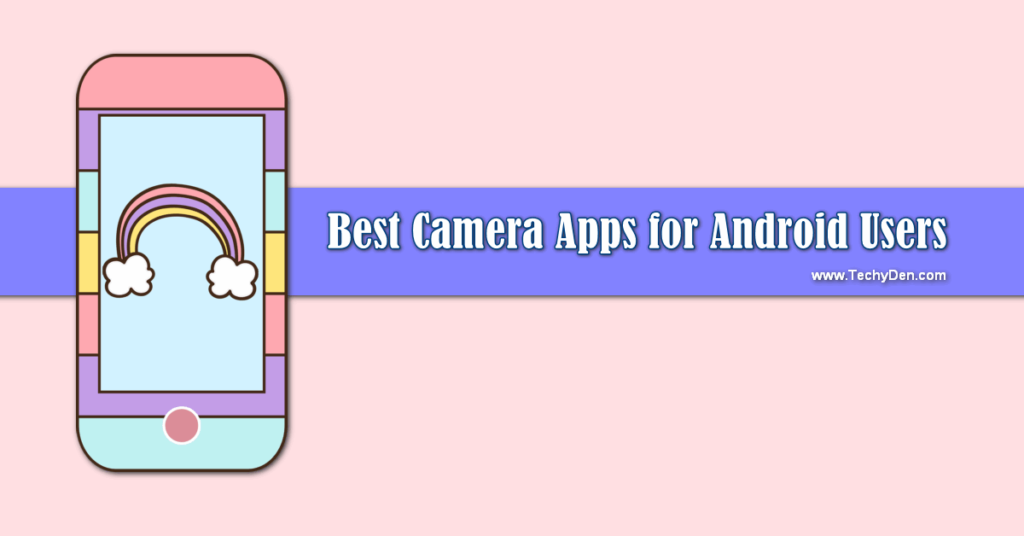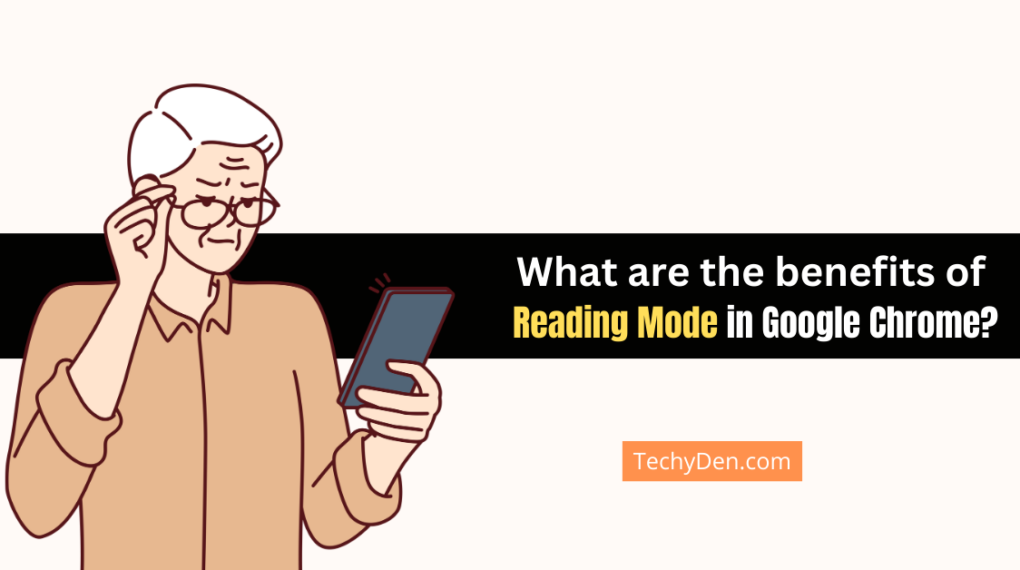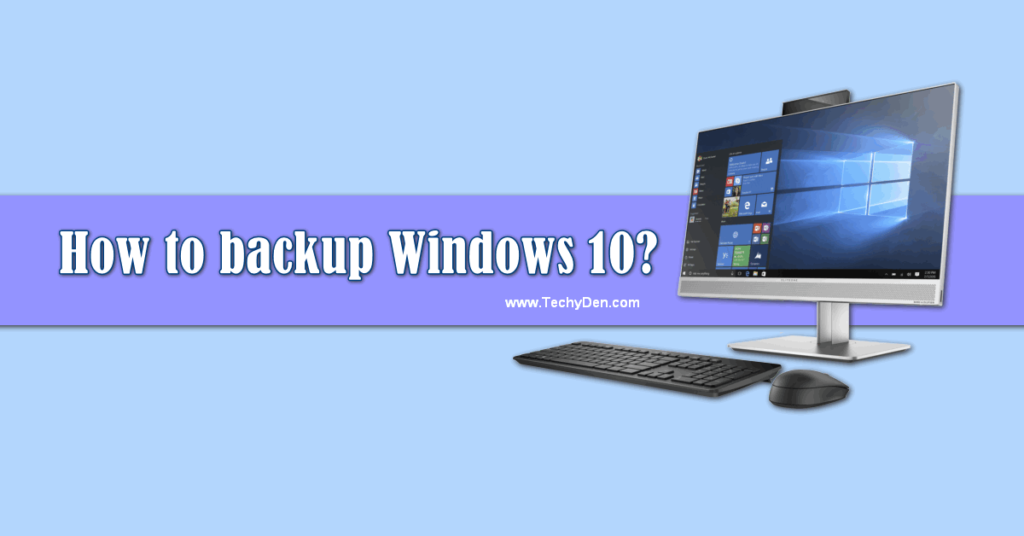Video content has become integral to our daily lives. From social media platforms to marketing campaigns, videos have the power to captivate audiences and convey messages effectively.
Behind every impressive video lies the skillful craft of video editing. In this article, we will explore the importance of video editing and delve into the essential skills required to excel in this field.
We will also provide valuable insights on how to develop these skills, recommend popular tools and software, and share best practices for effective video editing. So, let’s dive in and unlock the world of video editing!
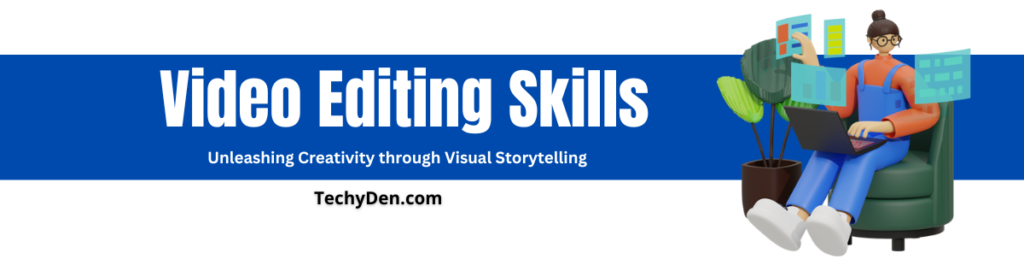
1. Importance of Video Editing
a. Enhances Visual Appeal
Video editing plays a pivotal role in enhancing the visual appeal of any footage. Skilled editing techniques can transform raw footage into a visually stunning masterpiece. With the ability to manipulate colors, add effects, and adjust compositions, video editors have the power to create eye-catching visuals that leave a lasting impression on the audience.
b. Tells a Compelling Story
Beyond aesthetics, video editing enables storytellers to weave narratives and convey messages effectively. Video editors can guide the audience through a captivating story by arranging clips in a logical and coherent sequence. Through the careful selection of shots, pacing, and transitions, a well-edited video can evoke emotions, convey information, and inspire action.
c. Increases Engagement
In today’s fast-paced digital world, capturing and retaining viewers’ attention is challenging. Video editing can be the key to engaging and retaining your audience. By incorporating dynamic cuts, visually appealing effects, and seamless transitions, video editors can create an immersive viewing experience that keeps viewers hooked from start to finish.
2. Essential Video Editing Skills

a. Familiarity with Editing Software
To excel in video editing, it is crucial to be proficient in popular editing software such as Adobe Premiere Pro, Final Cut Pro, DaVinci Resolve, or iMovie. A solid understanding of the tools and features offered by these software programs will empower you to unleash your creativity and efficiently edit your videos.
b. Understanding of Composition and Framing
Composition and framing are fundamental elements of visual storytelling. By understanding the rule of thirds, leading lines, and balancing visual elements within the frame, video editors can create appealing and well-composed shots that draw the viewer’s attention to the intended focal points.
c. Knowledge of Transitions and Effects
Transitions and effects are the building blocks of seamless video editing. Having a diverse arsenal of transitions, such as cuts, fades, and dissolves, allows for smooth transitions between shots. Also, mastering effects like motion graphics, color grading, and text overlays can elevate the production value of your videos.
d. Ability to Edit Audio
Audio is a crucial component of video editing. The skills to edit audio tracks, remove background noise, adjust audio levels, and synchronize audio with video are essential for creating professional and immersive videos.
e. Color Grading Skills
Color grading adds depth and visual coherence to your videos. Understanding color theory, adjusting color balance, and manipulating tones can significantly enhance the mood and atmosphere of your footage.
f. Attention to Detail
Video editing requires meticulous attention to detail. Paying close attention to timing, pacing, and continuity ensures a smooth flow throughout the video. It involves carefully reviewing the footage, correcting errors, and maintaining consistency to create a polished final product.
g. Creative Problem-Solving
Video editing often involves solving technical challenges and overcoming creative obstacles. Thinking outside the box, finding innovative solutions, and adapting to different scenarios will enable you to tackle complex projects confidently.
3. Developing Video Editing Skills

a. Learning from Online Resources
The internet offers a wealth of resources to learn video editing skills. Online platforms like YouTube, Udemy, and Lynda.com provide tutorials, courses, and guides that cover various aspects of video editing. Utilize these resources to expand your knowledge, learn new techniques, and stay updated with the latest trends in the industry.
b. Taking Courses and Workshops
Structured courses and workshops are an excellent way to gain in-depth knowledge and hands-on experience in video editing. Look for reputable institutions, community colleges, or professional organizations that offer courses tailored to your skill level and area of interest.
c. Practicing and Experimenting
The adage “practice makes perfect” holds for video editing. Set aside dedicated time to practice your skills regularly. Experiment with different editing techniques, explore various genres and challenge yourself to work on diverse projects. The more you practice, the more refined your editing skills will become.
f. Collaborating with Others
Collaborating with fellow video editors, filmmakers, or content creators can provide valuable insights and foster creative growth. Join online communities, participate in group projects, or seek mentorship opportunities to gain fresh perspectives, exchange ideas, and receive constructive feedback on your work.
4. Tools and Software for Video Editing

a. Adobe Premiere Pro
Adobe Premiere Pro is a professional video editing software widely used by industry professionals. Its robust features, intuitive interface, and seamless integration with other Adobe Creative Cloud applications make it a popular choice for video editors of all levels.
b. Final Cut Pro
Final Cut Pro is a comprehensive video editing software exclusive to Apple users. Known for its user-friendly interface and powerful editing capabilities, Final Cut Pro offers a seamless editing experience, especially for Mac users.
c. DaVinci Resolve
DaVinci Resolve is a free video editing software that provides professional-grade editing, color grading, and audio post-production tools. It is widely recognized for its advanced color grading capabilities, making it a preferred choice for filmmakers and colorists.
d. iMovie
iMovie is a beginner-friendly video editing software available for Mac and iOS users. It offers a simplified interface and basic editing features, making it an ideal starting point for aspiring video editors.
5. Best Practices for Effective Video Editing

a. Preparing and Organizing Footage
Before diving into the editing process, organize your footage into manageable folders and ensure you clearly understand the content. Renaming files, creating bins or folders, and using keywords or tags will streamline your workflow and save time during editing.
b. Creating a Storyboard
Storyboarding helps you plan and visualize your video before diving into the editing process. Sketch out your shots, sequence them, and make notes on specific transitions or effects you plan to incorporate. It allows for a more organized and coherent narrative structure.
c. Editing for Flow and Pace
The flow and pace of a video greatly impact the viewer’s engagement. Consider the desired emotional impact and adjust the timing and length of your shots accordingly. Cut out unnecessary footage, tighten the overall duration, and ensure a smooth and seamless flow between scenes.
d. Balancing Audio Levels
Audio is as important as the visuals in video editing. Ensure the dialogue, background music, and sound effects are appropriately balanced. Adjust audio levels, remove background noise, and add enhancements if necessary to create a cohesive and immersive audio experience.
e. Applying Transitions and Effects
Transitions and effects should be used thoughtfully to enhance the storytelling process. Avoid overusing flashy transitions and effects that distract from the content. Instead, choose transitions that complement the mood and style of your video, allowing for seamless and natural transitions between shots.
f. Enhancing with Color Grading
Color grading can transform the overall look and feel of your videos. Experiment with different color palettes, adjust saturation and contrast and use color grading tools to enhance the visual impact of your footage. Consistency in color grading throughout the video helps maintain a cohesive visual style.
6. Showcasing Your Video Editing Skills

a. Building a Portfolio
Compile your best video editing work into a portfolio to showcase your skills and style. Create a visually appealing website or online portfolio where you can display your videos, provide background information, and highlight your achievements. Make sure to include a variety of projects that demonstrate your versatility.
b. Networking and Collaborating
Networking plays a vital role in the video editing industry. Attend industry events, join online forums and communities, and connect with fellow professionals. Collaborating with others expands your knowledge and opens doors to new opportunities and collaborations.
c. Leveraging Social Media
Social media platforms are powerful tools for showcasing your video editing skills. Create accounts on YouTube, Instagram, or Vimeo, and regularly share your work. Engage with your audience, respond to comments, and leverage social media analytics to gain insights into the reach and impact of your content.
Frequently Asked Questions
Can I become a video editor without formal education?
Absolutely! While formal education can provide a strong foundation, video editing is a skill that can be learned through practice, online resources, and hands-on experience. Dedication, passion, and continuous learning are key to becoming a successful video editor.
Which video editing software is best for beginners?
For beginners, iMovie is an excellent option as it offers a user-friendly interface and basic editing features. It allows you to grasp the fundamentals of video editing before moving on to more advanced software like Adobe Premiere Pro or Final Cut Pro.
How long does it take to become proficient in video editing?
The time it takes to become proficient in video editing varies depending on individual dedication, learning resources, and practice. One can develop basic skills in a few months with consistent effort and practice. However, mastering advanced techniques may take years of experience and continuous learning.
What are some common mistakes to avoid in video editing?
Some common mistakes to avoid in video editing include the following:
– Overusing effects or transitions.
– Need to improve audio quality.
– Poor organization of footage.
– Inconsistent color grading.
– Consider the audience’s attention span.
Being mindful of these factors will help create more polished and professional videos.
Is it necessary to invest in expensive equipment for video editing?
While having high-end equipment can enhance the editing process, it is optional to produce great videos. The skill and creativity of the editor play a more significant role. Many successful video editors started with basic equipment and gradually upgraded as their skills and projects evolved.
Conclusion
Video editing skills are a valuable asset in today’s digital landscape. By mastering the essential skills, staying updated with industry trends, and continuously refining your craft, you can unlock the potential to create compelling videos that captivate and engage audiences.
Remember to practice regularly, experiment with different techniques, and leverage the power of collaboration and networking. So, let your creativity soar, and start your journey towards becoming a skilled video editor.